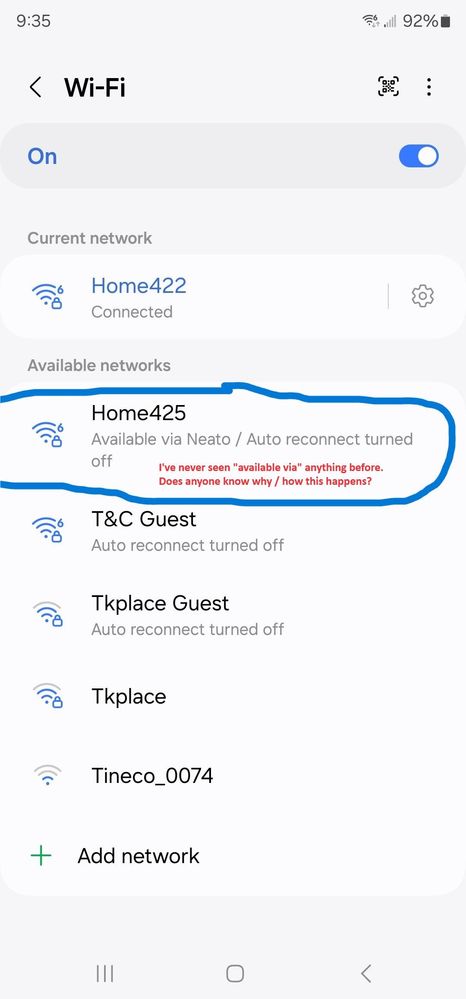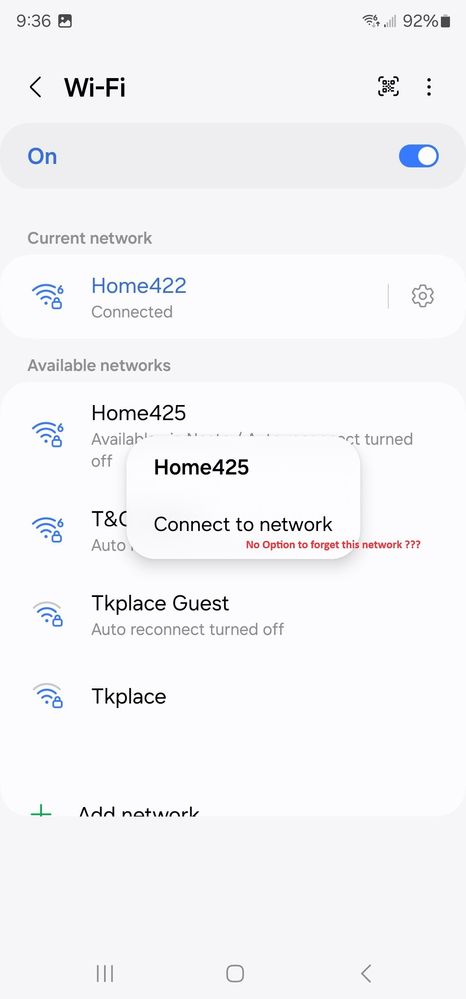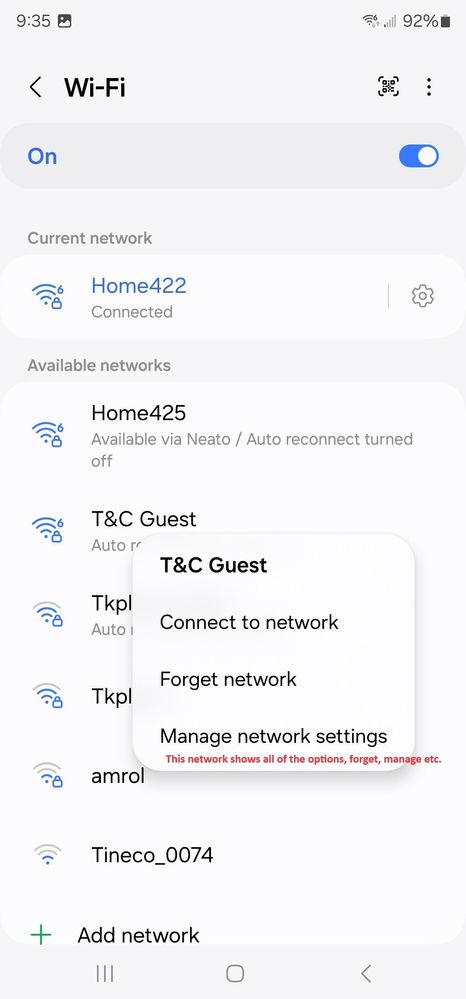- Mark as New
- Bookmark
- Subscribe
- Mute
- Subscribe to RSS Feed
- Permalink
- Report Inappropriate Content
03-02-2024 10:42 AM in
Galaxy S23Hi folks, I've got a weird problem with an S23 Ultra. Hoping someone can help me understand what's going on. I installed a new router several days ago and everything went fine. Now, recently, I'm seeing one of my network SSIDs in the available network list on my phone as "available via neato". I do have two Neato vacuum robots in the house, but I'm pretty sure they're not capable of extending any networks. Also, I removed both of them from the network that says "available via neato". OK, so it's weird seeing the network is "available via" or "connected via" (when I do connect to that networks) , but what's even worse is I cannot forget / remove the network from the list. I'm adding some screenshots to show what I'm seeing on the phone. I thought forgetting the network might be a good place to start but what I'm really after is getting rid of the "available via" thing. Or at least understangint why it's there. I've never seen anything like this before.
Solved! Go to Solution.
1 Solution
Accepted Solutions
- Mark as New
- Bookmark
- Subscribe
- Mute
- Subscribe to RSS Feed
- Permalink
- Report Inappropriate Content
03-02-2024 02:57 PM in
Galaxy S23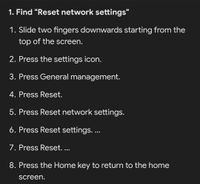
- Mark as New
- Bookmark
- Subscribe
- Mute
- Subscribe to RSS Feed
- Permalink
- Report Inappropriate Content
03-02-2024 10:47 AM in
Galaxy S23



If you've found my post to be helpful, Please like my Comments ✓✓✓.
If my response resolved your issue, please press the Like and ✓✓✓ to Accept as Solution button.
- Mark as New
- Bookmark
- Subscribe
- Mute
- Subscribe to RSS Feed
- Permalink
- Report Inappropriate Content
03-02-2024 11:48 AM in
Galaxy S23Hi Gary, thank you. I did try this before posting, unfortunately, the network that I am trying to forget / delete does not show in that list. So, I don't know, maybe it's an active network that hasn't been added to the list? What I really need to know is "what does available via or connected via" mean and why is my phone trying to connect to my network "via" anything?
- Mark as New
- Bookmark
- Subscribe
- Mute
- Subscribe to RSS Feed
- Permalink
- Report Inappropriate Content
03-02-2024 12:44 PM in
Galaxy S23- Mark as New
- Bookmark
- Subscribe
- Mute
- Subscribe to RSS Feed
- Permalink
- Report Inappropriate Content
03-02-2024 02:49 PM in
Galaxy S23Thank you, I think that definitely has something to do with this, I just don't understand why it persists after the paring. I might try uninstalling tha Neato app and see if that makes it go back to normal.
- Mark as New
- Bookmark
- Subscribe
- Mute
- Subscribe to RSS Feed
- Permalink
- Report Inappropriate Content
03-02-2024 04:43 PM in
Galaxy S23- Mark as New
- Bookmark
- Subscribe
- Mute
- Subscribe to RSS Feed
- Permalink
- Report Inappropriate Content
03-02-2024 05:05 PM in
Galaxy S23Interesting, so maybe the robot needs to be wiped and re-joined to the network. I will definitely try that but think it's really weird that some remnant of the pairing would still show on my phone. Regardless, will give it a shot and let you know tomorrow.
- Mark as New
- Bookmark
- Subscribe
- Mute
- Subscribe to RSS Feed
- Permalink
- Report Inappropriate Content
03-02-2024 05:12 PM in
Galaxy S23- Mark as New
- Bookmark
- Subscribe
- Mute
- Subscribe to RSS Feed
- Permalink
- Report Inappropriate Content
03-02-2024 03:19 PM in
Galaxy S23- Mark as New
- Bookmark
- Subscribe
- Mute
- Subscribe to RSS Feed
- Permalink
- Report Inappropriate Content
03-02-2024 12:48 PM in
Galaxy S23