- Mark as New
- Bookmark
- Subscribe
- Mute
- Subscribe to RSS Feed
- Permalink
- Report Inappropriate Content
05-28-2023 04:43 AM in
Galaxy S23Solved! Go to Solution.
1 Solution
Accepted Solutions
- Mark as New
- Bookmark
- Subscribe
- Mute
- Subscribe to RSS Feed
- Permalink
- Report Inappropriate Content
05-28-2023 06:35 AM in
Galaxy S23Settings >> Accessibility >> Interaction and dexterity >> Assistant menu >> toggle Assistant menu shortcut
When you touch the Accessibility button, the circle will appear. When you touch the circle, it will show you the power button option.

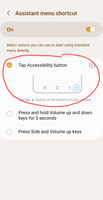

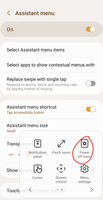
- Mark as New
- Bookmark
- Subscribe
- Mute
- Subscribe to RSS Feed
- Permalink
- Report Inappropriate Content
05-28-2023 05:49 AM (Last edited 05-28-2023 05:50 AM ) in
Galaxy S23
- Mark as New
- Bookmark
- Subscribe
- Mute
- Subscribe to RSS Feed
- Permalink
- Report Inappropriate Content
05-28-2023 05:54 AM (Last edited 05-28-2023 05:59 AM ) in
Galaxy S23In my opinion that would be an awful user experience. You could easily hit the side button unintentionally and waste time restarting the phone.
It's better to do a two finger swipe down and open the Quick Access panal and tap the Power botton there.

- Mark as New
- Bookmark
- Subscribe
- Mute
- Subscribe to RSS Feed
- Permalink
- Report Inappropriate Content
05-28-2023 06:19 AM in
Galaxy S23On my OnePlus 9 Pro, I get the following options, represented by buttons: Assistant, Accessibility Settings, _Power_, Volume Down, Volume Up, Recent Apps, Brightness Down, Brightness Up, Lock Screen, & on the 2nd screen, after pressing the right-pointing arrow, Quick Settings, Notifications, & Screenshot.
All of which launch the respective shortcuts… HOWEVER, on the Power shortcut, I get a screen that pops up with two circles, on the top & bottom, with a central circle that I can tap & drag to either end. They are marked 'Restart' (top) or 'Power Down' (bottom)... so there would be no accidental, traumatic power downs.
BTW my S23 only lists the following shortcuts Accessibility, Keyboard Companion, & (a one of my ) 3rd party apps- Menu Button.
I want to be able to add the 'Power' shortcut; so I can choose Restart, or Powerdown & thereby minimize the wear&tear on the physical power button(s); & to be able to do it mbre quickly by tapping on the correct objects on the screen.
My OnePlus 9 is running Android 11 or 12 & the S23 Ultra is running v13.
Any idea of how to add the 'Power' shortcut in Android 13 ?
- Mark as New
- Bookmark
- Subscribe
- Mute
- Subscribe to RSS Feed
- Permalink
- Report Inappropriate Content
05-28-2023 06:35 AM in
Galaxy S23Settings >> Accessibility >> Interaction and dexterity >> Assistant menu >> toggle Assistant menu shortcut
When you touch the Accessibility button, the circle will appear. When you touch the circle, it will show you the power button option.

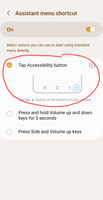

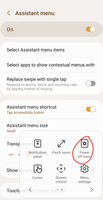
- Mark as New
- Bookmark
- Subscribe
- Mute
- Subscribe to RSS Feed
- Permalink
- Report Inappropriate Content
05-28-2023 07:03 PM in
Galaxy S23- Mark as New
- Bookmark
- Subscribe
- Mute
- Subscribe to RSS Feed
- Permalink
- Report Inappropriate Content
05-28-2023 10:29 AM in
Galaxy S23- Mark as New
- Bookmark
- Subscribe
- Mute
- Subscribe to RSS Feed
- Permalink
- Report Inappropriate Content
05-28-2023 10:53 AM in
Galaxy S23- Mark as New
- Bookmark
- Subscribe
- Mute
- Subscribe to RSS Feed
- Permalink
- Report Inappropriate Content
05-28-2023 07:23 PM in
Galaxy S23