ricketypumpkin
Sun
Options
- Mark as New
- Bookmark
- Subscribe
- Mute
- Subscribe to RSS Feed
- Permalink
- Report Inappropriate Content
04-17-2024 04:57 PM (Last edited 04-17-2024 05:12 PM ) in
Galaxy S24EDIT: Everything seems to actually work on my S23 Ultra as well despite reports of not all features working on anything other than the S24 Ultra! Feel free to try if your an S23U user as well!
*This next paragraph was copied from a other source, I'm not sure anything has changed with folders as I've always had these abilities*
For folders, the latest Home Up module adds the ability to set a different background color, adjust the background blur intensity, and icon arrangement.
*Note: you must be running One UI 6.1 for ANY of these features to work and also for the complete list of features enabled, you must be on an S24 Ultra running the latest version of One UI Home. S23 Ultra users report many if not all new features do not work on their phones. My S24U got everything but my S23U only got the icon sizing and label change.
I'm not going to post the link, as I'm not trying to get any sort of TOS violation. It's easy to find yourself. I'm really digging my new home screen look and I'm completely in love with the fully featured finder integration, it's made my life so much easier in the last 24 hours. Have fun with your new customizability guys and only download from either the Galaxy store (wasn't there for me) or a very trusted APK hosting site, you know the one. That's where I found it and it works flawlessly.
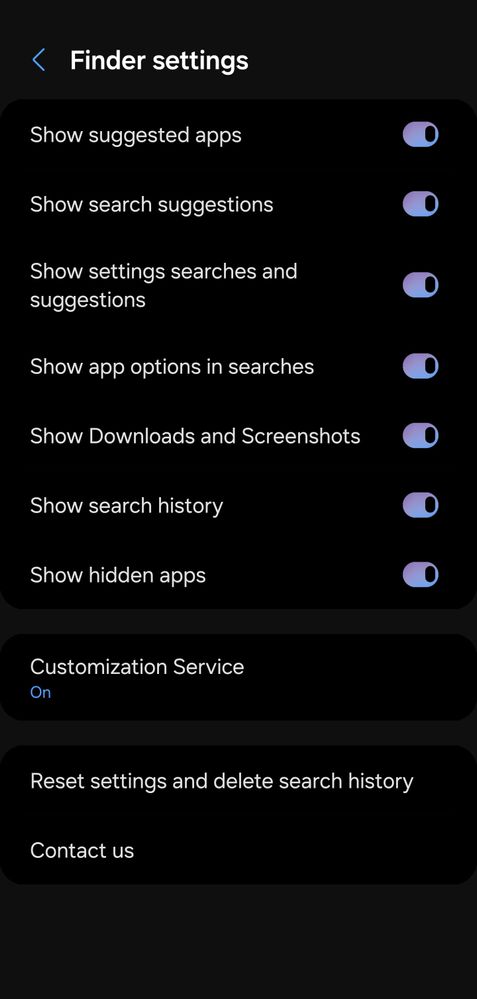
13 Replies
- « Previous
-
- 1
- 2
- Next »
0xsaul
Asteroid
Options
- Mark as New
- Bookmark
- Subscribe
- Mute
- Subscribe to RSS Feed
- Permalink
- Report Inappropriate Content
04-19-2024 07:47 PM in
Galaxy S24
Ty, excited for the finder. Still pending the update.
ricketypumpkin
Sun
Options
- Mark as New
- Bookmark
- Subscribe
- Mute
- Subscribe to RSS Feed
- Permalink
- Report Inappropriate Content
04-20-2024 04:28 AM in
Galaxy S24
Np, I can confirm that the finder is amazing and I use it all the time already! I mean it can even check externally sourced files and folders that are on your phone. It is truly a phone-wide finder for anything you may need to quickly access or if you forget which folder you put a file in. I just wish they added a 3rd way to open the finder quickly. So far the 2 provided options are not ideal being 1) swipe down from home screen, which disables swipe down for notifications shade
Or 2) swipe down from apps screen, that makes it so you can only close the app drawer by using the back gestures. Both of those movements are muscle memory for me so I'm constantly opening the finder by accident until I relearn to use back to close apps, I'll never get rid of quick access to my notifications! I wish it was a customizable direction from home. I have one home screen so a swipe right would've been ideal since it currently has no function to me.
Or 2) swipe down from apps screen, that makes it so you can only close the app drawer by using the back gestures. Both of those movements are muscle memory for me so I'm constantly opening the finder by accident until I relearn to use back to close apps, I'll never get rid of quick access to my notifications! I wish it was a customizable direction from home. I have one home screen so a swipe right would've been ideal since it currently has no function to me.
Maryne
Halo
Options
- Mark as New
- Bookmark
- Subscribe
- Mute
- Subscribe to RSS Feed
- Permalink
- Report Inappropriate Content
05-07-2024 07:02 PM in
Galaxy S24
Still waiting for a vertical app drawer on s23 ultra and don't like using nova launcher
user54n48EFFX1
Constellation
Options
- Mark as New
- Bookmark
- Subscribe
- Mute
- Subscribe to RSS Feed
- Permalink
- Report Inappropriate Content
05-27-2024 06:24 PM in
Galaxy S24
Z
- « Previous
-
- 1
- 2
- Next »
