- Mark as New
- Bookmark
- Subscribe
- Mute
- Subscribe to RSS Feed
- Permalink
- Report Inappropriate Content
01-24-2024
03:01 PM
(Last edited
02-27-2024
10:01 AM
by
![]() SamsungJustin
) in
SamsungJustin
) in
Hi All
I've just got my S24+ today to upgrade my trusty but ageing S10+ having not strayed from Samsung for almost 10 years. Naturally I was hoping it would be an upgrade in all departments but although on the whole it is, there's several annoying and unexpected downgrades that are making me seriously question whether it's actually worth spending quite a bit of money to change.
Firstly, the screen although pin sharp is really washed out. Even in vivid mode the colours are dull and the blacks are significantly more grey than the S10 screen, and even look washed out when put alongside my wife's budget spec A52! I've played around with brightness and colour tone etc but I can't dial it out, and my cousin who's got an S24 Ultra said exactly the same when comparing it against the S22 it's replacing.
Then there's some bizarre features missing from OneUI 6.1, the ones I've noticed so far are specifically in the Always On Display settings. I use AOD to display as a bedside clock, with my S10 and also in OneUI 6.0 / Android 14 on the A52 you can rotate the AOD to landscape orientation and control the brightness, you could even do the latter from the AOD lock screen by tapping twice on the clock to access the brightness slider. In OneUI 6.1 unless I'm missing something it seems all that functionality is missing, the brightness of the AOD is linked to the main screen brightness setting which is far too bright for overnight use, and you can't set it to landscape mode which I'd prefer when on it's horizontal night stand next to the bed. Why this functionality would be omitted I have no idea, but it's really annoying! Please someone enlighten me to some hidden menu somewhere that fixes all these issues?! 🙂
Solved! Go to Solution.
- Mark as New
- Bookmark
- Subscribe
- Mute
- Subscribe to RSS Feed
- Permalink
- Report Inappropriate Content
02-03-2024 07:10 PM in
Galaxy S24Hi, in case you are still looking for AOD controls I found the controls for AOD have been moved to Wallpaper and style settings.
When you open the W & S settings tap the image that shows the AOD positioned onto your screen then tap the AOD display and the now changed options will appear. If you tap and hold you can drag the AOD around some of the screen. Brightness seems to be linked to screen settings which I find a step backwards. The AOD doesn't move around the screen when on so I hope screen burn isn't an issue.
- Mark as New
- Bookmark
- Subscribe
- Mute
- Subscribe to RSS Feed
- Permalink
- Report Inappropriate Content
01-30-2024 10:47 AM in
Galaxy S24- Mark as New
- Bookmark
- Subscribe
- Mute
- Subscribe to RSS Feed
- Permalink
- Report Inappropriate Content
01-30-2024 10:47 AM in
Galaxy S24- Mark as New
- Bookmark
- Subscribe
- Mute
- Subscribe to RSS Feed
- Permalink
- Report Inappropriate Content
01-30-2024 11:20 AM in
Galaxy S24Spoke with Samsung customer care today and they are pretending to be completely oblivious and were walking me through stupid and futile diagnosis tests. it's been almost a week and Samsung is not admitting and educating their customer support team about this.
I have issues with Samsung Pass as well. None of the credentials were transferred to the new phone, I am disappointed.
- Mark as New
- Bookmark
- Subscribe
- Mute
- Subscribe to RSS Feed
- Permalink
- Report Inappropriate Content
01-28-2024 04:18 PM in
Galaxy S24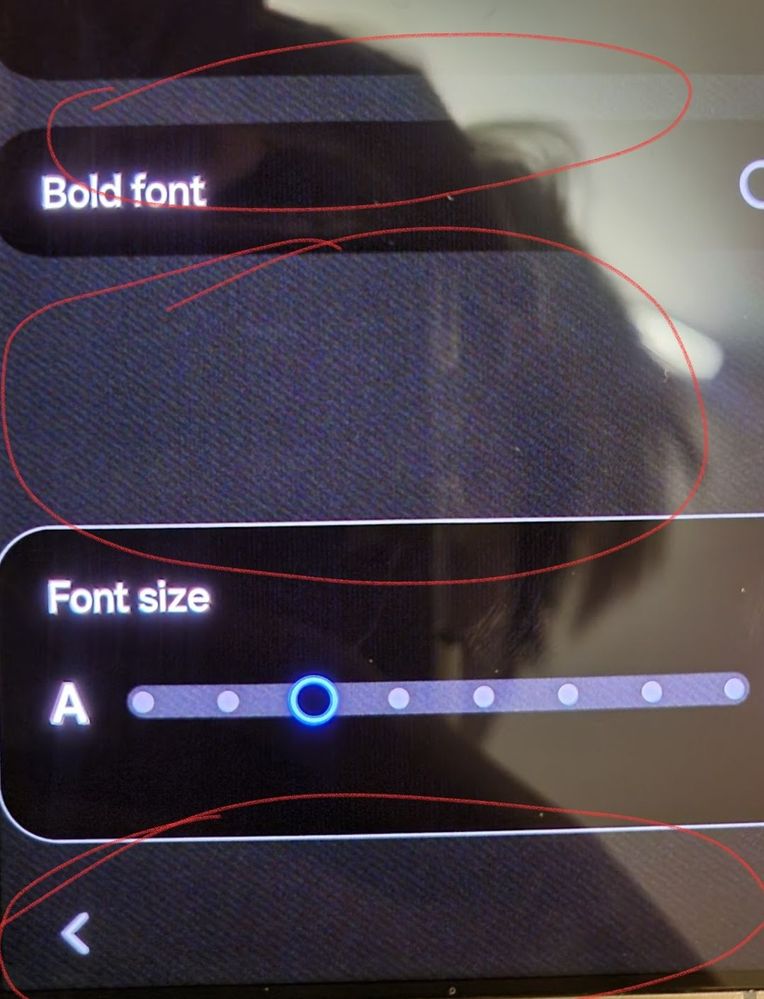
- Mark as New
- Bookmark
- Subscribe
- Mute
- Subscribe to RSS Feed
- Permalink
- Report Inappropriate Content
01-28-2024 04:22 PM in
Galaxy S24- Mark as New
- Bookmark
- Subscribe
- Mute
- Subscribe to RSS Feed
- Permalink
- Report Inappropriate Content
02-14-2024 06:20 AM in
Galaxy S24Hi @HUMOR Even I can see the pattern but customer care simply denied that its an issue not sure what to do now. Link to my post on Samsung website:https://r2.community.samsung.com/t5/Galaxy-S/Weird-diagonal-lines-on-Samsung-Galaxy-S-24-Ultra/m-p/1...
- Mark as New
- Bookmark
- Subscribe
- Mute
- Subscribe to RSS Feed
- Permalink
- Report Inappropriate Content
01-28-2024 05:43 PM in
Galaxy S24- Mark as New
- Bookmark
- Subscribe
- Mute
- Subscribe to RSS Feed
- Permalink
- Report Inappropriate Content
01-29-2024 12:22 PM in
Galaxy S24- Mark as New
- Bookmark
- Subscribe
- Mute
- Subscribe to RSS Feed
- Permalink
- Report Inappropriate Content
01-29-2024 12:52 PM (Last edited 01-29-2024 12:56 PM ) in
Galaxy S24Not seeing this at all on my Galaxy S24 Ultra. I do have my resolution set to QHD+ but have changed no other setting from their defaults. I even tried extreme zooming from my S22 Ultra, and saw nothing of the sort. My entire screen is solid colors, just like what we are seeing in the Bold Font & Font Size bubbles in your screenshot in the OP.
Also tried cranking my brightness to it's max and still solid colors on the same screen as your screenshot.
