- Mark as New
- Bookmark
- Subscribe
- Mute
- Subscribe to RSS Feed
- Permalink
- Report Inappropriate Content
01-29-2024
10:37 PM
(Last edited
3 weeks ago
by
![]() SamsungChelsea
) in
SamsungChelsea
) in
They heard you, Samsung has brought back the ability to hide your Navigation Bar and Swipe Gestures.
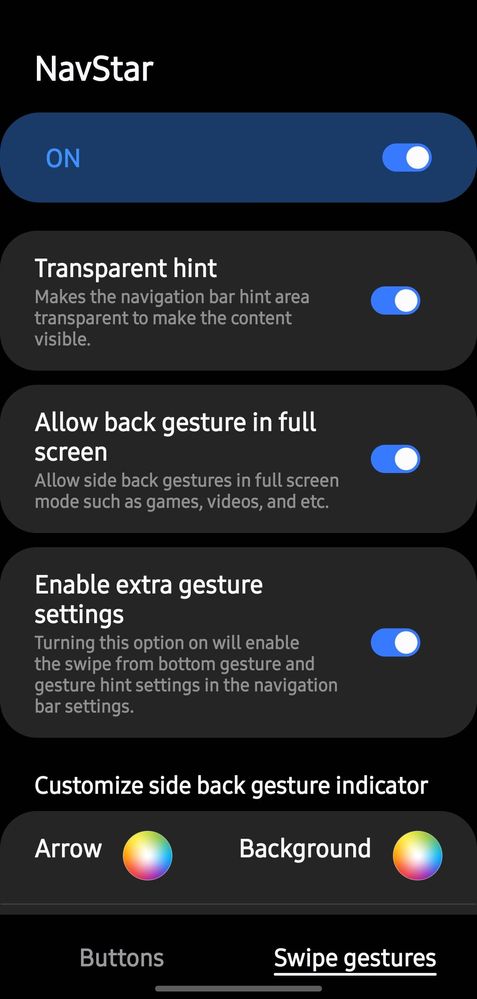
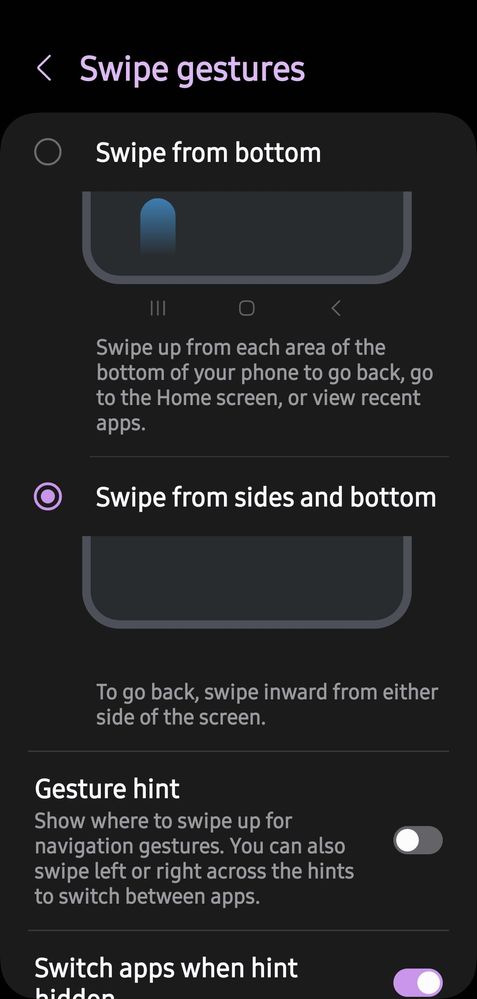
Solved! Go to Solution.
- Mark as New
- Bookmark
- Subscribe
- Mute
- Subscribe to RSS Feed
- Permalink
- Report Inappropriate Content
01-31-2024 06:53 AM in
Galaxy S24- Mark as New
- Bookmark
- Subscribe
- Mute
- Subscribe to RSS Feed
- Permalink
- Report Inappropriate Content
02-02-2024 06:54 AM in
Galaxy S24The problem with this solution is that GoodLock is not available in every country.
- Mark as New
- Bookmark
- Subscribe
- Mute
- Subscribe to RSS Feed
- Permalink
- Report Inappropriate Content
02-02-2024 07:43 AM in
Galaxy S24The problem with your response is that these forums are for US customers.
- Mark as New
- Bookmark
- Subscribe
- Mute
- Subscribe to RSS Feed
- Permalink
- Report Inappropriate Content
02-02-2024 09:18 AM in
Galaxy S24Pop out your sim card/ disable it (esim)Restart phone
Enable VPN (US, for GoodLock)
Clear cache & data of Galaxy Store
Go back to Galaxy Store again and search for GoodLock
- Mark as New
- Bookmark
- Subscribe
- Mute
- Subscribe to RSS Feed
- Permalink
- Report Inappropriate Content
02-02-2024 09:21 AM (Last edited 02-02-2024 09:40 AM ) in
Galaxy S24
You read my mind.I was thinking about suggesting a VPN.
Edit: These threads getting merged confuse the heck out of me.
I don't know which one I'm replying to anymore. 😐
- Mark as New
- Bookmark
- Subscribe
- Mute
- Subscribe to RSS Feed
- Permalink
- Report Inappropriate Content
02-02-2024 01:56 AM in
Galaxy S24- Mark as New
- Bookmark
- Subscribe
- Mute
- Subscribe to RSS Feed
- Permalink
- Report Inappropriate Content
02-02-2024 02:27 AM in
Galaxy S24- Mark as New
- Bookmark
- Subscribe
- Mute
- Subscribe to RSS Feed
- Permalink
- Report Inappropriate Content
02-02-2024 09:26 AM in
Galaxy S24
- Mark as New
- Bookmark
- Subscribe
- Mute
- Subscribe to RSS Feed
- Permalink
- Report Inappropriate Content
02-02-2024 03:15 AM (Last edited 02-02-2024 03:18 AM ) in
Galaxy S24If it is still showing up, I believe it you actually open it and then I believe it gives the option not to continue with it you can close it out and force stop it. It should be gone then.
If this doesn't work, let me know I'll try to help you out as best I can.
Oh, and double check that your autofill options are set to something other than wallet in the default apps area. Same with mobile payments.
- Mark as New
- Bookmark
- Subscribe
- Mute
- Subscribe to RSS Feed
- Permalink
- Report Inappropriate Content
02-02-2024 09:24 AM in
Galaxy S24