- Mark as New
- Bookmark
- Subscribe
- Mute
- Subscribe to RSS Feed
- Permalink
- Report Inappropriate Content
01-29-2024
10:37 PM
(Last edited
04-07-2024
07:42 PM
by
![]() SamsungChelsea
) in
SamsungChelsea
) in
They heard you, Samsung has brought back the ability to hide your Navigation Bar and Swipe Gestures.
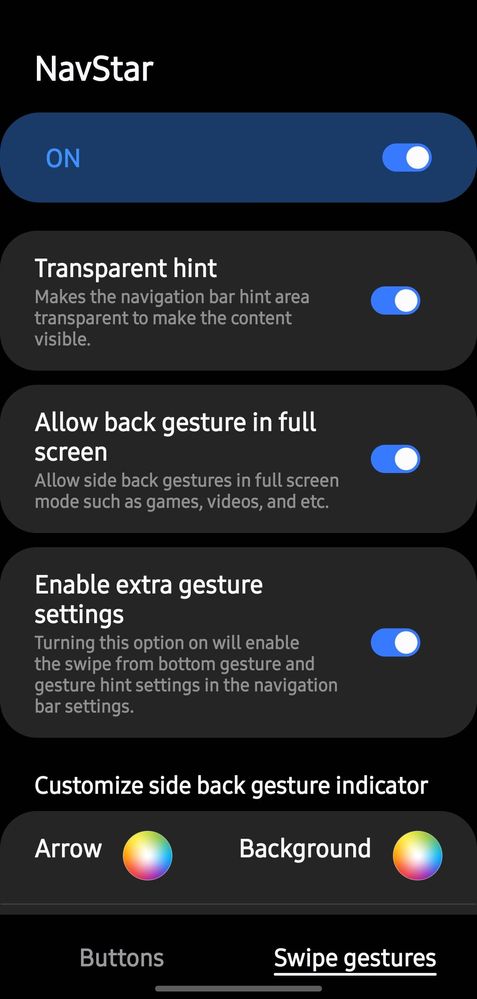
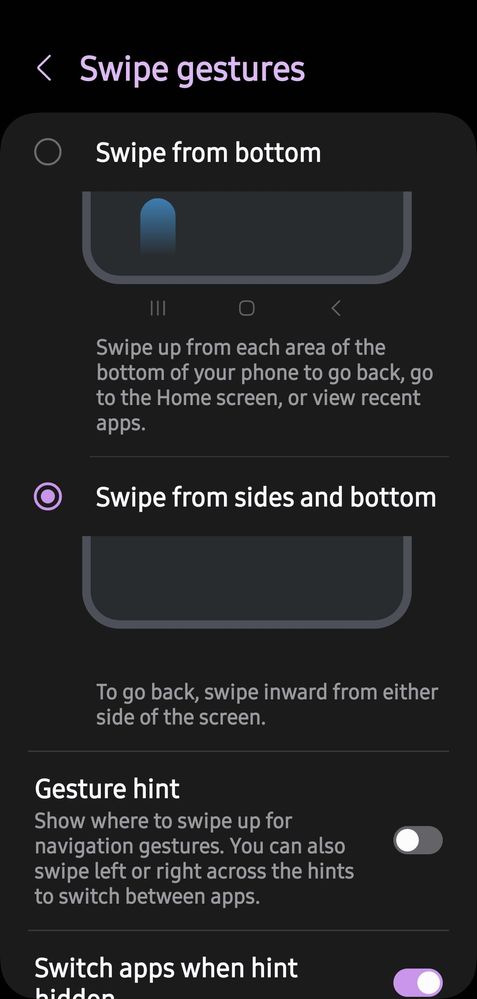
Solved! Go to Solution.
- Mark as New
- Bookmark
- Subscribe
- Mute
- Subscribe to RSS Feed
- Permalink
- Report Inappropriate Content
02-02-2024 09:18 AM in
Galaxy S24Pop out your sim card/ disable it (esim)Restart phone
Enable VPN (US, for GoodLock)
Clear cache & data of Galaxy Store
Go back to Galaxy Store again and search for GoodLock
- Mark as New
- Bookmark
- Subscribe
- Mute
- Subscribe to RSS Feed
- Permalink
- Report Inappropriate Content
02-02-2024 01:56 AM in
Galaxy S24- Mark as New
- Bookmark
- Subscribe
- Mute
- Subscribe to RSS Feed
- Permalink
- Report Inappropriate Content
02-02-2024 02:27 AM in
Galaxy S24- Mark as New
- Bookmark
- Subscribe
- Mute
- Subscribe to RSS Feed
- Permalink
- Report Inappropriate Content
02-02-2024 09:26 AM in
Galaxy S24
- Mark as New
- Bookmark
- Subscribe
- Mute
- Subscribe to RSS Feed
- Permalink
- Report Inappropriate Content
02-02-2024 03:15 AM (Last edited 02-02-2024 03:18 AM ) in
Galaxy S24If it is still showing up, I believe it you actually open it and then I believe it gives the option not to continue with it you can close it out and force stop it. It should be gone then.
If this doesn't work, let me know I'll try to help you out as best I can.
Oh, and double check that your autofill options are set to something other than wallet in the default apps area. Same with mobile payments.
- Mark as New
- Bookmark
- Subscribe
- Mute
- Subscribe to RSS Feed
- Permalink
- Report Inappropriate Content
02-02-2024 09:24 AM in
Galaxy S24- Mark as New
- Bookmark
- Subscribe
- Mute
- Subscribe to RSS Feed
- Permalink
- Report Inappropriate Content
02-02-2024 11:47 AM in
Galaxy S24- Mark as New
- Bookmark
- Subscribe
- Mute
- Subscribe to RSS Feed
- Permalink
- Report Inappropriate Content
02-02-2024 12:30 PM in
Galaxy S24The app in question is a Samsung designed UI tweaker. It has been in use to enable hidden options on several different Samsung Galaxy devices in the past.
I agree that an app should not be needed, but it is enabling a hidden option that was removed (possibly at the direction of Google in conjunction with the Circle Search feature) for OneUI 6.1
- Mark as New
- Bookmark
- Subscribe
- Mute
- Subscribe to RSS Feed
- Permalink
- Report Inappropriate Content
02-02-2024 03:53 AM in
Galaxy S24- Mark as New
- Bookmark
- Subscribe
- Mute
- Subscribe to RSS Feed
- Permalink
- Report Inappropriate Content
02-02-2024 09:36 AM in
Galaxy S24The bar is a combination of the circle search and Swipe navigation hints. It sadly requires the installation of Good Lock, and it's addon of Nav Star to remove. There is a post about it here:
Swipe Gestures Hiding Nav Bar is back! - Samsung Community - 2793210
This works beautifully, assuming you get the 6.1.05.33 or above version of NavStar, which you may need to find externally if the Galaxy store only gives the 6.00.x version.
