- Mark as New
- Bookmark
- Subscribe
- Mute
- Subscribe to RSS Feed
- Permalink
- Report Inappropriate Content
01-29-2024
10:37 PM
(Last edited
04-07-2024
07:42 PM
by
![]() SamsungChelsea
) in
SamsungChelsea
) in
They heard you, Samsung has brought back the ability to hide your Navigation Bar and Swipe Gestures.
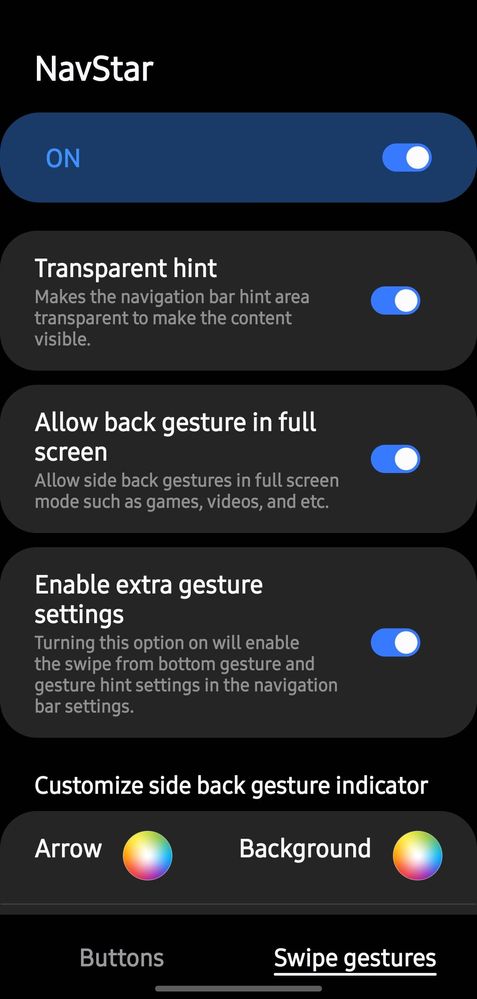
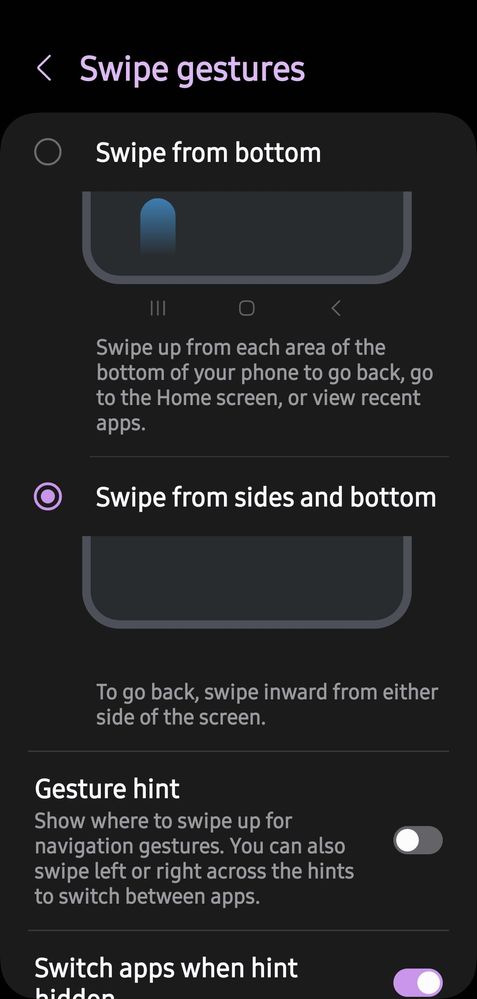
Solved! Go to Solution.
- Mark as New
- Bookmark
- Subscribe
- Mute
- Subscribe to RSS Feed
- Permalink
- Report Inappropriate Content
02-13-2024 11:10 PM in
Galaxy S24I could live with the new navigation, but I keep accidentally swiping "back" from all edges of the screen. Even when swiping away notifications from the pull down. Then I reflexively swipe the opposite direction from the opposite side and go back instead of forward.
I gave it a few weeks and then came crawling back for solutions. Looks like this navstar thing works pretty well!
- Mark as New
- Bookmark
- Subscribe
- Mute
- Subscribe to RSS Feed
- Permalink
- Report Inappropriate Content
02-13-2024 11:18 PM in
Galaxy S24Quote: "I gave it a few weeks and then came crawling back for solutions. Looks like this navstar thing works pretty well!"
Yes it does !!!
- Mark as New
- Bookmark
- Subscribe
- Mute
- Subscribe to RSS Feed
- Permalink
- Report Inappropriate Content
03-08-2024 04:05 PM (Last edited 03-08-2024 04:08 PM ) in
Galaxy S24The latest version of Navstar 6-1-05-40 has broken this new feature by removing 'Enable extra gesture settings.' I had to download the apk of the previous version to fix it.
- Mark as New
- Bookmark
- Subscribe
- Mute
- Subscribe to RSS Feed
- Permalink
- Report Inappropriate Content
03-08-2024 04:25 PM in
Galaxy S24When you toggle on buttons, more options.
This is what you get in NavStar

- Mark as New
- Bookmark
- Subscribe
- Mute
- Subscribe to RSS Feed
- Permalink
- Report Inappropriate Content
03-10-2024 01:10 PM in
Galaxy S24- Mark as New
- Bookmark
- Subscribe
- Mute
- Subscribe to RSS Feed
- Permalink
- Report Inappropriate Content
03-10-2024 12:35 PM in
Galaxy S24
- Mark as New
- Bookmark
- Subscribe
- Mute
- Subscribe to RSS Feed
- Permalink
- Report Inappropriate Content
03-10-2024 01:26 PM in
Galaxy S24- Mark as New
- Bookmark
- Subscribe
- Mute
- Subscribe to RSS Feed
- Permalink
- Report Inappropriate Content
03-10-2024 12:48 PM (Last edited 03-10-2024 12:56 PM ) in
Galaxy S24Search for the NavStar APK and download the previous v6.1.05.39 or v6.1.05.33
- Mark as New
- Bookmark
- Subscribe
- Mute
- Subscribe to RSS Feed
- Permalink
- Report Inappropriate Content
03-10-2024 01:21 PM in
Galaxy S24
- Mark as New
- Bookmark
- Subscribe
- Mute
- Subscribe to RSS Feed
- Permalink
- Report Inappropriate Content
03-22-2024 08:59 AM in
Galaxy S24It's just ridiculous to install an extra app for just a simple thing like this, why removing something that is working perfectly fine? Though the NavStar does bring back that old swipe gesture BUT, the problem is that now I don't know how to use that AI feature Circle to Search anymore cause ever since I switch it back to that old swipe gesture, holding onto the Home button only bring up Google Assistant, not that Circle to Search, so what's the point of buying a phone with AI feature and then can't use it just because a simple swipe gesture setting???
