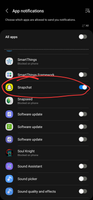scotton
Constellation
Options
- Mark as New
- Bookmark
- Subscribe
- Mute
- Subscribe to RSS Feed
- Permalink
- Report Inappropriate Content
12-24-2022
08:51 AM
(Last edited
12-28-2022
07:12 AM
by
![]() SamsungAdam
) in
SamsungAdam
) in
How to get my snap chat notifications on my watch?
Opens in new window
PDF Download
Word Download
Excel Download
PowerPoint Download
Document Download
Solved! Go to Solution.
Reply
1 Solution
Accepted Solutions
Solution
N0Y0U2114
Nebula
Options
- Mark as New
- Bookmark
- Subscribe
- Mute
- Subscribe to RSS Feed
- Permalink
- Report Inappropriate Content
12-24-2022 09:53 AM in
Galaxy Watch
You can't view or send messages in snap from the watch due to how Snapchat works. To get the same notifications from your phone go to
Galaxy wearable > watch settings > notifications > App notifications> and turn on Snapchat (pictures attached).
Hope this helps 🙂


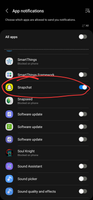
Galaxy wearable > watch settings > notifications > App notifications> and turn on Snapchat (pictures attached).
Hope this helps 🙂



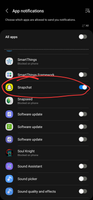
2 Replies
braeee
Constellation
Options
- Mark as New
- Bookmark
- Subscribe
- Mute
- Subscribe to RSS Feed
- Permalink
- Report Inappropriate Content
12-24-2022 09:27 AM in
Galaxy Watch
You would have to connect your notifications manually from the watch or simply look it up
Solution
N0Y0U2114
Nebula
Options
- Mark as New
- Bookmark
- Subscribe
- Mute
- Subscribe to RSS Feed
- Permalink
- Report Inappropriate Content
12-24-2022 09:53 AM in
Galaxy Watch
You can't view or send messages in snap from the watch due to how Snapchat works. To get the same notifications from your phone go to
Galaxy wearable > watch settings > notifications > App notifications> and turn on Snapchat (pictures attached).
Hope this helps 🙂


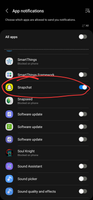
Galaxy wearable > watch settings > notifications > App notifications> and turn on Snapchat (pictures attached).
Hope this helps 🙂