justjustinagain
Cosmic Ray
Options
- Mark as New
- Bookmark
- Subscribe
- Mute
- Subscribe to RSS Feed
- Permalink
- Report Inappropriate Content
01-17-2024 09:42 AM (Last edited 01-17-2024 09:45 AM ) in
LED and OLED TVs
Registered my TV in between chatting yesterday. I used the WIFI Direct method and my phone did the "paper work". I checked the registration before logging out and it said 58" UHD. Today it says phone were TV was and it wasn't the full Model number. So, I manually registered my television myself. It popped up with correct Info. A min later it says phone again and dropped the same 3 letters from model number as earlier. What is going on here guys. I feel like my phone has just been toying with me to hear me yell at it!!!
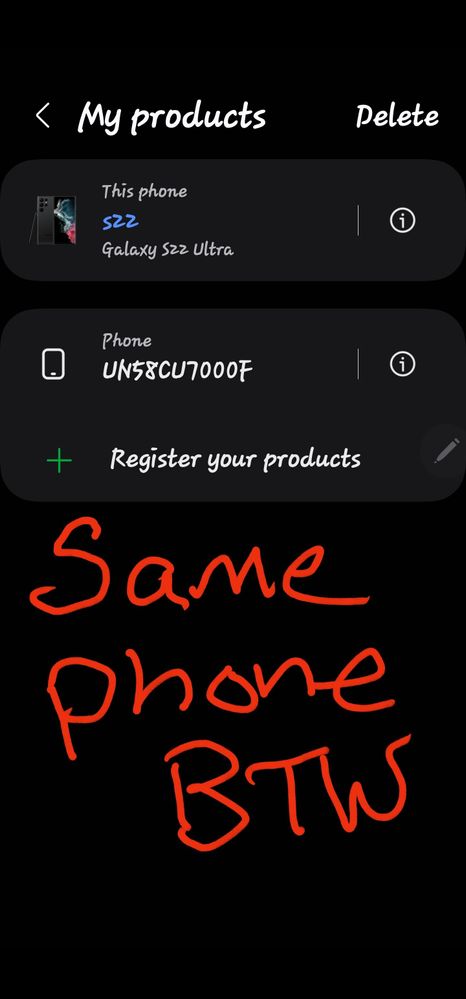
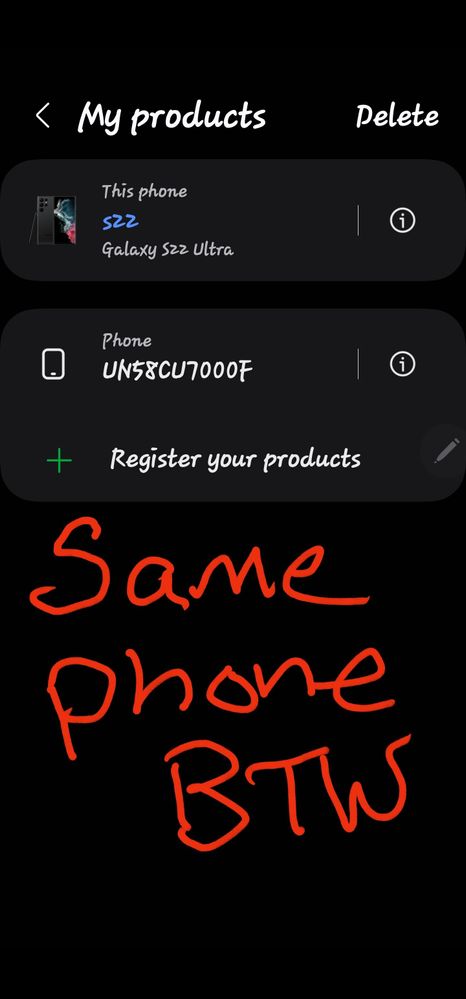
Solved! Go to Solution.
1 Solution
Accepted Solutions
Solution
CoolZaryab
Asteroid
Options
- Mark as New
- Bookmark
- Subscribe
- Mute
- Subscribe to RSS Feed
- Permalink
- Report Inappropriate Content
01-17-2024 10:28 AM in
LED and OLED TVs
https://www.samsung.com/ie/support/tv-audio-video/how-to-register-your-samsung-tv/#:~:text=If%20you%.... Try opening the link it shows you how to register you tv
Reply
2 Replies
CoolZaryab
Asteroid
Options
- Mark as New
- Bookmark
- Subscribe
- Mute
- Subscribe to RSS Feed
- Permalink
- Report Inappropriate Content
01-17-2024 10:25 AM in
LED and OLED TVs
I think you should do it directly from the smart things up and maybe it'll work or because I do have a crystal UHD and I did it from directly from the TV so I think you should do it directly from the TV or smart things app
Solution
CoolZaryab
Asteroid
Options
- Mark as New
- Bookmark
- Subscribe
- Mute
- Subscribe to RSS Feed
- Permalink
- Report Inappropriate Content
01-17-2024 10:28 AM in
LED and OLED TVs
https://www.samsung.com/ie/support/tv-audio-video/how-to-register-your-samsung-tv/#:~:text=If%20you%.... Try opening the link it shows you how to register you tv
Reply
