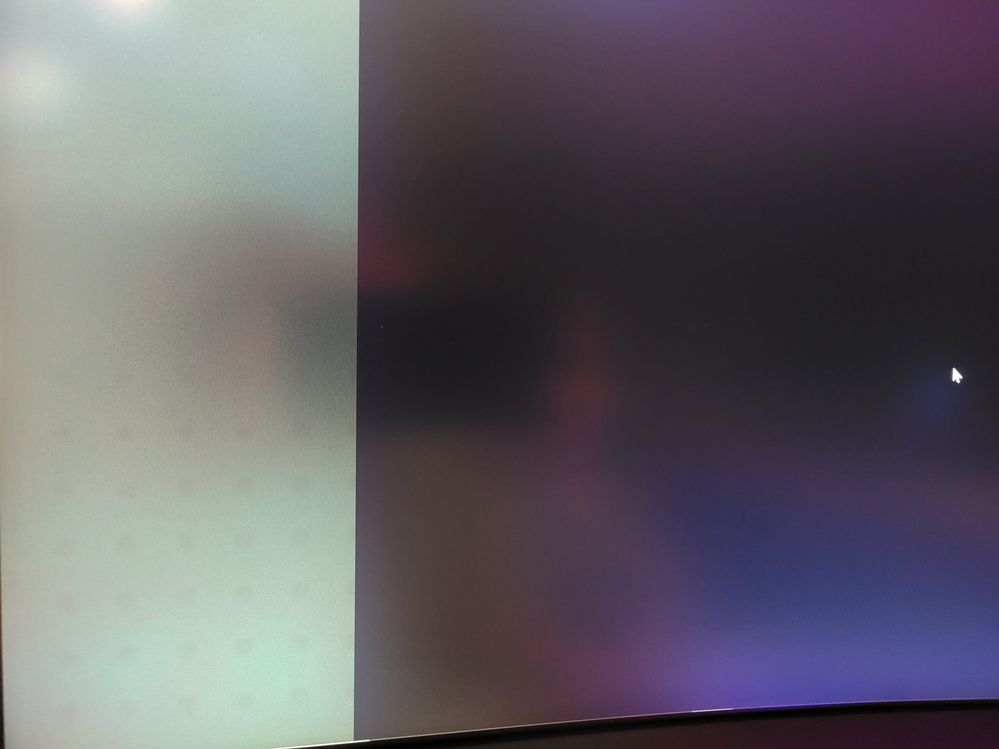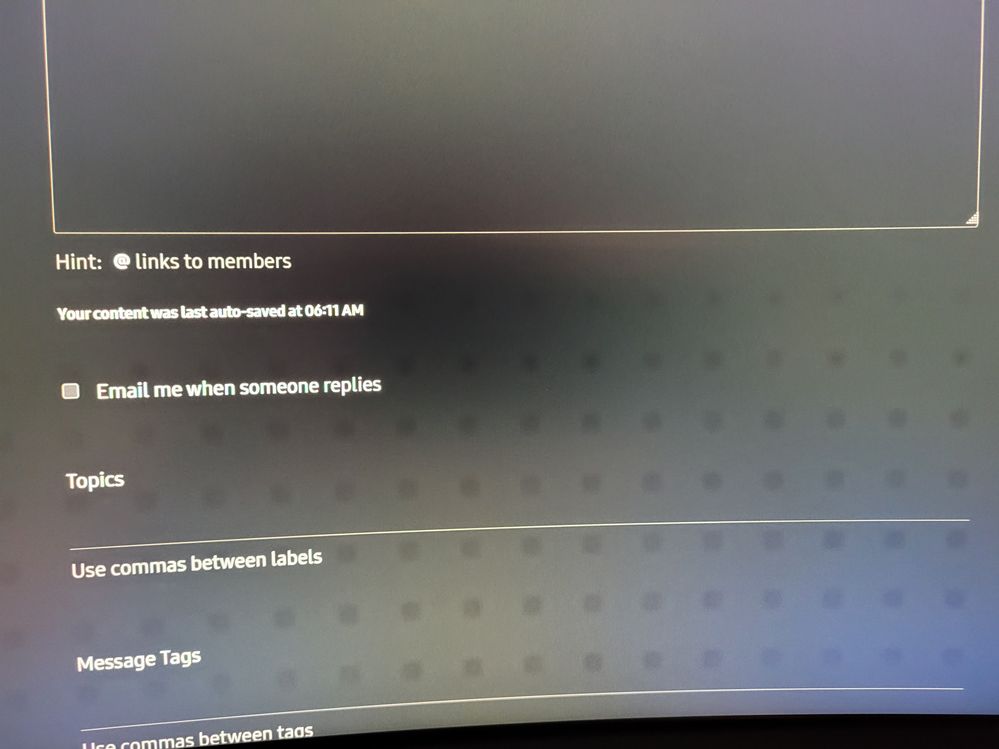- Mark as New
- Bookmark
- Subscribe
- Mute
- Subscribe to RSS Feed
- Permalink
- Report Inappropriate Content
03-11-2024 06:18 AM (Last edited 03-11-2024 06:37 AM ) in
Monitors and MemoryI have tried to change settings in OSD, but nothing corrects the issue. My guess is I am 'seeing' part of the physical screen component? The 'dots' are only visible when screen is displaying a 'dark-ish gray/black' image. Attached photo as this best 'describes'. I have tried different cables and displayports on card. Issue not present on my LG 27 that this 32 replaced. Dots are present on the entire screen left to right. The 'dots' seem to be only present from the bottom of the screen to about 5 inches upwards. I am editing post as I just thought to display a total black image and total gray image - and I don't see the dots. I do see them in gaming and at other times as shown in the attached pic. Adding another pic from Windows when going into 'Personalize' as it captures 'black from the menu and some 'empty' space bottom left.
Solved! Go to Solution.
- Mark as New
- Bookmark
- Subscribe
- Mute
- Subscribe to RSS Feed
- Permalink
03-12-2024 11:23 AM in
Monitors and MemoryHello! Thank you for reaching out! If this is occurring on all sources this is something that will require service depending on your warranty you will have a couple of options.
- If your unit was recently purchased, you can check with your retailer on their return/exchange processes.
- If you have an extended warranty you can reach out to them to have service set up.
- If you're within the one year warranty, you can Private message me or one of our moderators or you can call in directly at 1-800- 726-7864 with your full model and serial number to have service setup
- If you're OUT of warranty, you can use this link below to find a service center in your area.