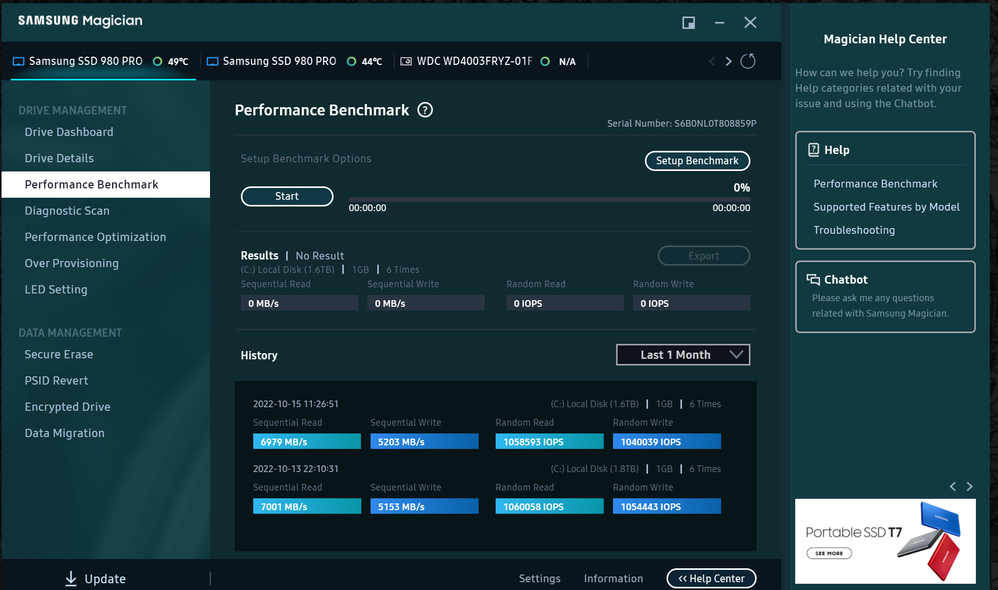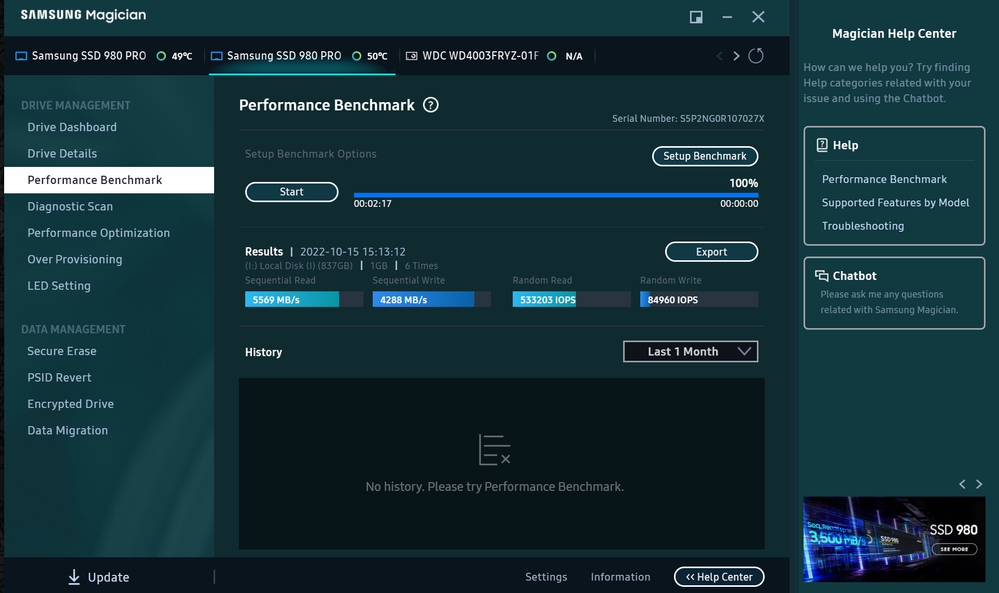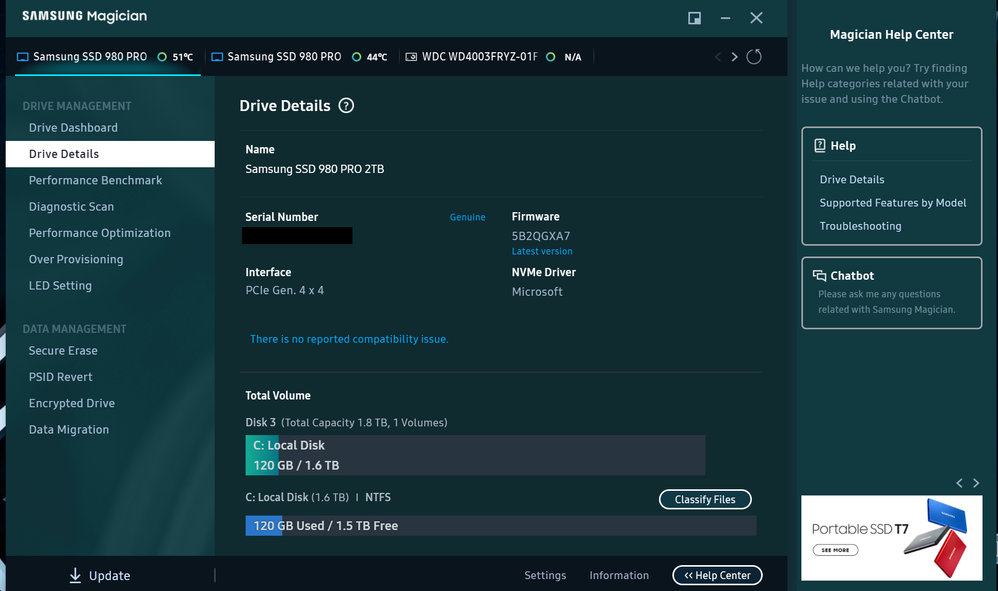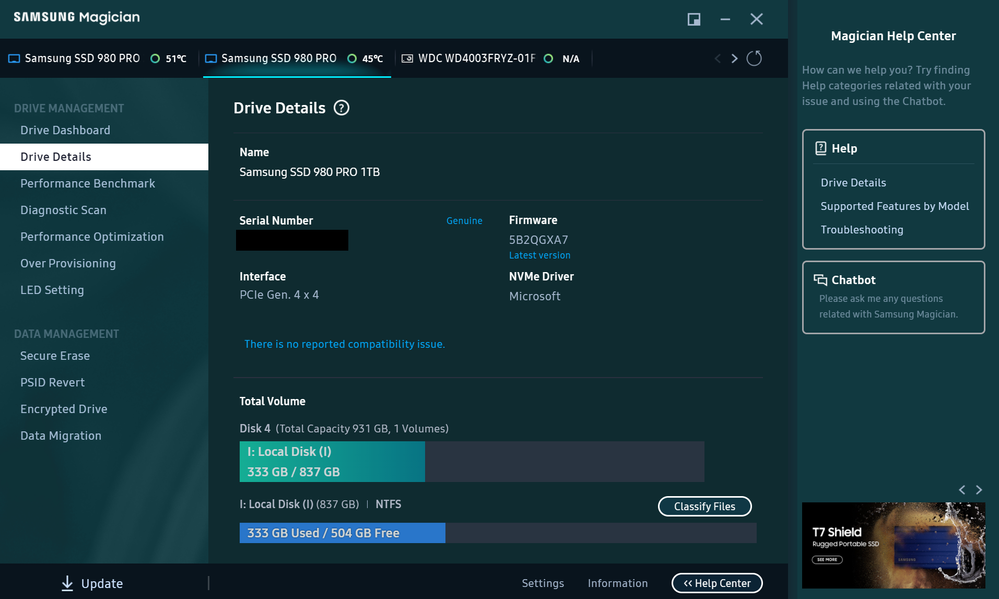- Mark as New
- Bookmark
- Subscribe
- Mute
- Subscribe to RSS Feed
- Permalink
- Report Inappropriate Content
10-15-2022 03:16 PM in
Monitors and MemoryOne of my 980 pro drives has slowed significantly in both read and write speeds ~ 5500 read / ~ 4200 writes speeds (533k / 849k IOPS), while my other 980 pro drives have near the advertised read/write speeds of 7000/5000 (1M / 1M IOPS) respectively...?
I have removed the drive and reinstalled it, wiped it cleaned, but no change?
Temperatures are relatively the same between the drives ranging from 40C to 60C depending on their usage...
Solved! Go to Solution.
1 Solution
Accepted Solutions
- Mark as New
- Bookmark
- Subscribe
- Mute
- Subscribe to RSS Feed
- Permalink
- Report Inappropriate Content
10-18-2022 05:46 PM in
Monitors and MemoryAfter running diagnostics and benchmarks I found the 1tb 980 pro drive had an issue with offset/alignment @ 4k cluster, which after fixed, has shown to improved performance closer to advertised speeds... Paragon hard disk manager was used to reset the partition. After a reboot and setup again in Samsung Magician, see the below improved results.
- Mark as New
- Bookmark
- Subscribe
- Mute
- Subscribe to RSS Feed
- Permalink
- Report Inappropriate Content
10-15-2022 05:16 PM in
Monitors and Memory.
- Mark as New
- Bookmark
- Subscribe
- Mute
- Subscribe to RSS Feed
- Permalink
- Report Inappropriate Content
10-15-2022 11:59 PM in
Monitors and MemoryPost pics of their Drive Details please.
- Mark as New
- Bookmark
- Subscribe
- Mute
- Subscribe to RSS Feed
- Permalink
- Report Inappropriate Content
10-16-2022 12:13 AM in
Monitors and Memory- Mark as New
- Bookmark
- Subscribe
- Mute
- Subscribe to RSS Feed
- Permalink
- Report Inappropriate Content
10-16-2022 11:04 AM (Last edited 10-16-2022 11:06 AM ) in
Monitors and MemoryThe 2TB 980 has twice the cache of the 1TB 980 and will always test better.
I looked at a Magician pic of a 1TB 980 on Samsung SSD site and the performance was very close to what your 1TB indicates.
I am running 8 1&2 TB 980 Pros in my gaming machine and the Benchmarks all vary. I personally don't worry about it.
- Mark as New
- Bookmark
- Subscribe
- Mute
- Subscribe to RSS Feed
- Permalink
- Report Inappropriate Content
10-17-2022 01:04 PM in
Monitors and MemoryAnother likely senario, is that the 2TB version has a better binned controller than the 1TB, which would better explain the difference.
- Mark as New
- Bookmark
- Subscribe
- Mute
- Subscribe to RSS Feed
- Permalink
- Report Inappropriate Content
10-17-2022 01:30 PM (Last edited 10-18-2022 05:34 PM ) in
Monitors and MemoryAppreciate the replies. The 1tb 980 pro in last few months has slowed from the advertised speeds to what you see in the screenshots.
This 1tb 980 pro drive has been moved between slots with bus connection verified to be at PCIe Gen 4 x4 in either slot position.
The other 2tb 980 pro has consistently maintains the advertised speeds in either position.
I believe the concern is; why is the 1tb 980 pro slowing down significantly as this drive has very little use of life...
I see Samsung has had a number of issues with maintaining 980 pro SSD speeds (not sure if it is only on 1tb and smaller drives).
Anyone have experience with other 2tb NVME drives they would recommend?
- Mark as New
- Bookmark
- Subscribe
- Mute
- Subscribe to RSS Feed
- Permalink
- Report Inappropriate Content
10-18-2022 05:46 PM in
Monitors and MemoryAfter running diagnostics and benchmarks I found the 1tb 980 pro drive had an issue with offset/alignment @ 4k cluster, which after fixed, has shown to improved performance closer to advertised speeds... Paragon hard disk manager was used to reset the partition. After a reboot and setup again in Samsung Magician, see the below improved results.