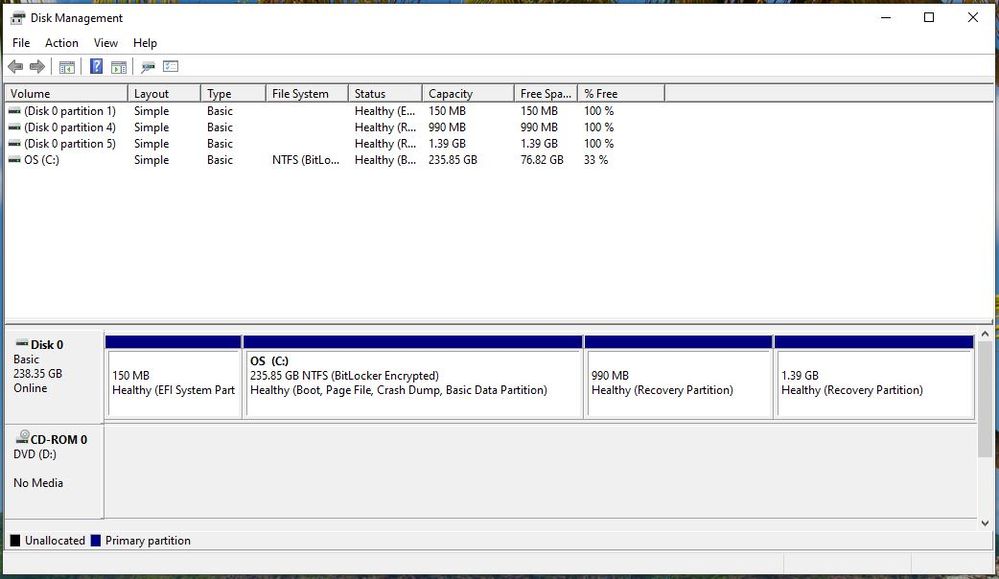- Mark as New
- Bookmark
- Subscribe
- Mute
- Subscribe to RSS Feed
- Permalink
- Report Inappropriate Content
07-13-2022 05:39 PM in
Monitors and MemoryHello All,
Am getting ready to swap out my 250 GB SSD and replace it with a SamSung 970 EVO plus 1TB drive and have some concerns / questions ya’ll may be able to help clarify. The plan is to install the new 970 EVO drive in a USB-C enclosure and connect it to the computer for the cloning process.
First of all, does it need an extra heat sink inside the laptop? There is limited space in these Dell Lat 7320’s (Win 10 OS).
I am planning to use Samsung Data Migration Software for Consumer SSD ( https://semiconductor.samsung.com/consumer-storage/support/tools/ ) for the cloning. Read through the documentation for version 4 which has some NOT so clear parts.
From the Limitations section:
- The documentation states that one must install Samsung NVMeTM Driver before you begin the process. Will this somehow mess up the current source drive from functioning?
- Below attached is an image of how my current drive looks. One disk (assuming this means 1 volume) and 4 partitions. Will the software copy all the partitions?
- Documentation mentions that the software will NOT copy any OEM Partitions unless it’s a SamSung one. I do not see a Dell partition so I am guessing I’m ok?
- Step 15 states "If the Target Drive is a Samsung NVMeTM SSD and it does not have the Samsung NVMeTM Driver installed on it, then this software may not function properly." So does the 970 EVO have to have the software? Or does it have to be installed on the source drive then cloned onto the target 970 EVO? --- (very confusing language)
- Step 16 states " If a portable device (e.g. an external USB device) is connected to the Target Drive for cloning, then this software may not function properly because of the USB adapter." OK so how else can you clone the source drive from a laptop with 1 SSD slot? --- (very confusing language)
- After installing the new 970 EVO, access the BIOS and give the new 970 EVO a higher priority than the other drives. There are NO other drives as this will be the only SSD installed. Does this still apply?
Thank you for your help in advance.
Solved! Go to Solution.
1 Solution
Accepted Solutions
- Mark as New
- Bookmark
- Subscribe
- Mute
- Subscribe to RSS Feed
- Permalink
- Report Inappropriate Content
07-13-2022 07:35 PM in
Monitors and MemoryHi @Samdude
You shouldn't need any additional heat sink in a laptop, especially for the PCIe Gen3 drive, since they don't get as hot as Gen4 ones. It's a good SSD BTW, I've used one for years, and it still works like new.
For the second, main part of your post, IDK how much I can help as I've never used Samsung's software for cloning, but as far as drivers, you will need to install them onto your current drive, and it won't cause any issues. Personally, I use Macrium Reflect for drive cloning. It's free for 30 days, I usually just install it when I upgrade drives, then let it expire and/or uninstall. No problem. You can search for it and download directly from the developer. The cloning process is very straight forward. The software will scan your PC for drives (you might have to initialize your new SSD first, and assign a drive letter to it. If for some reason it doesn't come up in Macrium, you might need to do it with Windows Disk Manager), then you select your current boot drive, click on "Clone this disk" under the disk selection box. Select a target disk, click on "Copy selected partitions" in the middle, between two disks, click Next, confirm and let it do its thing. After the cloning, I remove the old SSD and replace it with the new one, and boot my computer normally. If everything goes well, it should just boot normally, no messing with BIOS required (unless you're keeping your old drive in the system too, then you will want to change the boot priority in BIOS).
Some people swear by AOMEI Partition Assistant, and I use it for general disk management, and you might want to get it to resize your system partition on the new drive, since it can do it on the boot drive (or just resize it with Windows Disk Manager before swapping drives), but its cloning feature never worked for me. It looked like it cloned the disk, but the system would not boot from it, so I use Macrium Reflect for that (or to be honest, I'd rather just do a clean install, but when I need to clone, I use Macrium).
Maybe give the Samsung software a shot, but I hope my directions can serve as a backup solution in case the other one is not working out.
Don't forget to give this post a Like by clicking on the ❤ icon below.
And if it answered your question, please click on "Accept as Solution" ⬇
- Mark as New
- Bookmark
- Subscribe
- Mute
- Subscribe to RSS Feed
- Permalink
- Report Inappropriate Content
07-13-2022 07:35 PM in
Monitors and MemoryHi @Samdude
You shouldn't need any additional heat sink in a laptop, especially for the PCIe Gen3 drive, since they don't get as hot as Gen4 ones. It's a good SSD BTW, I've used one for years, and it still works like new.
For the second, main part of your post, IDK how much I can help as I've never used Samsung's software for cloning, but as far as drivers, you will need to install them onto your current drive, and it won't cause any issues. Personally, I use Macrium Reflect for drive cloning. It's free for 30 days, I usually just install it when I upgrade drives, then let it expire and/or uninstall. No problem. You can search for it and download directly from the developer. The cloning process is very straight forward. The software will scan your PC for drives (you might have to initialize your new SSD first, and assign a drive letter to it. If for some reason it doesn't come up in Macrium, you might need to do it with Windows Disk Manager), then you select your current boot drive, click on "Clone this disk" under the disk selection box. Select a target disk, click on "Copy selected partitions" in the middle, between two disks, click Next, confirm and let it do its thing. After the cloning, I remove the old SSD and replace it with the new one, and boot my computer normally. If everything goes well, it should just boot normally, no messing with BIOS required (unless you're keeping your old drive in the system too, then you will want to change the boot priority in BIOS).
Some people swear by AOMEI Partition Assistant, and I use it for general disk management, and you might want to get it to resize your system partition on the new drive, since it can do it on the boot drive (or just resize it with Windows Disk Manager before swapping drives), but its cloning feature never worked for me. It looked like it cloned the disk, but the system would not boot from it, so I use Macrium Reflect for that (or to be honest, I'd rather just do a clean install, but when I need to clone, I use Macrium).
Maybe give the Samsung software a shot, but I hope my directions can serve as a backup solution in case the other one is not working out.
Don't forget to give this post a Like by clicking on the ❤ icon below.
And if it answered your question, please click on "Accept as Solution" ⬇
- Mark as New
- Bookmark
- Subscribe
- Mute
- Subscribe to RSS Feed
- Permalink
- Report Inappropriate Content
07-18-2022 03:39 PM in
Monitors and MemoryHello @Geno71
Thank you for your reply.
OK no need for a heat sink. Glad to hear its a good SSD.
Also thanks for the recommendation on Macrium Reflect. I did some research and seems to be much more customizable than the Samsung Data Migration Software for Consumer SSD. I am leaning towards Macrium since I have heard zip on any of the other boards I posted on regarding the Samsung Migration Software.
Much appreciated.
- Mark as New
- Bookmark
- Subscribe
- Mute
- Subscribe to RSS Feed
- Permalink
- Report Inappropriate Content
07-27-2022 02:01 PM in
Monitors and MemoryHello,
Just an update. Per @Geno71 recommendation I used Macrium Reflect (Free for home v8) for the job. It worked very well. No issues with the cloning. Once done and installed, I had to go into the BIOS and change the boot to the SamSung drive.
FYI, the Samsung NVMe Driver did not want to install. For some reason it did does not see the drive and will not install. Seems like there is a lot of info on the internet on this issue. The drive works ok with the Windows driver.
Thanks again for the suggestion.
- Mark as New
- Bookmark
- Subscribe
- Mute
- Subscribe to RSS Feed
- Permalink
- Report Inappropriate Content
07-27-2022 06:54 PM in
Monitors and MemoryAwesome! Glad it worked for you. Thanks for the update.
Don't forget to give this post a Like by clicking on the ❤ icon below.
And if it answered your question, please click on "Accept as Solution" ⬇