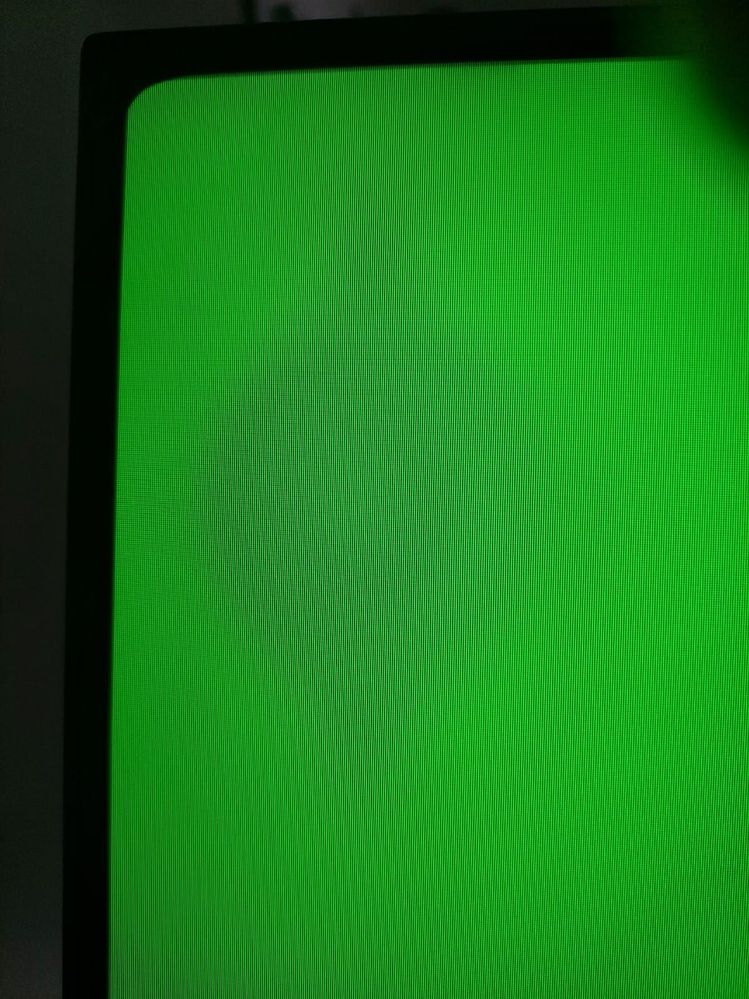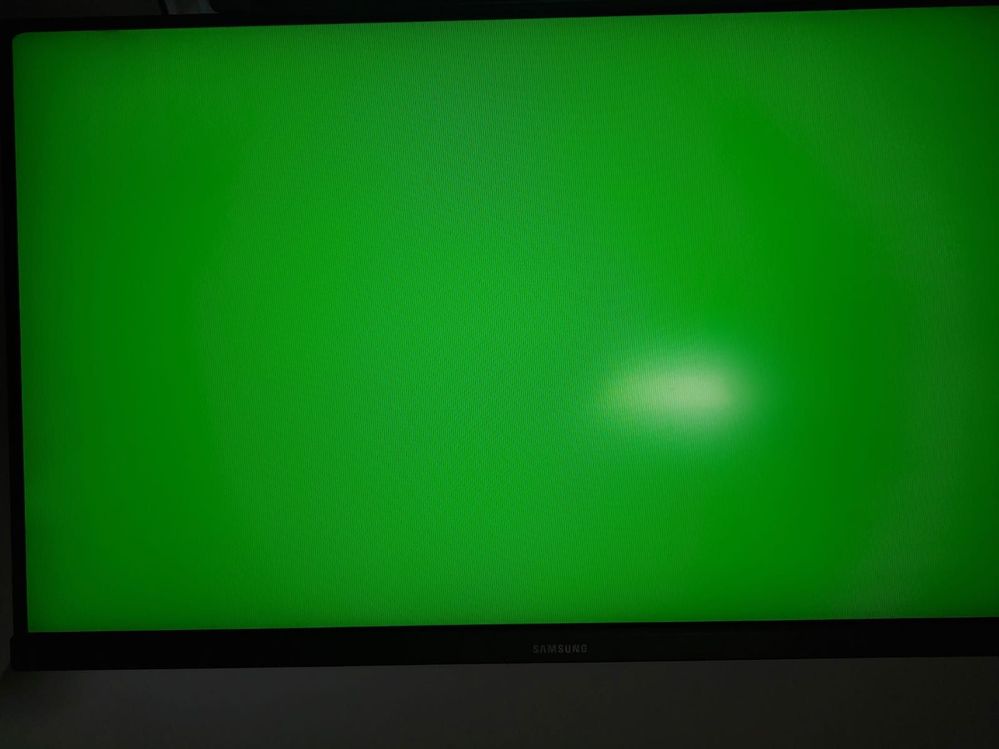- Mark as New
- Bookmark
- Subscribe
- Mute
- Subscribe to RSS Feed
- Permalink
- Report Inappropriate Content
04-20-2023 11:13 PM in
Monitors and MemoryHello,
I bought Samsung Odyssey G3 gaming monitor (F24G3) 9 months ago and recently found some dead pixels like a curve in the upper right corner of the screen.
I want to know for sure its dead pixels and what is the right procedure to take to fix it or replace it with a new monitor.
The monitor has 11 months warranty with the store I bought from, and 3 years warranty with the local distributer. (I'm from Egypt)
Solved! Go to Solution.
- Mark as New
- Bookmark
- Subscribe
- Mute
- Subscribe to RSS Feed
- Permalink
- Report Inappropriate Content
04-22-2023 01:33 AM in
Monitors and Memory- Mark as New
- Bookmark
- Subscribe
- Mute
- Subscribe to RSS Feed
- Permalink
04-24-2023 11:31 AM in
Monitors and MemoryThank you so much for reaching out! This forum is for the support of US products and customers. We do not have the ability to support models outside of the US. There are differences between the US and International firmware, which we do not have access to. Since your product was purchased outside of the US, please visit the link below for support in your area. https://www.samsung.com/us/common/visitlocationsite.html