- Mark as New
- Bookmark
- Subscribe
- Mute
- Subscribe to RSS Feed
- Permalink
- Report Inappropriate Content
11-26-2021 08:08 PM in
Monitors and MemoryJust bought the smart monitor. When using it as monitor, windows just restarts occasionally ( 4 times this morning and 6 times this evening)windows event log list critical error as power related. The monitor is plugged in a different wall outlet than PC...chated with Samsung support..useless..tomorrow will call DELL to see if they can figure out what issues is. My PC has a nvidia GeForce gyx1650 super graphic card and monitor hdmi 1 port is connected fron that graphic card hdmi output...all drivers up to date.
HELP please or else , will return the smart monitor...
Solved! Go to Solution.
1 Solution
Accepted Solutions
- Mark as New
- Bookmark
- Subscribe
- Mute
- Subscribe to RSS Feed
- Permalink
- Report Inappropriate Content
12-01-2021 04:44 PM in
Monitors and MemoryUPDATE; monitor works fine with motherboard HDMI port. so incompatibilities exists with Nvidia GPU or windows. ended up returning samsung M7 smart monitor. too bad.
- Mark as New
- Bookmark
- Subscribe
- Mute
- Subscribe to RSS Feed
- Permalink
- Report Inappropriate Content
11-26-2021 09:43 PM (Last edited 11-26-2021 09:48 PM ) in
Monitors and Memory2. What's the make and model number of the monitor you're having issues with? I'm assuming the Samsung M7 UHD either 43" or 32" model?
If I'm right with my guess, neither will pull enough power from the wall to be an issue. The light bulb over your head most likely has higher watt power draw. Just to be safe let's try a different outlet on a different circuit for BOTH the PC and Monitor. See if that makes a difference. If not let's move on.
3. Copy and paste the event log information that happens right before the restarts. Are you getting a BSoD? Or just abrupt restart like someone hit the reset button on your PC?
4. Try powering off the PC. Switch OFF the power supply, pull the power plug out and wait about 15 minutes.
Open up your case and BE SURE TO TOUCH THE METAL OF THE CASE AND/OR THE POWER SUPPLY'S CASE to discharge any static electricity you may have on you. Use a flashlight to inspect the motherboard and the graphics card, that area in particular, look for any bowing of the card or other shipping damage (happens a LOT with Dell if you build a PC and add in PCIe graphics on a model that usually doesn't have it.
If all looks good, carefully remove your graphics card. (Should be 1 or 2 screws to remove. Then push the little retaining tab in [or pull it out] to release the GPU) Take this time to inspect it thoroughly. Make sure it's not missing that extra power cord being plugged into it (if it requires one, which it should). The PCIe port can only provide 75 watts to the card. Enough for basic operation to a 1080p screen and no real gaming. As soon as you plugged a 4k monitor in, it is trying to exceed the 75 watts it has. Hopefully it was all plugged in correctly.
5. Move your HDMI cable from the graphics card to the built in graphics HDMI port. Plug up, flip the switch on you power supply back on and try booting. Use the same M7 monitor. See if there are any issues at that point. If not then our culprit is either a missing GPU power cable that needs plugged into the card or shipping damage, which is very likely if the GPU was not supported by an insert, top and bottom, snugly when it was sent to you from Dell.
TL:DR -
1. Make sure no shipping damage to motherboard or GPU.
2. Make sure any extra power ports on the GPU have the correct power cable plugged in.
3. Move both PC and monitor to a different place in your home so you get on a different circuit. (Please use at the very least a surge protector. If you can, use a UPS (Uninterrupted Power Supply) I suggest the brand APC. A UPS will ensure clean and smooth power is delivered to you equipment and the battery in them will ensure there are no brown out conditions causing these errors as well.
- Mark as New
- Bookmark
- Subscribe
- Mute
- Subscribe to RSS Feed
- Permalink
- Report Inappropriate Content
11-27-2021 12:15 PM in
Monitors and Memorythanks for the tips.
to answer your questions above, yes 32" smart m7 samsung UDH, rated as 150W so plugged in a separate wall outlet than the PC.
yes, abrupt restart like someone hit the reset button. based on event viewer , this is info i can extract:
CRITICAL ERROR: The system has rebooted without cleanly shutting down first. This error could be caused if the system stopped responding, crashed, or lost power unexpectedly.
Errors occuring just before are:
warning: The driver \Driver\WudfRd failed to load for the device PCI\VEN_8086&DEV_4C03&SUBSYS_09C51028&REV_01\3&11583659&1&20.
I called DELL this AM and aside from reinstaling drivers, tech said nothing can be done..they use their DELL utilities to verify system and they all pass...I asked that they go deeper in the system error logs but they dont dwell into that..
I opened the PC as you suggested. all seems running well. Noticed however that card is a OEM one, not per the pictures on the net for the nvidia geforce gtx 1650 super...attached are pics of what I have.
I still am experiencing the issue. will try connecting to the other hdmi port of motherboard and see if problem persists. not sure if I will get 4k resolution thought...
will keep you posted.

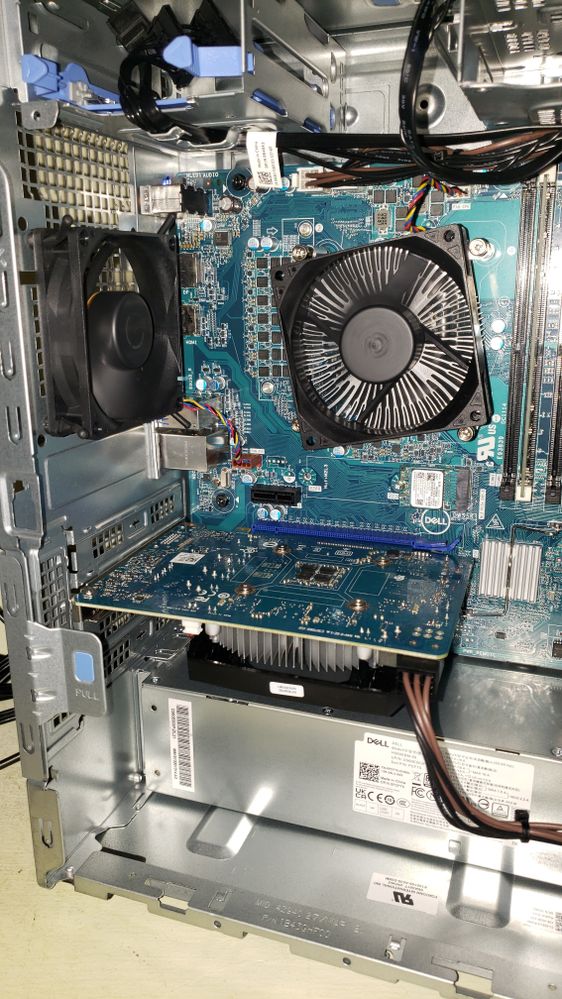

- Mark as New
- Bookmark
- Subscribe
- Mute
- Subscribe to RSS Feed
- Permalink
- Report Inappropriate Content
12-01-2021 04:44 PM in
Monitors and MemoryUPDATE; monitor works fine with motherboard HDMI port. so incompatibilities exists with Nvidia GPU or windows. ended up returning samsung M7 smart monitor. too bad.
