- Mark as New
- Bookmark
- Subscribe
- Mute
- Subscribe to RSS Feed
- Permalink
- Report Inappropriate Content
02-26-2024 06:42 PM in
Other Mobile DevicesGalaxy A14 5G
I have two “messages” on my phone
One blue with white cloud with three dots (Samsung)
One white with blue cloud (Google)
My phone is using the second option.
I accidentally swiped sideways and a message disappeared.
Icon looked like a down arrow and box.
Two question:
Where did the message go?
&
How do I disable this nonsense?
In settings there are no properties where I can stop the slide feature that deletes messages.
- Mark as New
- Bookmark
- Subscribe
- Mute
- Subscribe to RSS Feed
- Permalink
- Report Inappropriate Content
02-26-2024 06:46 PM (Last edited 02-26-2024 07:55 PM ) in
Other Mobile Devices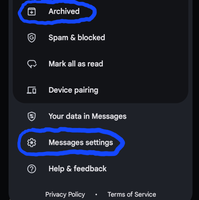

- Mark as New
- Bookmark
- Subscribe
- Mute
- Subscribe to RSS Feed
- Permalink
- Report Inappropriate Content
02-26-2024 07:05 PM (Last edited 02-26-2024 07:06 PM ) in
Other Mobile DevicesThank you
Found it select circle icon with letter of name.
Menu > Archive.
Menu > Message Settings > turn off swipe action.
- Mark as New
- Bookmark
- Subscribe
- Mute
- Subscribe to RSS Feed
- Permalink
- Report Inappropriate Content
02-26-2024 07:06 PM in
Other Mobile Devices