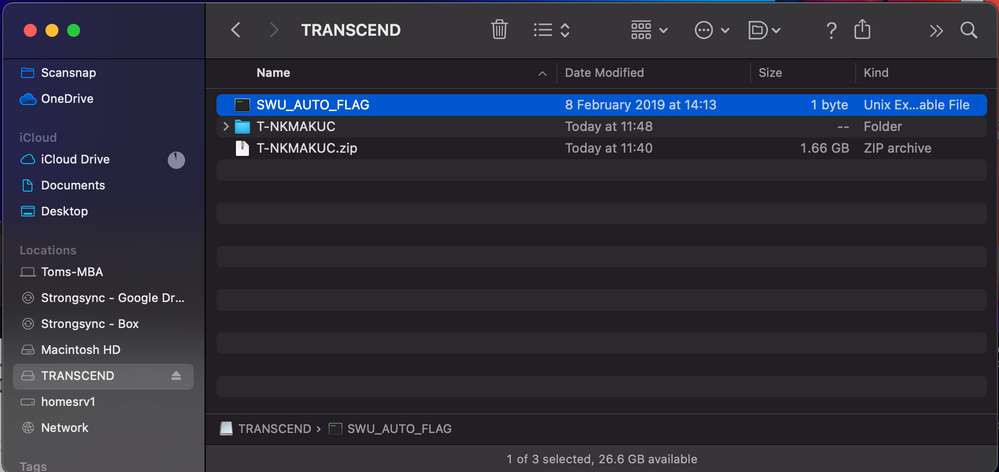- Mark as New
- Bookmark
- Subscribe
- Mute
- Subscribe to RSS Feed
- Permalink
- Report Inappropriate Content
03-13-2021 04:00 AM in
QLED and The Frame TVsSo in relation to another issue I'm having, I've been checking firmware updates. My TV is a Q950TS, and I see there is 1462.1 available (I'm on 1460). I've downloaded the file and extracted to a USB stick, checking the installation guide and ensuring that the files appear exactly as per the manual in terms of directory structure.
When I insert the USB drive to the TV, it sees and asks if I want to browse the drive. Browsing does nothing but shows me the files.
If I manually go to Settings > Support > Software Update, it just finds no update available.
Here's an extract of the installation guide:
And here's my drive:
What am I doing wrong?
Solved! Go to Solution.
- « Previous
-
- 1
- 2
- Next »
- Mark as New
- Bookmark
- Subscribe
- Mute
- Subscribe to RSS Feed
- Permalink
- Report Inappropriate Content
07-29-2021 08:14 AM in
QLED and The Frame TVsYou're right—thanks so much!
I don't see "Accept as Solution", though.
Really appreciate the help!
Will
- « Previous
-
- 1
- 2
- Next »