- Mark as New
- Bookmark
- Subscribe
- Mute
- Subscribe to RSS Feed
- Permalink
- Report Inappropriate Content
05-06-2023 09:55 AM (Last edited 05-31-2023 01:59 PM by SamsungPrince ) in
QLED and The Frame TVsHello, I reset my tv to factory settings with the remote and now it is stuck there (for two weeks). I have literally tried everything. I even bought a brand new remote from Samsung Parts for $97.00 and still doesn't connect to the TV.


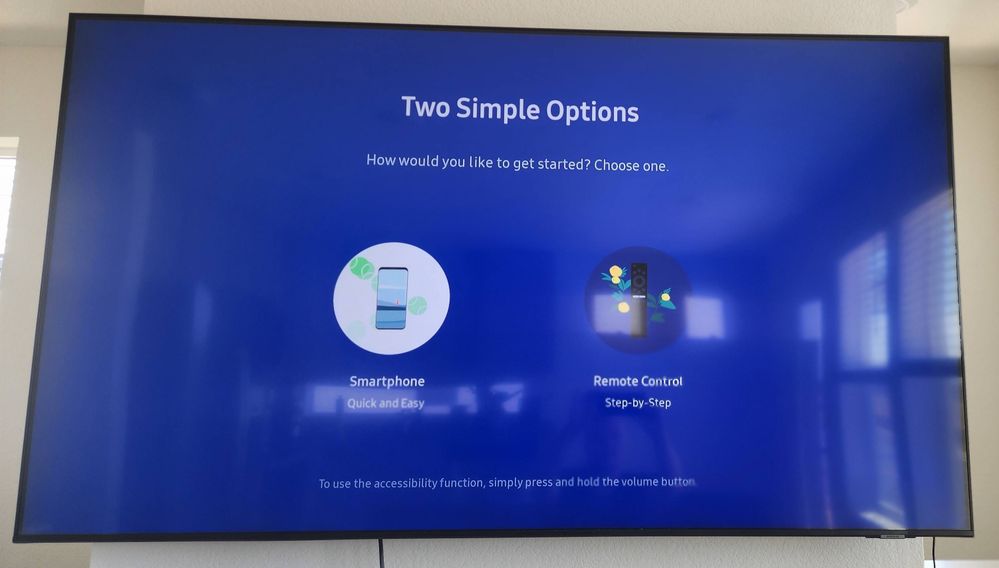
Solved! Go to Solution.
1 Solution
Accepted Solutions
- Mark as New
- Bookmark
- Subscribe
- Mute
- Subscribe to RSS Feed
- Permalink
- Report Inappropriate Content
05-06-2023 11:23 AM in
QLED and The Frame TVs- Mark as New
- Bookmark
- Subscribe
- Mute
- Subscribe to RSS Feed
- Permalink
- Report Inappropriate Content
05-06-2023 11:04 AM in
QLED and The Frame TVsThat means (words skipped) the remote is either not paired, communicating with, being used correctly, or the TV UI is frozen or not working.
Something involving the remote is the likeliest reason but all things are possible.
Try the remote movement button up close to the receiving sensor on the TV.
If that still fails then try pairing the remote. Looks like it should be with simply pressing the back and play/pause buttons at the same time. That would hopefully cause the TV UI to change but it might not.
Otherwise, try various buttons on the remote including the input button and see if the movement buttons work at some point.
Otherwise, it probably either needs the hidden service menu or to be serviced by a shop that services those TVs as they have specialized ways to deal with the TV.
I have nothing more specific to help you with. But, that's about all there is to be done really.
- Mark as New
- Bookmark
- Subscribe
- Mute
- Subscribe to RSS Feed
- Permalink
- Report Inappropriate Content
05-06-2023 11:23 AM in
QLED and The Frame TVs- Mark as New
- Bookmark
- Subscribe
- Mute
- Subscribe to RSS Feed
- Permalink
- Report Inappropriate Content
05-26-2023 05:15 AM in
QLED and The Frame TVsHow did you get it fixed can you please elaborate I have the same issue
- Mark as New
- Bookmark
- Subscribe
- Mute
- Subscribe to RSS Feed
- Permalink
- Report Inappropriate Content
07-19-2023 10:29 PM in
QLED and The Frame TVsDid you get it fixed. I am stuck here too.
- Mark as New
- Bookmark
- Subscribe
- Mute
- Subscribe to RSS Feed
- Permalink
- Report Inappropriate Content
07-19-2023 10:30 PM in
QLED and The Frame TVsDid you get it fixed? I am stuck
- Mark as New
- Bookmark
- Subscribe
- Mute
- Subscribe to RSS Feed
- Permalink
- Report Inappropriate Content
05-31-2023 01:51 PM in
QLED and The Frame TVsThank you so much for sharing! We're glad that you're up and running!
Be sure to click " ✓ Accept as Solution" when you find an answer that works for you.
