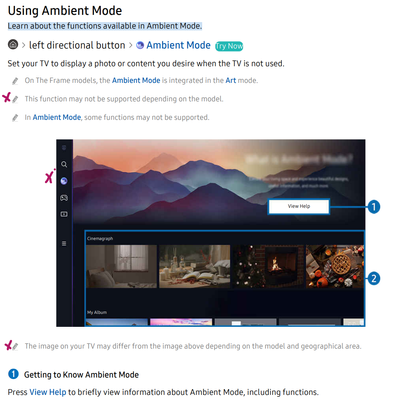- Mark as New
- Bookmark
- Subscribe
- Mute
- Subscribe to RSS Feed
- Permalink
- Report Inappropriate Content
10-09-2023
07:56 PM
(Last edited
03-07-2024
04:59 PM
by
![]() SamsungCaleb
) in
SamsungCaleb
) in
My ambient mode on my new 75 inch Samsung tv is no where to be found ? I search it and nothing pops up in apps! Only a subscription based one! Can anyone help me ?
- Mark as New
- Bookmark
- Subscribe
- Mute
- Subscribe to RSS Feed
- Permalink
- Report Inappropriate Content
10-09-2023 08:06 PM (Last edited 10-09-2023 08:08 PM ) in
QLED and The Frame
- Mark as New
- Bookmark
- Subscribe
- Mute
- Subscribe to RSS Feed
- Permalink
- Report Inappropriate Content
11-27-2023 09:10 PM in
QLED and The FrameSame problem. We just bought a 55" CU7000B tonight and can't find Ambient mode anywhere. Our other Samsung does have it. Is it an app that can be added? Or is it hidden somewhere?
- Mark as New
- Bookmark
- Subscribe
- Mute
- Subscribe to RSS Feed
- Permalink
- Report Inappropriate Content
12-08-2023 02:59 AM in
QLED and The FrameI have a Samsung TV BU8000 and the ambient mode isnt there on the left side or anywhere in the menus.
- Mark as New
- Bookmark
- Subscribe
- Mute
- Subscribe to RSS Feed
- Permalink
- Report Inappropriate Content
02-23-2024 08:10 PM in
QLED and The FrameDoes anyone at Samsung care to answer this question? If it’s not a feature of certain models then just say that. That would be a ridiculous notion… for the feature to be present in the 50” version of a product and not the 55” version (my situation). But put that aside… just answer the question.
- Mark as New
- Bookmark
- Subscribe
- Mute
- Subscribe to RSS Feed
- Permalink
- Report Inappropriate Content
02-29-2024 04:44 PM in
QLED and The FrameSame problem, 50" Frame 2022 bought in 01/2024.
Reading the e-Manual suggests it should be on the Home screen's left-hand menu, just like the image @JBTechfanatic posted above. The e-Manual, however, also says "maybe you gets it, maybe you don'ts". (See the three red X's)
That said, when I entered Art mode, and then scrolled down all the way to the bottom of the choices of collections, there's a category called Art Mode Options. I selected "Sleep Options"
From there, I changed the Sleep After from "Off" to "15 minutes".
I also changed the Motion Detector to High and turned Night Mode "off", just in case. That seems to have worked for me.