- Mark as New
- Bookmark
- Subscribe
- Mute
- Subscribe to RSS Feed
- Permalink
- Report Inappropriate Content
06-05-2022 05:25 PM (Last edited 06-06-2022 10:54 AM by SamsungJodi ) in
Samsung Apps and Services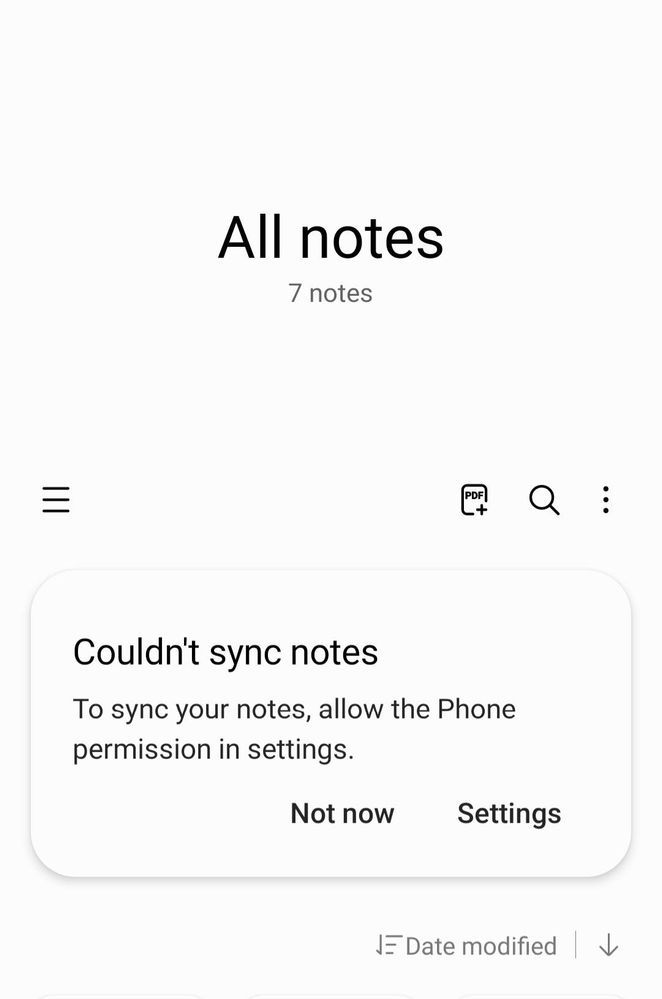
Solved! Go to Solution.
- Mark as New
- Bookmark
- Subscribe
- Mute
- Subscribe to RSS Feed
- Permalink
- Report Inappropriate Content
06-05-2022 05:40 PM in
Samsung Apps and Services- Mark as New
- Bookmark
- Subscribe
- Mute
- Subscribe to RSS Feed
- Permalink
- Report Inappropriate Content
06-05-2022 05:48 PM (Last edited 06-05-2022 06:15 PM ) in
Samsung Apps and Services
- Mark as New
- Bookmark
- Subscribe
- Mute
- Subscribe to RSS Feed
- Permalink
- Report Inappropriate Content
06-05-2022 06:11 PM in
Samsung Apps and Services- Mark as New
- Bookmark
- Subscribe
- Mute
- Subscribe to RSS Feed
- Permalink
06-10-2022 07:30 AM in
Samsung Apps and ServicesHello, thank you for your feedback. I understand your concerns with this situation and I will be happy to help. Open Settings and go to Accounts and backup. Tap on Samsung Cloud followed by Synced apps. Scroll down in synced apps and look for Samsung Notes. Tap the toggle next to Sync under Samsung Notes. Here is some additional information on Samsung notes https://www.samsung.com/us/support/answer/ANS00080765.
