PrimePixel
Comet
Options
- Mark as New
- Bookmark
- Subscribe
- Mute
- Subscribe to RSS Feed
- Permalink
- Report Inappropriate Content
11-22-2022
01:54 PM
(Last edited
12-10-2023
09:01 PM
by
![]() SamsungChelsea
) in
SamsungChelsea
) in
Does anyone know how to revert to the original icon pack of the phone? For some reason Galaxy Store doesnt have the option to nnapply themes.
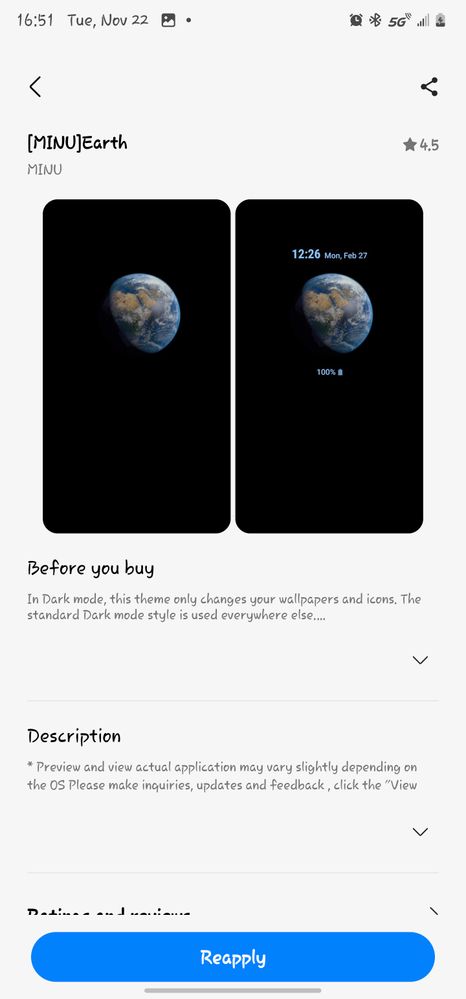

Solved! Go to Solution.
Reply
4 Replies
Solution
Puti
Comet
Options
- Mark as New
- Bookmark
- Subscribe
- Mute
- Subscribe to RSS Feed
- Permalink
- Report Inappropriate Content
11-22-2022 02:14 PM in
Samsung Apps and Services
Go into galaxy themes. In my stuff, hit the icons and you can revert them back 

Reply
PrimePixel
Comet
Options
- Mark as New
- Bookmark
- Subscribe
- Mute
- Subscribe to RSS Feed
- Permalink
- Report Inappropriate Content
11-22-2022 02:20 PM in
Samsung Apps and Services
Thanks. I still find it annoying that you have to opena different app just to find it.
Reply
DENVERSKIER
Sun
Options
- Mark as New
- Bookmark
- Subscribe
- Mute
- Subscribe to RSS Feed
- Permalink
- Report Inappropriate Content
11-23-2022 02:51 AM in
Samsung Apps and Services
Don t know why people use Icon Packs
Reply
PrimePixel
Comet
Options
- Mark as New
- Bookmark
- Subscribe
- Mute
- Subscribe to RSS Feed
- Permalink
- Report Inappropriate Content
12-01-2022 06:35 PM (Last edited 12-01-2022 06:35 PM ) in
Samsung Apps and Services
I wanted to try out different icon packs in the meanwhile. I liked the fact that some icons were realistic or had circle icons like stock android, while others had semi-realistic ones I wanted to try, but the icon packs aren't dynamic, and the clock is still. Nevertheless, I reverted because there is no color palette and I just want stock ones. Some people will still like icon pakcs either way.
Reply
