- Mark as New
- Bookmark
- Subscribe
- Mute
- Subscribe to RSS Feed
- Permalink
- Report Inappropriate Content
10-24-2023
02:31 PM
(Last edited
12-24-2023
09:02 PM
by
![]() SamsungChelsea
) in
SamsungChelsea
) in
For the LockStar app in Good Lock, there is a big gap between the clock and the notifications section that's used for the media section when music/video is playing. In the default lock screen, the notifications section moves up to fill that gap, but this doesn't happen in LockStar. Is there a way to fix this to get it to behave like the default lock screen?
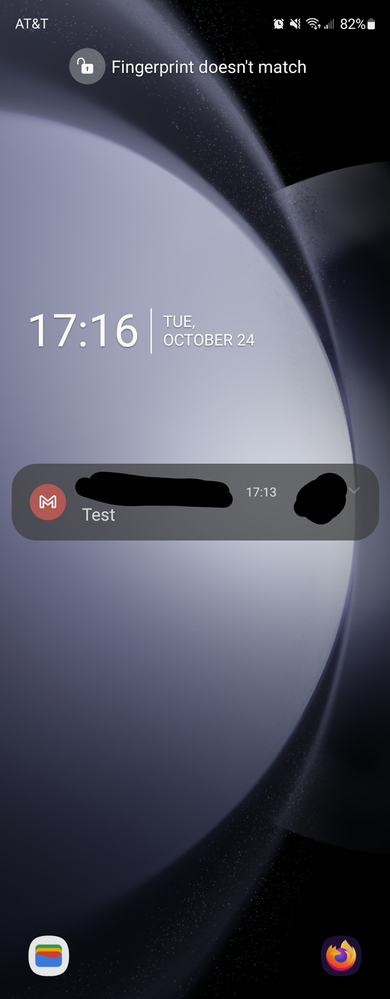
Solved! Go to Solution.
- Mark as New
- Bookmark
- Subscribe
- Mute
- Subscribe to RSS Feed
- Permalink
- Report Inappropriate Content
10-24-2023 03:13 PM (Last edited 10-24-2023 03:26 PM ) in
Samsung Apps and Services- Mark as New
- Bookmark
- Subscribe
- Mute
- Subscribe to RSS Feed
- Permalink
- Report Inappropriate Content
10-24-2023 03:17 PM in
Samsung Apps and Services
- Mark as New
- Bookmark
- Subscribe
- Mute
- Subscribe to RSS Feed
- Permalink
- Report Inappropriate Content
10-24-2023 03:37 PM in
Samsung Apps and Services- Mark as New
- Bookmark
- Subscribe
- Mute
- Subscribe to RSS Feed
- Permalink
- Report Inappropriate Content
10-24-2023 03:45 PM in
Samsung Apps and Services- Mark as New
- Bookmark
- Subscribe
- Mute
- Subscribe to RSS Feed
- Permalink
- Report Inappropriate Content
10-24-2023 03:52 PM in
Samsung Apps and Services