- Mark as New
- Bookmark
- Subscribe
- Mute
- Subscribe to RSS Feed
- Permalink
- Report Inappropriate Content
01-27-2022 06:45 AM in
Samsung Apps and ServicesI just updated last night to whatever it was that Samsung was pushing. Now when I try to deposit through my banking app, it tells me ~"it seems your device does not support camera (or it is locked). Application will now close". The app doesn't close, but I have to hit OK and it goes to the previous screen. Either way, this function is completely broken.
I checked my other camera apps and they work fine. I cleared the cache and data for the app; nothing. I checked the permissions; it's not that either. I uninstalled and reinstalled and then checked permissions again; still nothing.
What is the deal? The update screen says I can't roll back because of "security policy updates", but this sure is giving me a strong reason to not update in the future.
Solved! Go to Solution.
1 Solution
Accepted Solutions
- Mark as New
- Bookmark
- Subscribe
- Mute
- Subscribe to RSS Feed
- Permalink
- Report Inappropriate Content
01-27-2022 03:22 PM in
Samsung Apps and Services- Mark as New
- Bookmark
- Subscribe
- Mute
- Subscribe to RSS Feed
- Permalink
- Report Inappropriate Content
01-27-2022 07:06 AM in
Samsung Apps and Services... as in screenshot
.
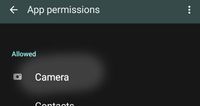
- Mark as New
- Bookmark
- Subscribe
- Mute
- Subscribe to RSS Feed
- Permalink
- Report Inappropriate Content
01-27-2022 08:09 AM in
Samsung Apps and ServicesYes, as I said in the post, I checked android app permissions multiple times. I even set it to "ask every time" so I could doublecheck that the app was asking for camera permissions properly.
- Mark as New
- Bookmark
- Subscribe
- Mute
- Subscribe to RSS Feed
- Permalink
- Report Inappropriate Content
01-27-2022 03:22 PM in
Samsung Apps and Services- Mark as New
- Bookmark
- Subscribe
- Mute
- Subscribe to RSS Feed
- Permalink
- Report Inappropriate Content
01-27-2022 07:14 AM in
Samsung Apps and Services@userHsjBVaA14Y Check with the developers of that app. They may not have updated their application to work with the latest phone software.
- Mark as New
- Bookmark
- Subscribe
- Mute
- Subscribe to RSS Feed
- Permalink
- Report Inappropriate Content
01-27-2022 08:29 AM in
Samsung Apps and ServicesIs Samsung making updates that would require apps to update as well?
- Mark as New
- Bookmark
- Subscribe
- Mute
- Subscribe to RSS Feed
- Permalink
- Report Inappropriate Content
01-27-2022 09:41 AM in
Samsung Apps and Services@userHsjBVaA14Y Potentially every update could cause one or more app to need updating. Going from Android 11 to Android 12 certainly has the opportunity to force development teams to make updates.
