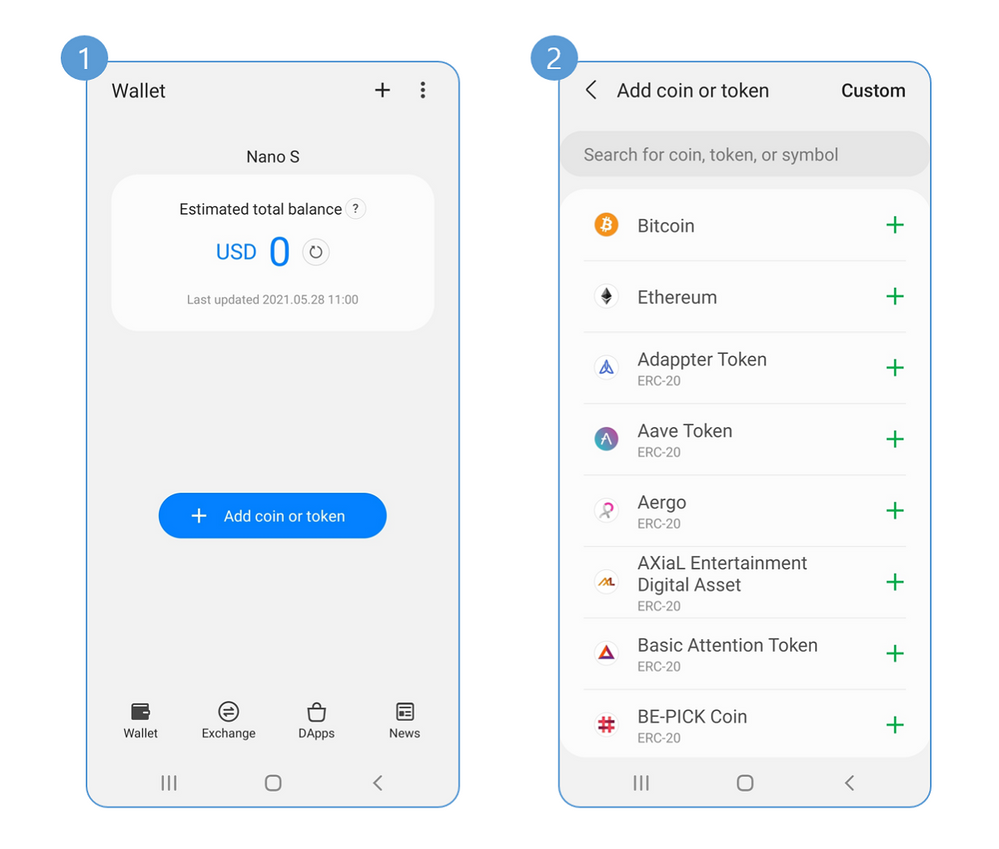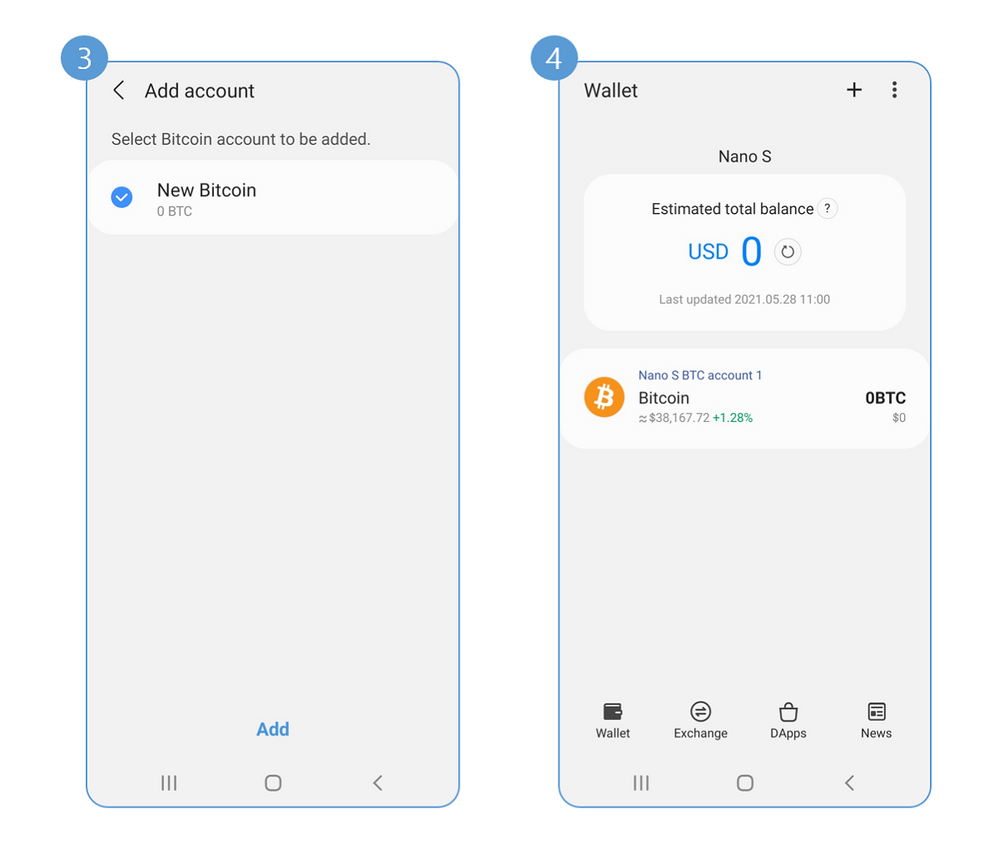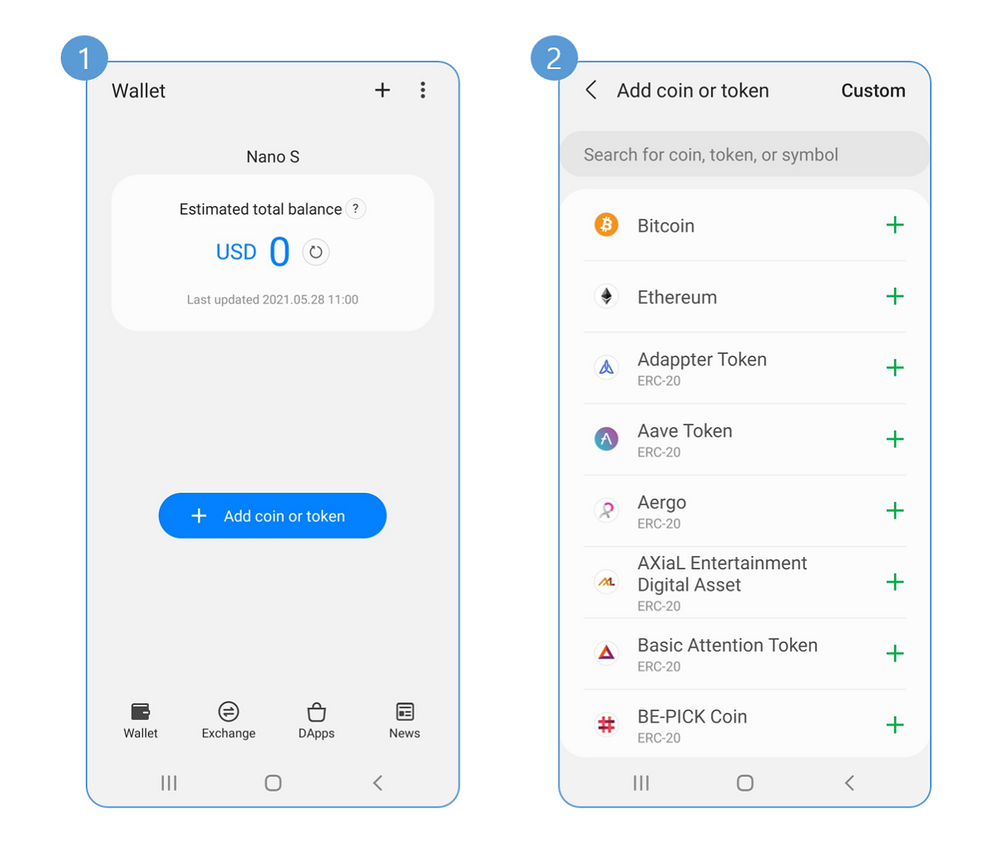- Mark as New
- Bookmark
- Subscribe
- Mute
- Subscribe to RSS Feed
- Permalink
- Report Inappropriate Content
06-02-2021 11:16 AM (Last edited 06-02-2021 11:25 AM ) in
Samsung Apps and ServicesHi Samsung Community Members!
We are excited to announce that our wallet now makes it easier to manage and trade virtual assets by supporting third-party wallets. The update allows blockchain users to import their virtual assets stored on hardware wallets and to access and process transactions with Samsung Blockchain Wallet
Please refer to the tutorial below, and we hope it will be a big help for users.
- Supported Hardware Wallets : Ledger Nano S/Nano X (only USB)
- Supported Virtual Assets : Bitcoin, Ethereum, ERC20 tokens
Set up Hardware Wallet
- Select the ‘more’ button at the top.
- Tap ‘Add hardware wallet’ in the menu.
- Tap ‘Connect Hardware wallet’ at the bottom.
- Connect your hardware wallet to your phone and Enter the PIN number
- Open the virtual asset app on your hardware wallet.
- Check your hardware wallet screen.
Add a Hardware wallet account
- Tap ‘Add coin or token’
- Select the coin or token account you want to add. (Bitcoin, Ethereum, ERC tokens are supported)
- Check the account you added.
* Please proceed while the hardware wallet is connected to your phone.*
Import an existing Hardware wallet account
- Tap ‘Add coin or token’
- Select the coin or token account you want to add. (Bitcoin, Ethereum, ERC tokens are supported)
- Select the hardware wallet account to add.
- Check the account you added
* Please proceed while the hardware wallet is connected to your phone.*
More info:
Article: Samsung Makes it Easier to use BlockChain on Galaxy Devices w/Support for Hardware Wallets
- Mark as New
- Bookmark
- Subscribe
- Mute
- Subscribe to RSS Feed
- Permalink
- Report Inappropriate Content
06-04-2021 08:04 PM in
Samsung Apps and Services- Mark as New
- Bookmark
- Subscribe
- Mute
- Subscribe to RSS Feed
- Permalink
- Report Inappropriate Content
06-12-2021 08:12 AM in
Samsung Apps and Services- Mark as New
- Bookmark
- Subscribe
- Mute
- Subscribe to RSS Feed
- Permalink
- Report Inappropriate Content
06-05-2021 02:36 PM in
Samsung Apps and Services- Mark as New
- Bookmark
- Subscribe
- Mute
- Subscribe to RSS Feed
- Permalink
- Report Inappropriate Content
06-05-2021 06:30 PM in
Samsung Apps and Services- Mark as New
- Bookmark
- Subscribe
- Mute
- Subscribe to RSS Feed
- Permalink
- Report Inappropriate Content
06-06-2021 10:44 PM in
Samsung Apps and Services- Mark as New
- Bookmark
- Subscribe
- Mute
- Subscribe to RSS Feed
- Permalink
- Report Inappropriate Content
06-07-2021 08:35 AM in
Samsung Apps and Services- Mark as New
- Bookmark
- Subscribe
- Mute
- Subscribe to RSS Feed
- Permalink
- Report Inappropriate Content
06-07-2021 03:37 PM in
Samsung Apps and Services- Mark as New
- Bookmark
- Subscribe
- Mute
- Subscribe to RSS Feed
- Permalink
- Report Inappropriate Content
06-07-2021 10:30 PM in
Samsung Apps and Services- Mark as New
- Bookmark
- Subscribe
- Mute
- Subscribe to RSS Feed
- Permalink
- Report Inappropriate Content
06-08-2021 12:20 PM in
Samsung Apps and Services- Mark as New
- Bookmark
- Subscribe
- Mute
- Subscribe to RSS Feed
- Permalink
- Report Inappropriate Content
06-10-2021 01:11 AM in
Samsung Apps and Services