- Mark as New
- Bookmark
- Subscribe
- Mute
- Subscribe to RSS Feed
- Permalink
- Report Inappropriate Content
08-29-2023 01:36 PM in
Samsung Apps and Services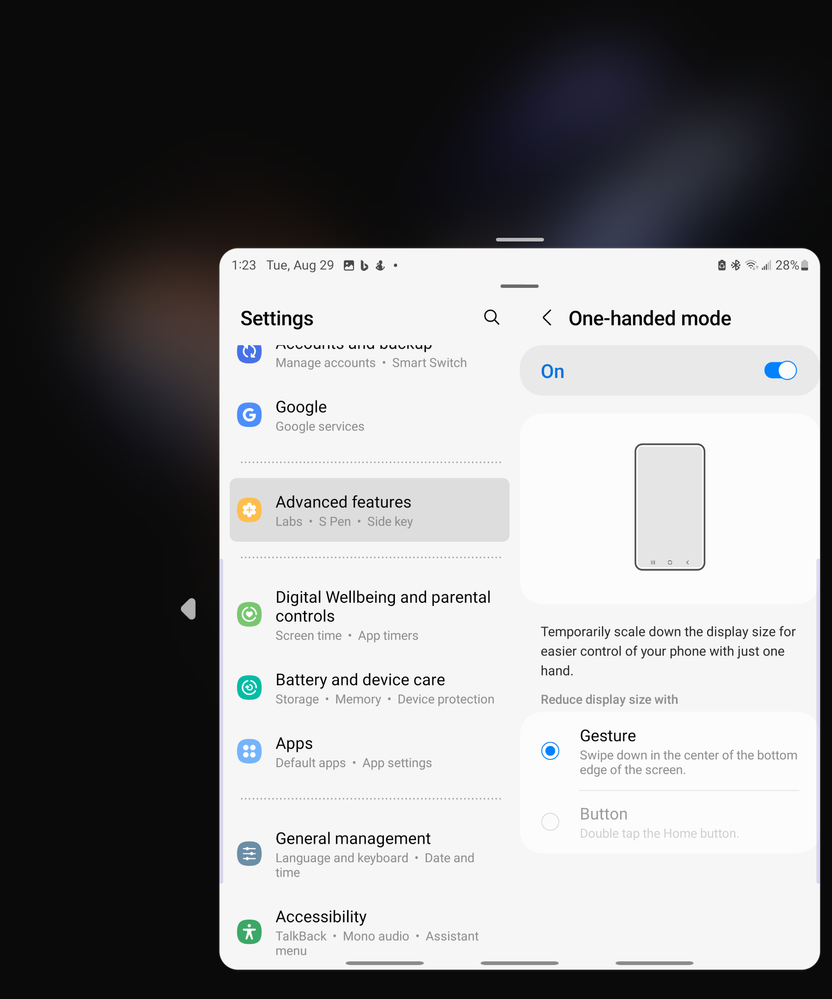
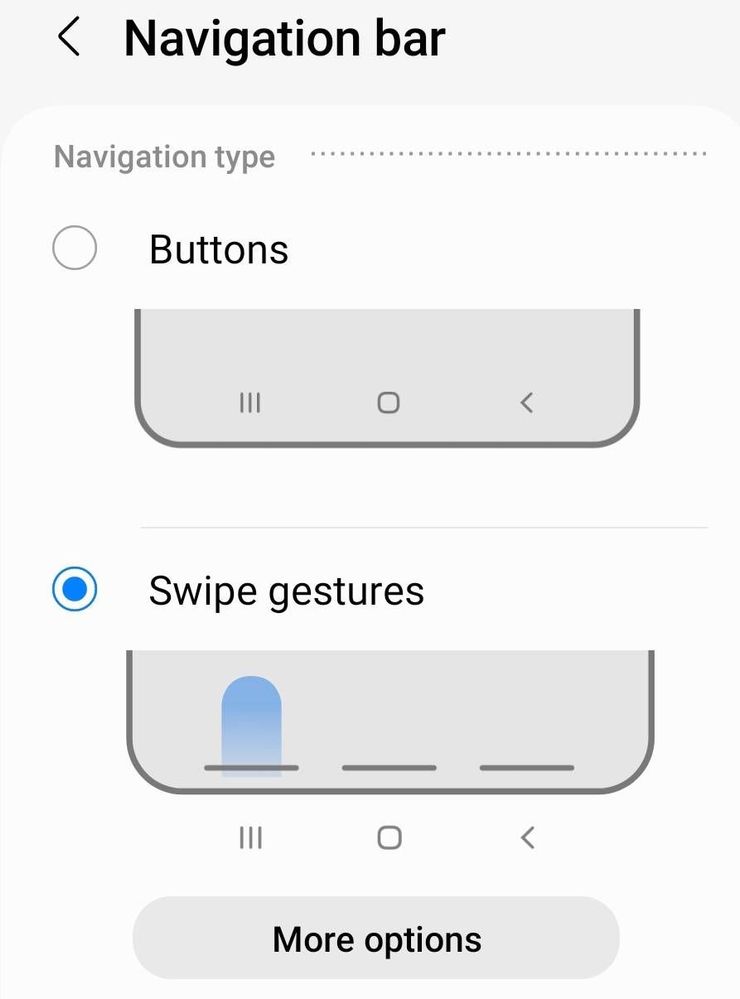
Solved! Go to Solution.
1 Solution
Accepted Solutions
- Mark as New
- Bookmark
- Subscribe
- Mute
- Subscribe to RSS Feed
- Permalink
- Report Inappropriate Content
08-29-2023 01:44 PM in
Samsung Apps and Services@Rayzer In the screenshot you show above, you can click any of the black screen area to return to full screen.
Don't click on the left pointing arrow. That will just move the screen to the left.
- Mark as New
- Bookmark
- Subscribe
- Mute
- Subscribe to RSS Feed
- Permalink
- Report Inappropriate Content
08-29-2023 01:44 PM in
Samsung Apps and Services@Rayzer In the screenshot you show above, you can click any of the black screen area to return to full screen.
Don't click on the left pointing arrow. That will just move the screen to the left.
- Mark as New
- Bookmark
- Subscribe
- Mute
- Subscribe to RSS Feed
- Permalink
- Report Inappropriate Content
08-29-2023 01:55 PM in
Samsung Apps and ServicesI thought maybe switching to buttons would be easier but it says that you MUST use swipe.

