Rayzer
Sun
Options
- Mark as New
- Bookmark
- Subscribe
- Mute
- Subscribe to RSS Feed
- Permalink
- Report Inappropriate Content
08-29-2023 01:36 PM in
Samsung Apps and Services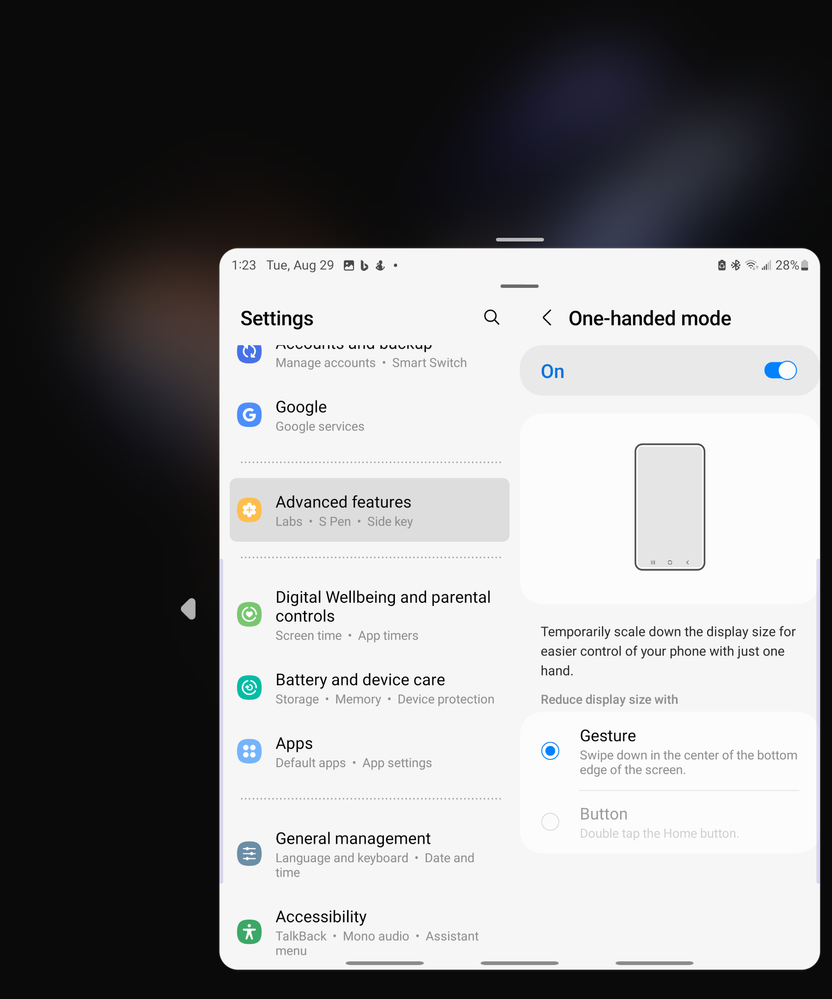
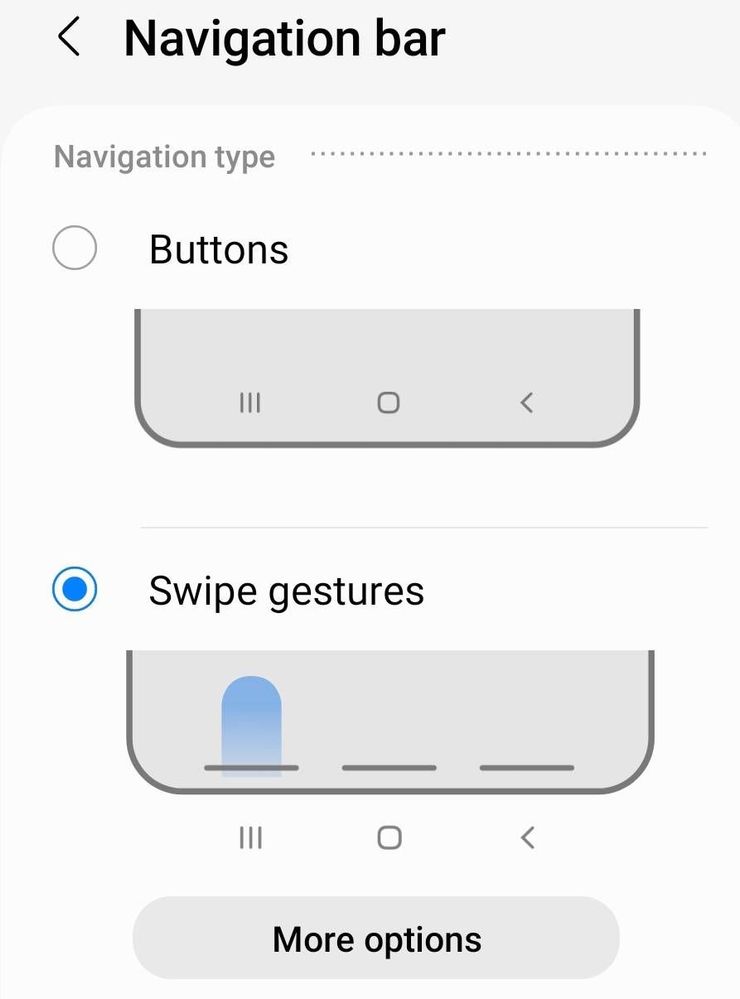
The only way I have figured out to get back to full screen from the one-handed mode when swipe gestures are enabled is to go into the settings menu and turn one handed mode off. They are both really neat features but I can understand how it would be confusing for someone using it.
Solved! Go to Solution.
2 Replies
Solution
LongHiker
Galactic Samsung Care Ambassador
Options
- Mark as New
- Bookmark
- Subscribe
- Mute
- Subscribe to RSS Feed
- Permalink
- Report Inappropriate Content
08-29-2023 01:44 PM in
Samsung Apps and Services@Rayzer In the screenshot you show above, you can click any of the black screen area to return to full screen.
Don't click on the left pointing arrow. That will just move the screen to the left.
Reply
Rayzer
Sun
Options
- Mark as New
- Bookmark
- Subscribe
- Mute
- Subscribe to RSS Feed
- Permalink
- Report Inappropriate Content
08-29-2023 01:55 PM in
Samsung Apps and Services
Good call! Your right and actually it works swiping down on the middle key as well. It's just hard to get to.
I thought maybe switching to buttons would be easier but it says that you MUST use swipe.
I thought maybe switching to buttons would be easier but it says that you MUST use swipe.

Reply
