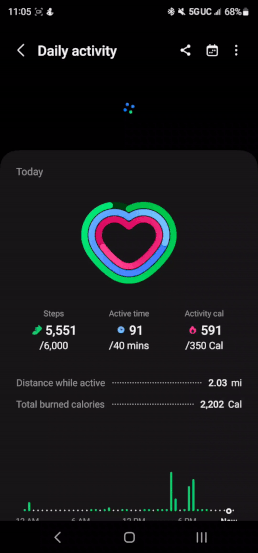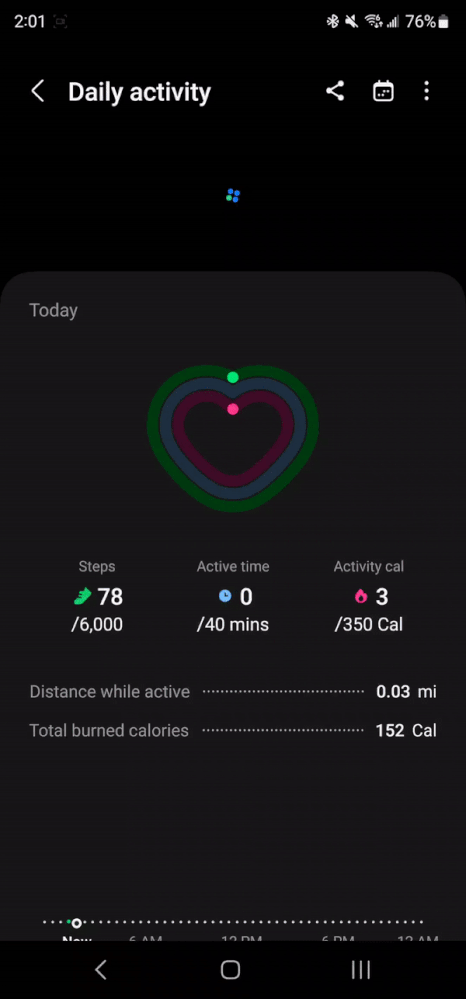- Mark as New
- Bookmark
- Subscribe
- Mute
- Subscribe to RSS Feed
- Permalink
- Report Inappropriate Content
02-28-2023 08:20 PM in
Samsung Apps and ServicesToday I noticed that my Daily Activity page in the Health App just endlessly loads and never shows the remainder of the content that it is loading. It has been working previously. I cleared data and cache for the app, but it still is behaving in the same way. Below is a gif of what I am experiencing. Is anyone else experiencing this?
- Mark as New
- Bookmark
- Subscribe
- Mute
- Subscribe to RSS Feed
- Permalink
- Report Inappropriate Content
03-01-2023 12:18 AM in
Samsung Apps and Services- Mark as New
- Bookmark
- Subscribe
- Mute
- Subscribe to RSS Feed
- Permalink
- Report Inappropriate Content
03-01-2023 04:23 AM in
Samsung Apps and Services- Mark as New
- Bookmark
- Subscribe
- Mute
- Subscribe to RSS Feed
- Permalink
- Report Inappropriate Content
05-02-2023 04:11 AM in
Samsung Apps and Services- Mark as New
- Bookmark
- Subscribe
- Mute
- Subscribe to RSS Feed
- Permalink
- Report Inappropriate Content
05-02-2023 04:20 AM in
Samsung Apps and Services- Mark as New
- Bookmark
- Subscribe
- Mute
- Subscribe to RSS Feed
- Permalink
- Report Inappropriate Content
05-02-2023 04:30 AM in
Samsung Apps and ServicesSecond: It's not limited to just the phone. I opened Samsung Health for the first time on my Samsung Galaxy Tab S 8+. The exact same bug happens there. That's when I knew force stopping, wiping my app cache, wiping my storage data, or hard resetting my watch/phone wouldn't help.
This is most definitely a UI bug with a (slightly annoying) workaround.
- Mark as New
- Bookmark
- Subscribe
- Mute
- Subscribe to RSS Feed
- Permalink
- Report Inappropriate Content
05-02-2023 05:16 AM in
Samsung Apps and Services- Mark as New
- Bookmark
- Subscribe
- Mute
- Subscribe to RSS Feed
- Permalink
- Report Inappropriate Content
03-01-2023 02:59 PM in
Samsung Apps and ServicesThis is a software problem on their side.
- Mark as New
- Bookmark
- Subscribe
- Mute
- Subscribe to RSS Feed
- Permalink
- Report Inappropriate Content
03-03-2023 11:12 PM in
Samsung Apps and ServicesHere is an image of what is going on. As you can see, I can swipe left and right to show additional days and when I swipe back to the current week the loading indicator is still there. The UI is bugged.
- Mark as New
- Bookmark
- Subscribe
- Mute
- Subscribe to RSS Feed
- Permalink
- Report Inappropriate Content
05-02-2023 04:12 AM in
Samsung Apps and Services