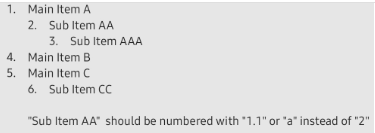- Mark as New
- Bookmark
- Subscribe
- Mute
- Subscribe to RSS Feed
- Permalink
- Report Inappropriate Content
11-14-2022 01:56 PM (Last edited 11-16-2022 10:39 AM ) in
Samsung Apps and Services1.
Feature:
I was super happy to see that the image lock feature was added, it would be helpful if it was also possible to group shapes/lines, and then lock them. Also, one thing that would make the image lock feature better is having an option on the toolbar that enables/disables the ability to select locked images, this would prevent the image from taking precedence over your text when accidentally selected. The ability to enable/disable locked object selection would be the most helpful out of all my suggestions
Reasoning:
This happens to me quite a bit when I am writing on top of a locked image. Before the lock feature was added, it was common to accidentally select the image and have it move across the screen, while this is fixed, it is still distracting to accidentally select the locked object. Shapes can also be problematic at times when writing inside of them. To recap what I am saying: Toolbar option to enable/disable ability to select locked images/objects, the ability to group and lock shapes.
________________________________________________________________________
2. Add a new pen, or tool, for drawing straight lines, while it is easy enough to hold the pen down after drawing a line, this often gives you a line with an unwanted angle. To alleviate this, the straight line tool should have an angle tolerance slider, say you have the tolerance set to 15 degrees you can only make angles at 15, 30, 45, 60, 75, 90..., the slider should only go up to 90 degrees, and really only needs to be in increments of 5.
________________________________________________________________________
3. If the ability to group shapes/lines (think table, xy-axis, sketch with multiple lines) was added, it would be life-changing (for me at least) to have the ability to save and reuse shapes. The toolbar could have a user-library tab with instant access to the shapes—I imagine the user-library could work in a similar way to a clipboard, the difference being that you would have to add it to the library by using the "right-click" (holding pen down) options and selecting "add object to user-library."
Edit: Smart selects lasso tool and the Samsung Notes album in gallery kind of work like this, but it would be better if you could just save the shapes and select them from the toolbar.
Edit 2: Since posting this I have experimented with the Samsung Flow galley, if I create/download a .PNG (for the transparency) on PC, lets say an arrow, I can drag it onto the Flow message box and quickly access it on Samsung Notes (tablet side) by inserting an image and selecting Gallery-Samsung Flow. Maybe the quick access user-library idea could link to the Flow or Notes gallery (this would take care of the "add object to user-library" option)—and in order to save/lock/add grouped objects, allow selections of lines/handwriting to be converted to a .PNG. While this sounds complicated to implement the code already exists for the lasso feature in Smart Select, After converting all a user would have to do is save it (which there is already an option for). I also think, that while I personally would love the user-library feature as recommended, that it may be lackluster to other users. It would make sense to have a standard library of .pngs (or objects if that is easier to implement) provided with the update. This would have arrows, note containers, banners, things like light-bulbs (for accentuating good ideas), etc...
________________________________________________________________________
I'm currently in school for electrical engineering and use Samsung Notes for somewhere around 8-10 hours a day, normally with a window open on PC, multiple windows on Tab S8, and then Samsung Flow activated for clipboard sharing. I love the workflow features that Samsung has added (smart select, clipboard sharing with PC, Flow, text recognition, user-friendly split screen, all awesome features) they make the experience great. I feel that the suggestions I made here would take Samsung Notes to a level where no other note-taking app can compare. One last thing, I looked through past Samsung Notes suggestions and found a post from a few months back with similar suggestions , they are also using it for math, so I imagine there are lots of people out there that would benefit from these features.
Solved! Go to Solution.
1 Solution
Accepted Solutions
- Mark as New
- Bookmark
- Subscribe
- Mute
- Subscribe to RSS Feed
- Permalink
- Report Inappropriate Content
11-16-2022 08:25 AM in
Samsung Apps and ServicesWelcome to the Community! Thank you so much for posting these great ideas, @Jar127 !! We will tag your post as feedback. That way if our engineers come to the community pages to search for improvement ideas, they will be able to see your feedback on this! We appreciate you being a part of the community, Thank you so much!
Be sure to click " ✓ Accept as Solution" when you find an answer that works for you.
- Mark as New
- Bookmark
- Subscribe
- Mute
- Subscribe to RSS Feed
- Permalink
- Report Inappropriate Content
11-16-2022 08:25 AM in
Samsung Apps and ServicesWelcome to the Community! Thank you so much for posting these great ideas, @Jar127 !! We will tag your post as feedback. That way if our engineers come to the community pages to search for improvement ideas, they will be able to see your feedback on this! We appreciate you being a part of the community, Thank you so much!
Be sure to click " ✓ Accept as Solution" when you find an answer that works for you.
- Mark as New
- Bookmark
- Subscribe
- Mute
- Subscribe to RSS Feed
- Permalink
- Report Inappropriate Content
03-08-2023 06:55 AM (Last edited 06-30-2023 11:09 AM by AdamOldAcc ) in
Samsung Apps and Services- Mark as New
- Bookmark
- Subscribe
- Mute
- Subscribe to RSS Feed
- Permalink
- Report Inappropriate Content
03-08-2023 07:19 AM in
Samsung Apps and Services- Mark as New
- Bookmark
- Subscribe
- Mute
- Subscribe to RSS Feed
- Permalink
- Report Inappropriate Content
03-07-2023 10:41 AM (Last edited 03-09-2023 05:57 AM by SamsungRei ) in
Samsung Apps and ServicesSamsung Notes is a great app for taking notes but there are still many ways to improve the application. Since I currently daily drive this application ther are some feature I really would appreciate.
- While using the Samsung Keyboard Book Cover I am not able to automatically generate a listing. Most note taking apps use the "-" to identify an listing. If I enter "-" in an empty row and then press space I should be able to create a listing with only using the keyboard. Obviously this should also apply for "1." etc.
- If I use the Samsung Keyboard Book Cover and am taking notes using the listing function I can't ident using the tab key which should be an obvious feature
- Listing with numbering can't be indented because the numbers dont match up. I created an example of what I mean here:
Hope these suggestions can reach the Samsung Notes development team since I do not know where else I can post this.
Have a great Day
Kevin