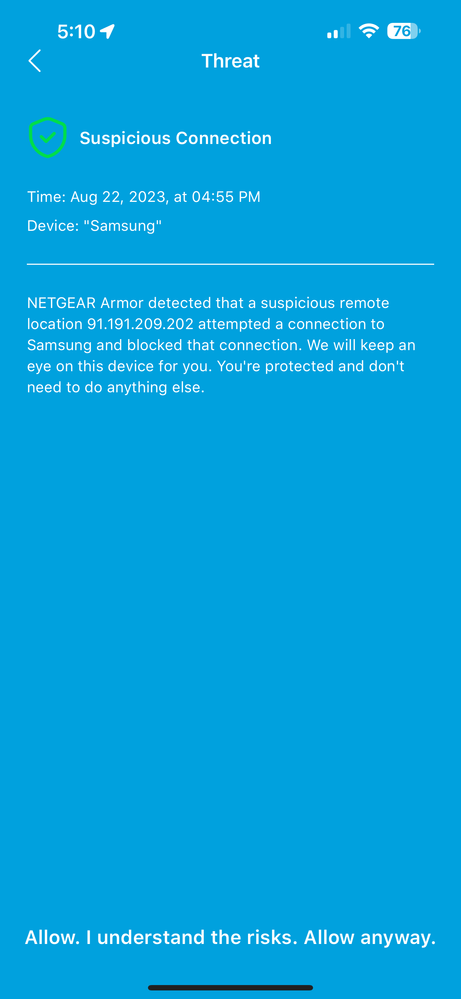- Mark as New
- Bookmark
- Subscribe
- Mute
- Subscribe to RSS Feed
- Permalink
- Report Inappropriate Content
08-22-2023 02:14 PM in
Samsung Apps and ServicesI own a Samsung Electric Cooktop with SmartThings on my iPhone. I have it connected to my Orbi router with Netgear Armor. Netgear constantly flags this connection as coming from a "suspicious remote location....." and is blocking the connection.
Is this a legit connection?
Solved! Go to Solution.
1 Solution
Accepted Solutions
- Mark as New
- Bookmark
- Subscribe
- Mute
- Subscribe to RSS Feed
- Permalink
- Report Inappropriate Content
08-22-2023 02:24 PM in
Samsung Apps and Services- Mark as New
- Bookmark
- Subscribe
- Mute
- Subscribe to RSS Feed
- Permalink
- Report Inappropriate Content
08-22-2023 02:24 PM in
Samsung Apps and Services- Mark as New
- Bookmark
- Subscribe
- Mute
- Subscribe to RSS Feed
- Permalink
- Report Inappropriate Content
08-22-2023 02:43 PM (Last edited 08-22-2023 02:43 PM ) in
Samsung Apps and ServicesHow can I find the MAC address of my cooktop? Is there a way to see it in the SmartThings app?
- Mark as New
- Bookmark
- Subscribe
- Mute
- Subscribe to RSS Feed
- Permalink
- Report Inappropriate Content
08-22-2023 02:53 PM in
Samsung Apps and Services