userMLMTsyGlVl
Constellation
Options
- Mark as New
- Bookmark
- Subscribe
- Mute
- Subscribe to RSS Feed
- Permalink
- Report Inappropriate Content
10-25-2022 11:00 AM in
Samsung Apps and Services
Where can I access secure folders?
Solved! Go to Solution.
Reply
1 Solution
Accepted Solutions
Solution
Community Manager
Options
- Mark as New
- Bookmark
- Subscribe
- Mute
- Subscribe to RSS Feed
- Permalink
10-25-2022 11:06 AM in
Samsung Apps and ServicesHello, Thank you so much for your inquiry!
To access the files that you have moved to your Secure Folder:
1 Open your Secure Folder
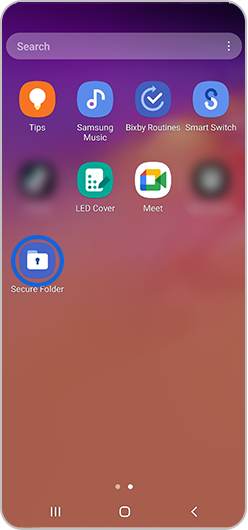
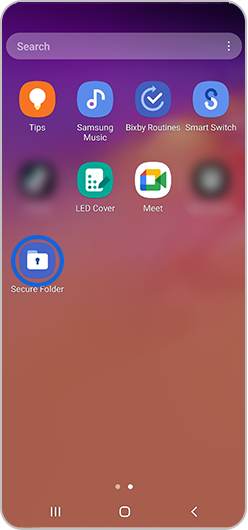
2 To access your images, tap Gallery
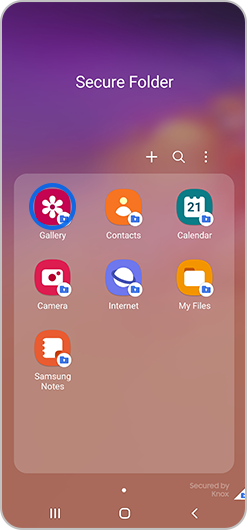
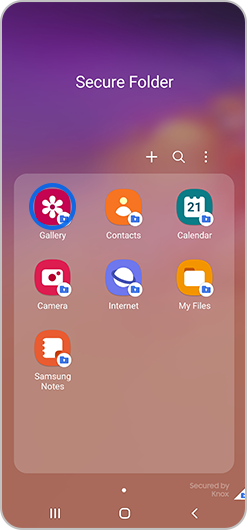
3 To access your files, tap My Files then tap the location from which you moved the file. For example, if you moved a file from Downloads, tap Downloads
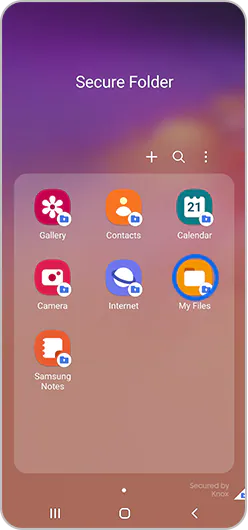
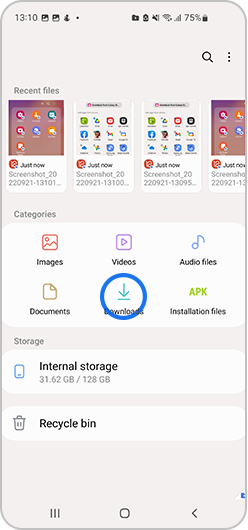
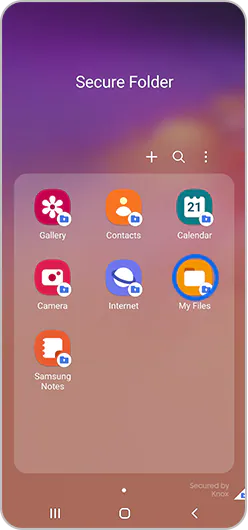
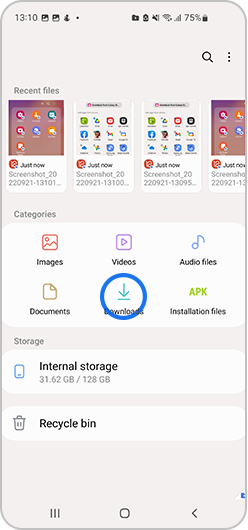
The Secure Folder is the perfect place to store all the photos, videos, files, apps and data that you want to keep private. The folder is protected by the defence-grade Samsung Knox security platform, which encrypts all data stored there, making sure that your information is kept safe from any malicious attacks. You can also add a passcode or biometric lock to keep your data safe from any prying eyes. Feel free to post again should you have any trouble! 🙂
Reply
1 Reply
Solution
Community Manager
Options
- Mark as New
- Bookmark
- Subscribe
- Mute
- Subscribe to RSS Feed
- Permalink
10-25-2022 11:06 AM in
Samsung Apps and ServicesHello, Thank you so much for your inquiry!
To access the files that you have moved to your Secure Folder:
1 Open your Secure Folder
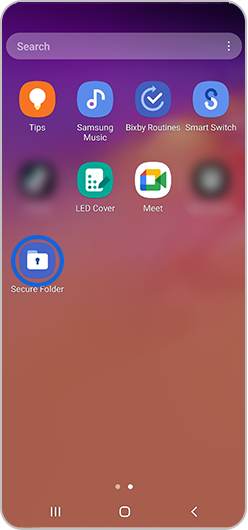
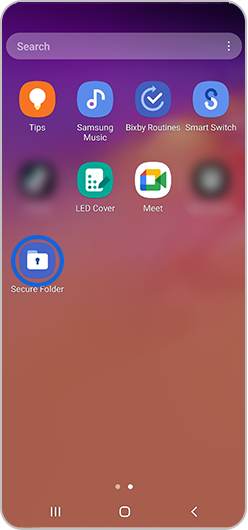
2 To access your images, tap Gallery
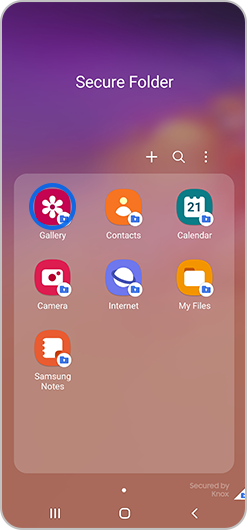
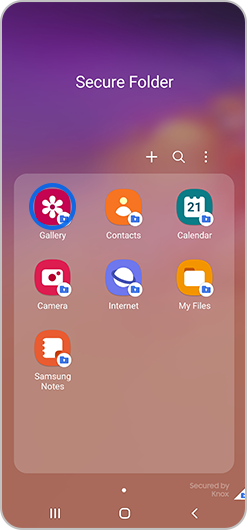
3 To access your files, tap My Files then tap the location from which you moved the file. For example, if you moved a file from Downloads, tap Downloads
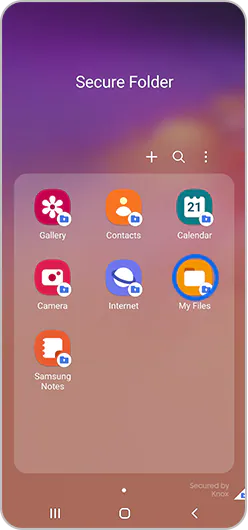
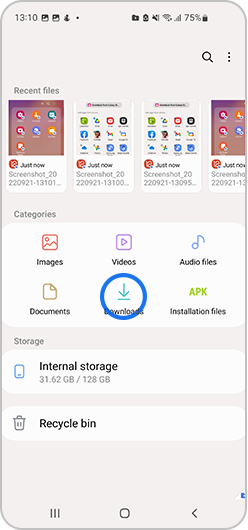
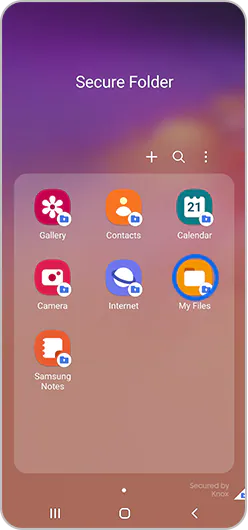
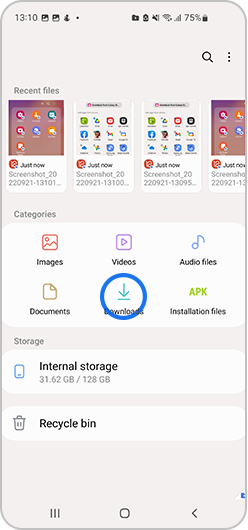
The Secure Folder is the perfect place to store all the photos, videos, files, apps and data that you want to keep private. The folder is protected by the defence-grade Samsung Knox security platform, which encrypts all data stored there, making sure that your information is kept safe from any malicious attacks. You can also add a passcode or biometric lock to keep your data safe from any prying eyes. Feel free to post again should you have any trouble! 🙂
Reply
