- Mark as New
- Bookmark
- Subscribe
- Mute
- Subscribe to RSS Feed
- Permalink
- Report Inappropriate Content
02-17-2024 01:12 PM in
TabletsI am trying to mirror the screen on my S9 FE+ tablet to either a TV or an external monitor. The connection setup is: S9 USB-C port > powered hub > HDMI cable > TV. According to an article on the Samsung site and a couple of YouTube videos the tablet's screen should appear on the TV as soon as I plug everything together but all I get on the TV is a blank screen. I have also tried a 4k monitor an place of the TV and that does not work. However, if I unplug the hub from the tablet and plug it into my Win 11 laptop everything works so the hub does work. Any suggestions? Note that this is my first Samsung tablet so I am still in learning mode. Thanks.
Bill
Solved! Go to Solution.
- Mark as New
- Bookmark
- Subscribe
- Mute
- Subscribe to RSS Feed
- Permalink
- Report Inappropriate Content
02-17-2024 01:50 PM in
Tablets- Mark as New
- Bookmark
- Subscribe
- Mute
- Subscribe to RSS Feed
- Permalink
- Report Inappropriate Content
02-20-2024 06:45 AM in
TabletsThanks for your reply. The TV I tested with is a Samsung Model LN22B460B2D manufactured in 2009. There may be incompatibilities due to it's age. I also tested with a Dell model UP2718Q 27" 4K monitor that I purchased in 2019 which uses HDMI 2.0a. I don't know why that monitor does not work. I don't know if the HDMI cable is 2.1 or not but it does work when I connect my Dell 7540 laptop to the monitor. I tried casting with a slightly newer TV but I don't think the TV supports casting. I do not understand what you mean by, "The laptop needs to be setup for 4k and most likely not". Do you mean that the Galaxy Tab S9 must be setup for 4K? If so, how do I do that?
- Mark as New
- Bookmark
- Subscribe
- Mute
- Subscribe to RSS Feed
- Permalink
- Report Inappropriate Content
02-17-2024 02:12 PM in
Tablets- Mark as New
- Bookmark
- Subscribe
- Mute
- Subscribe to RSS Feed
- Permalink
- Report Inappropriate Content
02-20-2024 06:47 AM in
TabletsThe TV does not have a UHD option that I can find. I suspect it is too old (2009).
- Mark as New
- Bookmark
- Subscribe
- Mute
- Subscribe to RSS Feed
- Permalink
- Report Inappropriate Content
02-20-2024 06:59 AM in
Tablets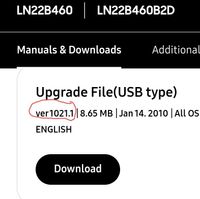
- Mark as New
- Bookmark
- Subscribe
- Mute
- Subscribe to RSS Feed
- Permalink
- Report Inappropriate Content
02-22-2024 06:53 AM in
TabletsThanks for your suggestion. I did update the firmware but the TV still says there is no signal on the HDMI port.
- Mark as New
- Bookmark
- Subscribe
- Mute
- Subscribe to RSS Feed
- Permalink
- Report Inappropriate Content
02-22-2024 08:01 AM in
TabletsI also tested on a Samsung UN48J520DAF TV with the latest firmware and got the same no signal message on the HDMI port. I am beginning to think that mirroring the screen does not work with the S9 FE+.
- Mark as New
- Bookmark
- Subscribe
- Mute
- Subscribe to RSS Feed
- Permalink
- Report Inappropriate Content
02-22-2024 08:29 AM in
Tablets- Mark as New
- Bookmark
- Subscribe
- Mute
- Subscribe to RSS Feed
- Permalink
- Report Inappropriate Content
02-22-2024 08:37 AM in
Tablets1) When I go to Settings > Display I do not see anything about resolution or an external monitor. Where will I find the resolution setting?
2) If resolution is the problem, why is the message on the TV "no signal"?
