- Mark as New
- Bookmark
- Subscribe
- Mute
- Subscribe to RSS Feed
- Permalink
- Report Inappropriate Content
02-12-2020
02:43 AM
(Last edited
09-24-2023
04:17 PM
by
![]() SamsungChelsea
) in
SamsungChelsea
) in
I have a brand new Tab A 8inch. I am very familiar with Samsung since I have phone and 10 inch tablet. I have bought a 64Gb micro SD card. It is seen by the tablet. However I am unable to move apps to the card. I looked at an app that shows as moveable on my phone but on the tablet there is no option under storage to move to external storage
The tablet has Android 9
Is there something that has to be done to enable moving apps to the sd card?
Solved! Go to Solution.
- Mark as New
- Bookmark
- Subscribe
- Mute
- Subscribe to RSS Feed
- Permalink
- Report Inappropriate Content
07-06-2020 07:00 PM in
TabletsI'm having the same issue with a new 8" Tab A I bought for my son. I'm an avid Samsung supporter and am very familiar with how to use their devices, but I'm seriously considering buying something else if this isn't fixed soon.
- Mark as New
- Bookmark
- Subscribe
- Mute
- Subscribe to RSS Feed
- Permalink
- Report Inappropriate Content
07-07-2020 10:12 AM in
Tabletsi as well samsung supporter with many samsung products, 32" montior, memory, SSD, 2 4k tvs, 1 8K 65",flex wash washer/ dryer, 2 fridgerators, and i could contuine to make the list bigger but you get the idea... Im with you on how frustrating this is. My 3 yr old has learned how to install apps, bought him the kids edition to expand memory and cant move a SINGLE app to card. Not only is that not acceptable, the mere fact that Parental controls do NOT work as stated unless you make it so they only use Samsung Kids. That's some properitary nonsense that @Apple pulls. I expect way better out of Samsung this.
If im wrong about this control, then someone correct me. Im grown and can handle constructive critisim. But from me trying and me researching I cant seem to find a solution. I have it on so he has to enter password, setting done thru play store, and guess what? in two days he has managed to fill 32 gigs of space with apps with all the darn ads included even in pay apps. this is getting out of control.
- Mark as New
- Bookmark
- Subscribe
- Mute
- Subscribe to RSS Feed
- Permalink
- Report Inappropriate Content
01-14-2021 07:57 AM in
TabletsHey! I have the same exact issue with the same brand new Galaxy Tab A 8 in. tablet that was bought with a 32gb external sd card on Android 9. No options on any of the apps downloaded to move to external sd card. Many of the downloaded apps should be transferable to the external sd card as they are on other Samsung tablets but not on the sm-t290 that I bought. Only option for external sd card is the photos and videos via the default camera app.
- Mark as New
- Bookmark
- Subscribe
- Mute
- Subscribe to RSS Feed
- Permalink
- Report Inappropriate Content
09-09-2020 01:19 AM in
TabletsI have same issue no ability to move apps to micro sd card on t290 tab A not happy Samsung please fix or I will be returning tablet.Hopefully they will fix this.
- Mark as New
- Bookmark
- Subscribe
- Mute
- Subscribe to RSS Feed
- Permalink
- Report Inappropriate Content
10-13-2020 10:48 AM in
TabletsI also have the very same problem on my 32-GB, 8-inch Tab A8 (T290). Extremely frustrating. I installed a 128-GB card, and formatted it in the tablet. (When i formatted it before on my laptop and then instlled it, the tablet would not see the card.) This is my fifth Samsung tablet. None before have presented this problem of the unmovable apps. Perhaps this will have to be my last Samsung tablet. Oh, and I have also had 6 different Samsung cellphones, including my current Note9. NONE of my phones has had this problem. There are literally thousands of complaints on line about this problem.
Also, trying out a number of different word processor options (Word, Andropen Office, etc.), and NONE of them will allow me to save a created document to the SD card, except for WPS Office.
I wanted this Tab A8 as an ultraportable machine, with the keyboard case, for writing on the go. I really need this fixed. Thanks in advance!
- Mark as New
- Bookmark
- Subscribe
- Mute
- Subscribe to RSS Feed
- Permalink
- Report Inappropriate Content
01-12-2021 05:18 PM in
TabletsYes storings apps to sd was the main features that kept me on Samsung. I bought a new one as well unknowing this feature was removed. May be my last Samsung. Near 80% storage and just got it
- Mark as New
- Bookmark
- Subscribe
- Mute
- Subscribe to RSS Feed
- Permalink
- Report Inappropriate Content
10-13-2020 11:01 AM (Last edited 10-13-2020 12:20 PM ) in
TabletsThough this says "Solved!, it is NOT solved. On my Tab 8A (S290) there is no such thing as a Move option in storage under ANY application. VERY FRUSTRATING!!!
--One UI Core 1.1
--Android version 9
--Kernel version 4.9.112
And I do not care if this is Google Android's fault, or Samsung's fault. It is NOT acceptable.
Does anybl¿ody know if rooting the tablet will fix this problem? (And yes: I know this would cancel my warranty...)
- Mark as New
- Bookmark
- Subscribe
- Mute
- Subscribe to RSS Feed
- Permalink
- Report Inappropriate Content
11-04-2020 07:58 PM in
TabletsWhat I have found is this: The option to transfer apps to an SD card DOES exist, but is hidden in the Samsung Kids app itself. In Samsung Kids, go to the "Parent's Area" and sign into Settings, where you will see the option to Manage Storage. Clicking here will display games and apps installed within Samsung Kids, and even features the option to individually move each one to the SD card via 3-dot menus per item. Unfortunately, at least for me, it results in an error message 100% of the time, no matter what SD card I use nor how many times I format it. So...the option IS there, but is absolutely non-functional. If anyone has any better success with it than I have had, PLEASE let me know EXACTLY what SD card you are using, so that I can see if the same card will work for me. Thanks. This will likely be the last Samsung tablet I purchase if I can't make this work. This is garbage.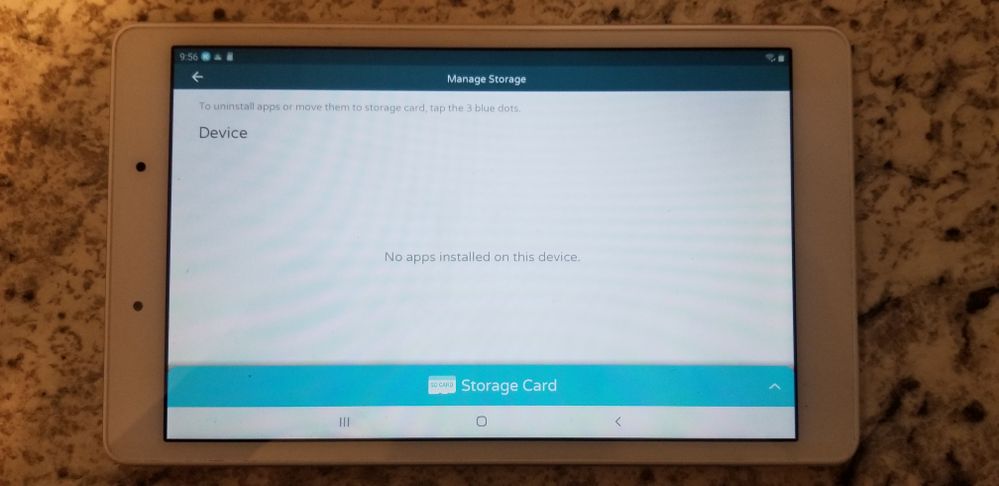
- Mark as New
- Bookmark
- Subscribe
- Mute
- Subscribe to RSS Feed
- Permalink
- Report Inappropriate Content
12-18-2020 04:16 AM in
TabletsI bought this tablet and 128GB SD card to store my apps & media.
I'll be very upset if Samsung has removed the ability to install apps on the SD card.
I'm also a long time Samsung owner.
- Mark as New
- Bookmark
- Subscribe
- Mute
- Subscribe to RSS Feed
- Permalink
- Report Inappropriate Content
07-30-2020 07:37 PM in
TabletsI have tablet my daughter has been using, model SM-T113. We are able to transfer a number of apps to the sd card. Just got a newer tablet, model SM-T290, and can't seem to figure out how to transfer the same apps to an sd card on the new tablet. Any help would be greatly appreciated.
