- Mark as New
- Bookmark
- Subscribe
- Mute
- Subscribe to RSS Feed
- Permalink
- Report Inappropriate Content
03-19-2024 06:04 AM in
Washers and DryersHello, I’ve just bought a new washer WW80AG6S28AEUA and connected it to SmartThings. The problem is that on all videos, screenshots, reviews the washer intrface in smartthings looks totally different. It has slim blue icons, animations, lists. Mine looks very barebones (like a beta or a dev test build), with just huge greentexted buttons and the Laundry Recipe button always being greyed out.
Tried resetting, reinstalling, reconnecting, changing phone language, changing font size, installing older app version, connecting to different wifi, deleting cache but nothing helps.
What can be done? It driving me nuts, cause I really want that Laundry Recipe function and normal interface.
This is how it should look
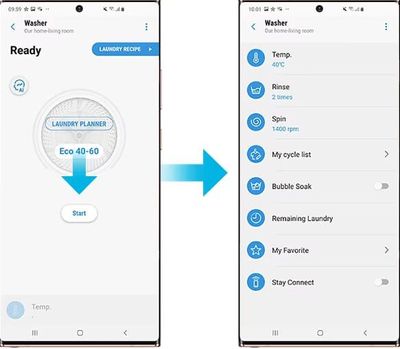
This is how it looks like on my Samsung phone

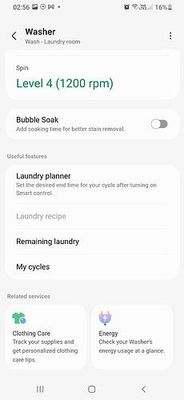
- Mark as New
- Bookmark
- Subscribe
- Mute
- Subscribe to RSS Feed
- Permalink
03-19-2024 05:18 PM in
Washers and DryersThat does look a bit odd 😕 I'd check to make sure the app itself is up-to-date. If the app is updated, you can check out our Smart Things community or by calling them at 866-813-2404
- Mark as New
- Bookmark
- Subscribe
- Mute
- Subscribe to RSS Feed
- Permalink
- Report Inappropriate Content
03-19-2024 05:47 PM in
Washers and DryersThank you, my app version is the newest, and also I tried installing an older version as well. Funny thing is that Community actually send me here 😉 https://community.smartthings.com/t/washer-smartthings-interface-is-broken/279890/2
- Mark as New
- Bookmark
- Subscribe
- Mute
- Subscribe to RSS Feed
- Permalink
- Report Inappropriate Content
03-25-2024 09:58 PM in
Washers and DryersI'm sorry for the confusion in your use. The green part is normal and it is a new version of SmartThings.
It has been applied since the product of '21. Thank you.
