- Mark as New
- Bookmark
- Subscribe
- Mute
- Subscribe to RSS Feed
- Permalink
- Report Inappropriate Content
10-10-2021
03:11 AM
(Last edited
10-15-2021
04:43 AM
by
![]() SamsungRei
) in
SamsungRei
) in
So I was given Galaxy a 11, but no matter what I do or where I search, even Google, I'm still not able to screen shot 🤷🏼:female_sign: HELP PLZ
Solved! Go to Solution.
1 Solution
Accepted Solutions
- Mark as New
- Bookmark
- Subscribe
- Mute
- Subscribe to RSS Feed
- Permalink
- Report Inappropriate Content
10-14-2021 05:01 PM in
A Series & Other MobileI can see how this issue can be frustrating. Are the buttons not responding? Are you getting an error message? Here are the standard steps in performing a screenshot with your phone.
- To capture a screenshot, simultaneously press then quickly release the Power and Volume Down buttons.
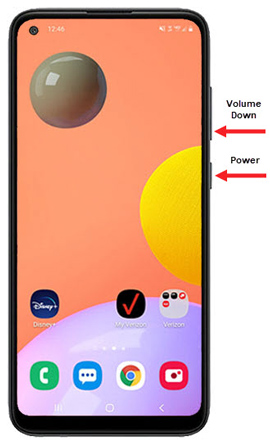
- To view the screenshot you've taken, swipe up to access the apps screen then navigate: Gallery
 > Albums > Screenshots
> Albums > Screenshots
- Mark as New
- Bookmark
- Subscribe
- Mute
- Subscribe to RSS Feed
- Permalink
- Report Inappropriate Content
10-10-2021 04:21 AM in
A Series & Other Mobile- Mark as New
- Bookmark
- Subscribe
- Mute
- Subscribe to RSS Feed
- Permalink
- Report Inappropriate Content
10-10-2021 05:00 AM in
A Series & Other Mobileso what is the point ?
- Mark as New
- Bookmark
- Subscribe
- Mute
- Subscribe to RSS Feed
- Permalink
- Report Inappropriate Content
10-10-2021 05:25 AM in
A Series & Other Mobile- Mark as New
- Bookmark
- Subscribe
- Mute
- Subscribe to RSS Feed
- Permalink
- Report Inappropriate Content
10-14-2021 05:01 PM in
A Series & Other MobileI can see how this issue can be frustrating. Are the buttons not responding? Are you getting an error message? Here are the standard steps in performing a screenshot with your phone.
- To capture a screenshot, simultaneously press then quickly release the Power and Volume Down buttons.
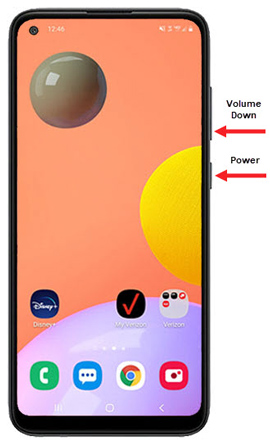
- To view the screenshot you've taken, swipe up to access the apps screen then navigate: Gallery
 > Albums > Screenshots
> Albums > Screenshots
