- Mark as New
- Bookmark
- Subscribe
- Mute
- Subscribe to RSS Feed
- Permalink
- Report Inappropriate Content
02-15-2024 11:34 AM in
A Series & Other MobileI recently got a Samsung A54 at the bad advice of a salesperson at the T-Mobile store. Worst phone that I've ever had. To turn it off, you are supposed to press volume down and screen off buttons at once. First, that takes a lot of effort to hold down both buttons long enough for something to happen. Then, the phone reboots. That's not what I asked for. I want it to shut down. Who would make a phone you cannot shut down? I can't undo the purchase, but I'm very sorry I got a Samsung phone. It's pathetic in so many ways. Is there a way to shut down the phone? Thanks.,
Solved! Go to Solution.
- Mark as New
- Bookmark
- Subscribe
- Mute
- Subscribe to RSS Feed
- Permalink
- Report Inappropriate Content
02-15-2024 11:52 AM (Last edited 02-15-2024 11:55 AM ) in
A Series & Other MobilePress the power button iconat the top of the screen side button settings, press and hold, power off.


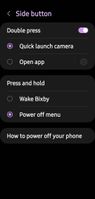
- Mark as New
- Bookmark
- Subscribe
- Mute
- Subscribe to RSS Feed
- Permalink
- Report Inappropriate Content
02-15-2024 12:23 PM in
A Series & Other MobileHow do you get that side button screen to appear? I don't see an option.
- Mark as New
- Bookmark
- Subscribe
- Mute
- Subscribe to RSS Feed
- Permalink
- Report Inappropriate Content
02-15-2024 04:00 PM (Last edited 02-15-2024 04:09 PM ) in
A Series & Other MobileIt is on the bottom, it says side button settings!
Ps. If you have additional questions, please press the reply button next to this post so I can get the message.
Not just this thread

- Mark as New
- Bookmark
- Subscribe
- Mute
- Subscribe to RSS Feed
- Permalink
- Report Inappropriate Content
02-17-2024 05:50 PM in
A Series & Other Mobile- Mark as New
- Bookmark
- Subscribe
- Mute
- Subscribe to RSS Feed
- Permalink
- Report Inappropriate Content
02-17-2024 06:03 PM in
A Series & Other Mobile- Mark as New
- Bookmark
- Subscribe
- Mute
- Subscribe to RSS Feed
- Permalink
- Report Inappropriate Content
02-17-2024 06:11 PM in
A Series & Other Mobile- Mark as New
- Bookmark
- Subscribe
- Mute
- Subscribe to RSS Feed
- Permalink
- Report Inappropriate Content
02-17-2024 09:45 PM in
A Series & Other Mobile- Mark as New
- Bookmark
- Subscribe
- Mute
- Subscribe to RSS Feed
- Permalink
- Report Inappropriate Content
04-08-2024 02:18 PM in
A Series & Other Mobile- Mark as New
- Bookmark
- Subscribe
- Mute
- Subscribe to RSS Feed
- Permalink
- Report Inappropriate Content
02-17-2024 08:03 PM (Last edited 02-18-2024 10:32 AM ) in
A Series & Other MobileThe volume down + power button combo is the reboot sequence. To shut down your phone first go to the phone settings > advanced features > side button and make sure press and hold power button is set to show the power off menu. Then simply press and hold only the power button and it will bring up the power off options.
Alternatively, just pull down the quick menu (swipe down from the top of the screen) and find the power off icon on the top right. That will also bring you to the power down options
