- Mark as New
- Bookmark
- Subscribe
- Mute
- Subscribe to RSS Feed
- Permalink
- Report Inappropriate Content
03-27-2024 06:23 PM in
A Series & Other Mobile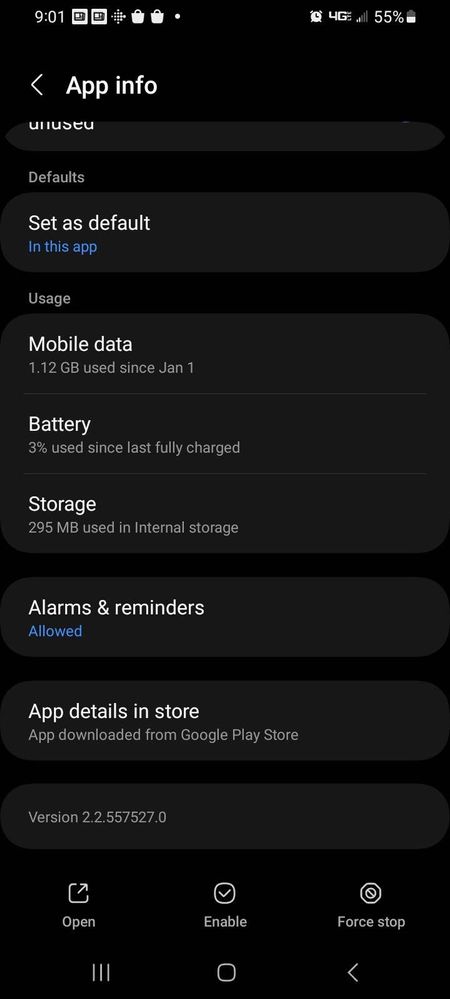
Solved! Go to Solution.
1 Solution
Accepted Solutions
- Mark as New
- Bookmark
- Subscribe
- Mute
- Subscribe to RSS Feed
- Permalink
03-28-2024 11:29 AM in
A Series & Other MobileHello, Welcome to the Community. We understand the concern of the battery draining quickly.
If an app is causing significant battery drain, try clearing the apps cache and/or data. https://www.samsung.com/us/support/answer/ANS00077611/
Some things that can help with Battery optimization, if you're just having a battery draining issue, is the following:
Note: The battery adaptive feature may cause the battery to drain a little faster at first until the phone adapts to your usage, and learns how you're operating, the charge will be stored and used in different manners based on how you use your phone. This sometimes can take a few weeks for it to learn the habits and customize itself to make sure you have the best performance and lasting battery.
https://www.samsung.com/us/support/galaxy-battery/optimization/
You can also try the steps here: http://www.samsung.com/us/support/troubleshooting/TSG01001388/
If you continue to experience the battery drain, we recommend having the phone evaluated by an authorized technician. You can use the following link to find a list of service centers in the U.S. that can do the repair: http://www.samsung.com/us/support/service/location or by calling customer support at 1-800-726-7864.
For service outside the U.S., please use this link: https://www.samsung.com/us/common/visitlocationsite.html
- Mark as New
- Bookmark
- Subscribe
- Mute
- Subscribe to RSS Feed
- Permalink
03-28-2024 11:29 AM in
A Series & Other MobileHello, Welcome to the Community. We understand the concern of the battery draining quickly.
If an app is causing significant battery drain, try clearing the apps cache and/or data. https://www.samsung.com/us/support/answer/ANS00077611/
Some things that can help with Battery optimization, if you're just having a battery draining issue, is the following:
Note: The battery adaptive feature may cause the battery to drain a little faster at first until the phone adapts to your usage, and learns how you're operating, the charge will be stored and used in different manners based on how you use your phone. This sometimes can take a few weeks for it to learn the habits and customize itself to make sure you have the best performance and lasting battery.
https://www.samsung.com/us/support/galaxy-battery/optimization/
You can also try the steps here: http://www.samsung.com/us/support/troubleshooting/TSG01001388/
If you continue to experience the battery drain, we recommend having the phone evaluated by an authorized technician. You can use the following link to find a list of service centers in the U.S. that can do the repair: http://www.samsung.com/us/support/service/location or by calling customer support at 1-800-726-7864.
For service outside the U.S., please use this link: https://www.samsung.com/us/common/visitlocationsite.html
