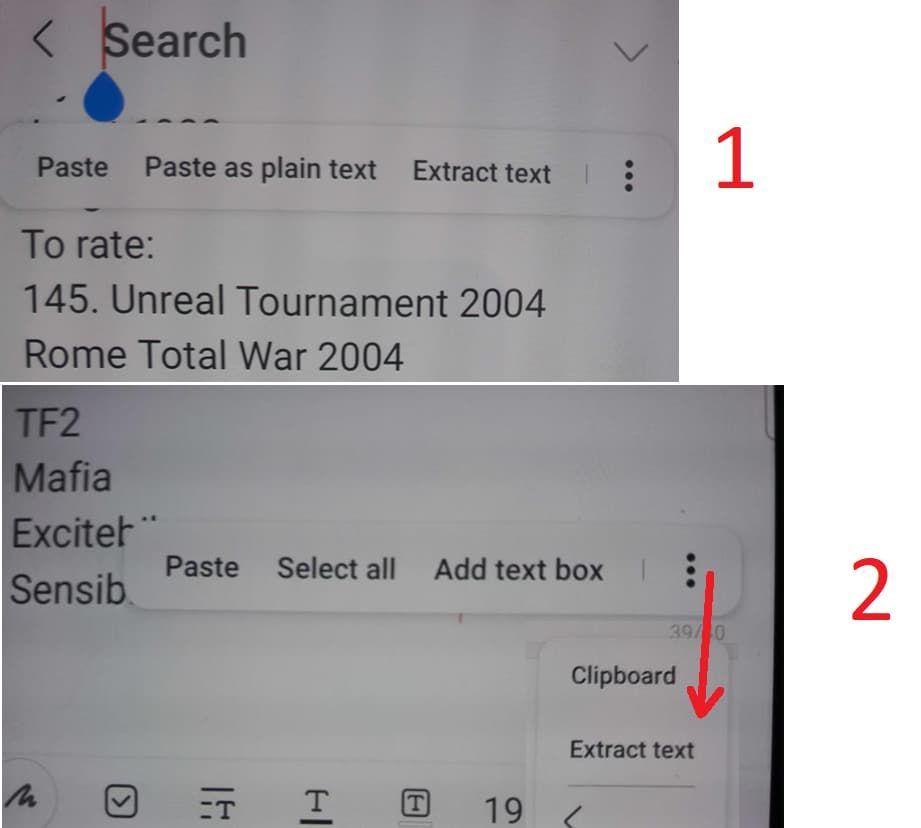- Mark as New
- Bookmark
- Subscribe
- Mute
- Subscribe to RSS Feed
- Permalink
- Report Inappropriate Content
07-19-2023 04:28 AM in
A Series & Other MobileSamsung A54 (Latest OS update/Latest Samsung Notes)
Pictures taken with a second phone because taking screenshot closes the windows.
As you can see under '1' in the picture, ‘Paste as plain text’ is available in the search bar,
But then as you can notice under '2' in the picture, in the body of text where it’s most important I can’t paste plain text which forces me to often paste bolded text with bigger font wasting me time.
tl;dr ‘Paste as plain text’ is available in the Search bar of ‘Samsung Notes’, but not for the main document. How to inform devs to fix this simple issue?
Solved! Go to Solution.
- Mark as New
- Bookmark
- Subscribe
- Mute
- Subscribe to RSS Feed
- Permalink
- Report Inappropriate Content
07-19-2023 04:34 AM in
A Series & Other Mobile- Mark as New
- Bookmark
- Subscribe
- Mute
- Subscribe to RSS Feed
- Permalink
07-20-2023 03:53 PM in
A Series & Other MobileHello bestias, thank you for posting. Welcome to the Samsung Community.I understand Paste as plain text is not showing as an option on Samsung Notes. Please, submit an error report directly to Samsung.
Right after the issue appears, please submit an Error Report. Samsung Members app->Get Help->Feedback->Error Reports