userxSX6EsNEzl
Constellation
Options
- Mark as New
- Bookmark
- Subscribe
- Mute
- Subscribe to RSS Feed
- Permalink
- Report Inappropriate Content
09-12-2022 07:53 AM in
A Series & Other Mobile
An errant circle (like an extra shutter button) appeared on the camera screen a few weeks ago. Screen cap below. Any suggestins on how to get rid of it?
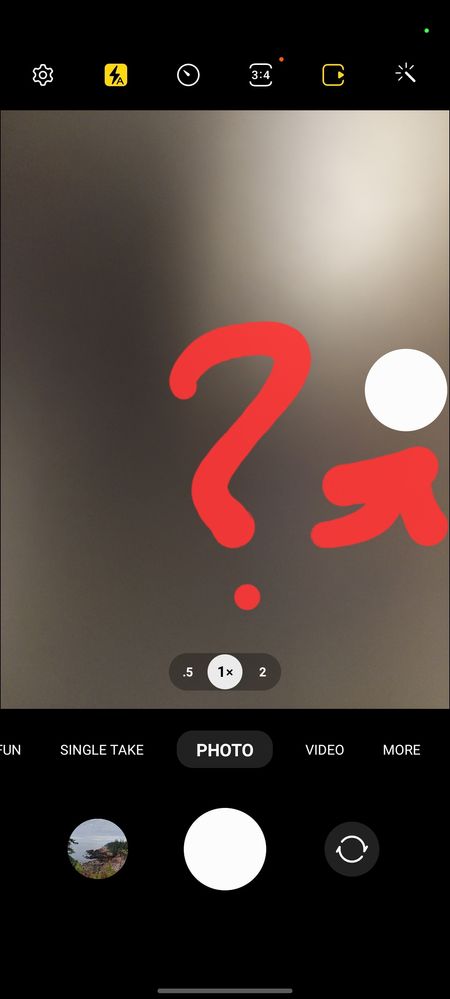
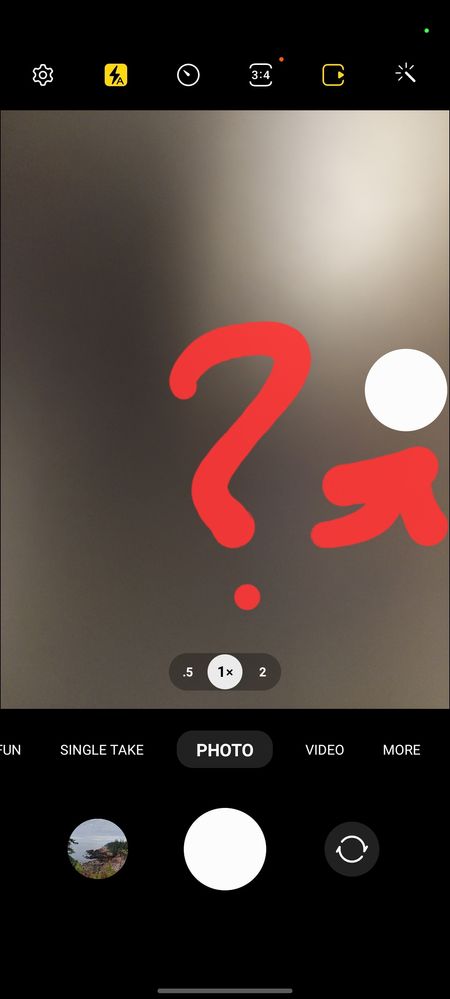
Solved! Go to Solution.
5 Replies
Jingling
Galaxy
Options
- Mark as New
- Bookmark
- Subscribe
- Mute
- Subscribe to RSS Feed
- Permalink
- Report Inappropriate Content
09-12-2022 07:57 AM in
A Series & Other Mobile
Anywhere shtter button. Easy access to the shutter even when the phone is used in one hand landscape or any position that makes the regular position uneasy to reach.
Jingling
Galaxy
Options
- Mark as New
- Bookmark
- Subscribe
- Mute
- Subscribe to RSS Feed
- Permalink
- Report Inappropriate Content
09-12-2022 07:58 AM in
A Series & Other Mobile
Drag it back to the original shutter button to dismiss.
Reply
The_Lemon
Red Giant
Options
- Mark as New
- Bookmark
- Subscribe
- Mute
- Subscribe to RSS Feed
- Permalink
- Report Inappropriate Content
09-12-2022 07:59 AM in
A Series & Other Mobile
Click the settings icon in the corner and find floating shutter button and turn it off.
Solution
JustDewIt
Nebula
Options
- Mark as New
- Bookmark
- Subscribe
- Mute
- Subscribe to RSS Feed
- Permalink
- Report Inappropriate Content
09-12-2022 08:00 AM in
A Series & Other Mobile
You can turn it off in settings, or just drag the floating button back to where the original button is, and it should disappear
Reply
userxSX6EsNEzl
Constellation
Options
- Mark as New
- Bookmark
- Subscribe
- Mute
- Subscribe to RSS Feed
- Permalink
- Report Inappropriate Content
09-12-2022 08:11 AM in
A Series & Other Mobile
Thanks all.
