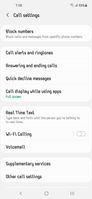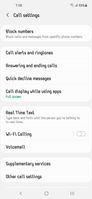GalX32
Asteroid
Options
- Mark as New
- Bookmark
- Subscribe
- Mute
- Subscribe to RSS Feed
- Permalink
- Report Inappropriate Content
05-28-2021 04:29 AM in
A Series & Other MobileI have looked everywhere (I think) and cannot find where I can change the ringtone for my alarm. Any ideas??
Solved! Go to Solution.
1 Solution
Accepted Solutions
Solution
User_name
Black Hole
Options
- Mark as New
- Bookmark
- Subscribe
- Mute
- Subscribe to RSS Feed
- Permalink
- Report Inappropriate Content
05-28-2021 08:21 AM in
A Series & Other Mobile
Reply
3 Replies
Solution
User_name
Black Hole
Options
- Mark as New
- Bookmark
- Subscribe
- Mute
- Subscribe to RSS Feed
- Permalink
- Report Inappropriate Content
05-28-2021 08:21 AM in
A Series & Other Mobileshould be in the
create alarm > alarm sound > ringtone > select ringtone
Reply
userXVf0MItqld
Comet
Options
- Mark as New
- Bookmark
- Subscribe
- Mute
- Subscribe to RSS Feed
- Permalink
- Report Inappropriate Content
05-28-2021 05:46 PM in
A Series & Other Mobile
Phone settings ringtone
userXVf0MItqld
Comet
Options
- Mark as New
- Bookmark
- Subscribe
- Mute
- Subscribe to RSS Feed
- Permalink
- Report Inappropriate Content
05-28-2021 05:48 PM in
A Series & Other Mobile
Try this