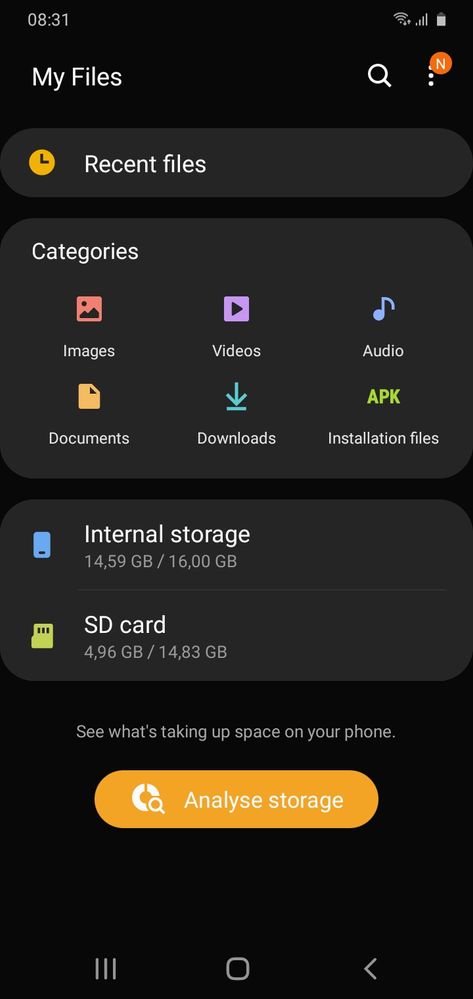- Mark as New
- Bookmark
- Subscribe
- Mute
- Subscribe to RSS Feed
- Permalink
- Report Inappropriate Content
06-06-2020
05:05 AM
(Last edited
10-20-2022
06:43 AM
by
![]() SamsungRei
) in
SamsungRei
) in
How to move apps to sd card.
Solved! Go to Solution.
- Mark as New
- Bookmark
- Subscribe
- Mute
- Subscribe to RSS Feed
- Permalink
06-08-2020 09:13 AM in
A Series & Other MobileYou can follow these steps. https://www.verizonwireless.com/support/knowledge-base-229923/
Be sure to click " ✓ Accept as Solution" when you find an answer that works for you.
Please note, notification emails are a DO NOT REPLY address, you must log-in on the community page in order to respond.
- Mark as New
- Bookmark
- Subscribe
- Mute
- Subscribe to RSS Feed
- Permalink
- Report Inappropriate Content
06-17-2020 10:06 AM in
A Series & Other MobileThank you that helped me, do you perhaps know of a way to format sd car as internal on A01?
- Mark as New
- Bookmark
- Subscribe
- Mute
- Subscribe to RSS Feed
- Permalink
- Report Inappropriate Content
07-11-2020 05:56 AM in
A Series & Other MobileThe question was about moving APPS not FILES. How do you move apps to the SD card?
- Mark as New
- Bookmark
- Subscribe
- Mute
- Subscribe to RSS Feed
- Permalink
- Report Inappropriate Content
07-12-2020 11:37 PM in
A Series & Other MobileYes, the above steps show me how to move apps to sd by using my files move and paste.
This is a manual process, when all is moved I only have 2 gigs free space.
- Mark as New
- Bookmark
- Subscribe
- Mute
- Subscribe to RSS Feed
- Permalink
- Report Inappropriate Content
08-05-2020 12:32 PM in
A Series & Other MobileNo this does NOT move apps to sd card. Period just files. If there is a way please post it here.
- Mark as New
- Bookmark
- Subscribe
- Mute
- Subscribe to RSS Feed
- Permalink
08-05-2020 12:46 PM (Last edited 08-04-2021 11:56 AM ) in
A Series & Other MobileMoving an app to an SD card is dependant on the app. Not all apps can be moved. To move an app to the SD card got to Settings>Apps>Locate the app you want to move<Select Storage<There should be an option there to change the storage (If available)
Please note that Samsung no longer allows for adoptable storage.
Be sure to click " ✓ Accept as Solution" when you find an answer that works for you.
Please note, notification emails are a DO NOT REPLY address, you must log-in on the community page in order to respond.
- Mark as New
- Bookmark
- Subscribe
- Mute
- Subscribe to RSS Feed
- Permalink
- Report Inappropriate Content
08-06-2020 03:27 PM in
A Series & Other MobileThis is not correct. There is no option to move apps in this location in the phone for an app. Also, its not that "the app can't be moved", as there isn't an option to move apps ON my sd to my new phone that i put on the card from my old phone either the only option on ALL my apps is to delete them.
Dont you guys got a copy of your devices you can look at yourself and see? Or are y'all running on hear say? Because you are wrong.
- Mark as New
- Bookmark
- Subscribe
- Mute
- Subscribe to RSS Feed
- Permalink
- Report Inappropriate Content
08-06-2020 11:57 PM in
A Series & Other MobileI can confirm this does work, but it is a manual process!!
- Mark as New
- Bookmark
- Subscribe
- Mute
- Subscribe to RSS Feed
- Permalink
- Report Inappropriate Content
08-08-2020 12:24 PM in
A Series & Other MobileOk what's the manual process then. I would love to know.