- Mark as New
- Bookmark
- Subscribe
- Mute
- Subscribe to RSS Feed
- Permalink
- Report Inappropriate Content
12-22-2021
01:32 PM
(Last edited
12-28-2021
01:31 PM
by
![]() SamsungJoJo
) in
SamsungJoJo
) in
Is there a way to turn off the shutter sound when you take a picture?
Solved! Go to Solution.
- Mark as New
- Bookmark
- Subscribe
- Mute
- Subscribe to RSS Feed
- Permalink
- Report Inappropriate Content
12-22-2021 01:48 PM in
A Series & Other MobileHope this helps.
- Mark as New
- Bookmark
- Subscribe
- Mute
- Subscribe to RSS Feed
- Permalink
- Report Inappropriate Content
12-22-2021 10:44 PM in
A Series & Other Mobile- Mark as New
- Bookmark
- Subscribe
- Mute
- Subscribe to RSS Feed
- Permalink
- Report Inappropriate Content
12-23-2021 01:26 AM (Last edited 12-23-2021 01:35 AM ) in
A Series & Other MobileIn some countries, privacy laws prevent you from turning off the shutter sound. Not sure if that applies to you.
Alternatively, you can temporarily disable it by shutting down all system sounds.
Settings>Sounds and vibraption>Sound mode. Change to mute.
- Mark as New
- Bookmark
- Subscribe
- Mute
- Subscribe to RSS Feed
- Permalink
- Report Inappropriate Content
12-23-2021 01:36 AM in
A Series & Other Mobile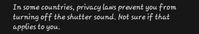
- Mark as New
- Bookmark
- Subscribe
- Mute
- Subscribe to RSS Feed
- Permalink
- Report Inappropriate Content
12-23-2021 01:40 AM (Last edited 12-23-2021 01:42 AM ) in
A Series & Other Mobile