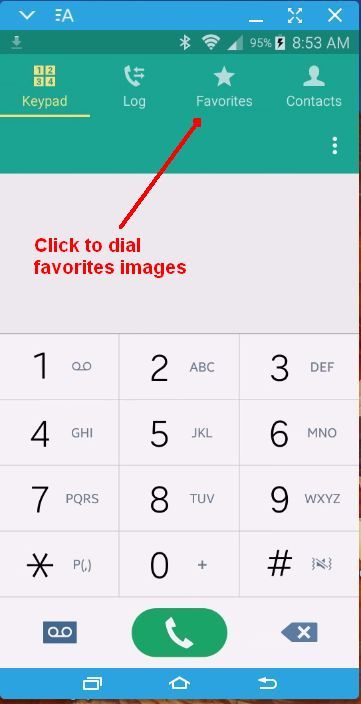- Mark as New
- Bookmark
- Subscribe
- Mute
- Subscribe to RSS Feed
- Permalink
- Report Inappropriate Content
10-27-2021 07:36 AM in
A Series & Other MobileAfter purchasing a Galaxy A32 5G to replace a Samsung Galaxy S5, I notice that the Phone app's convenient "click to dial" pictures of my favorite contacts above the dialing keypad is missing. This made speed dialing super easy.
Is there any way to do this with the Galaxy A32 5G besides opening up contacts and searching through the small favorites icons there?
Solved! Go to Solution.
- Mark as New
- Bookmark
- Subscribe
- Mute
- Subscribe to RSS Feed
- Permalink
- Report Inappropriate Content
10-30-2021 08:14 AM in
A Series & Other Mobile- Mark as New
- Bookmark
- Subscribe
- Mute
- Subscribe to RSS Feed
- Permalink
11-02-2021 12:12 PM in
A Series & Other MobileHello, thank you for reaching out. I remember this was a really nice feature to have. Unfortunately, this feature is no longer available. You may be able to search the Google Playstore for an app with this feature. I apologize for the inconvenience.
Be sure to click " ✓ Accept as Solution" when you find an answer that works for you.
Please note, notification emails are a DO NOT REPLY address, you must log-in on the community page in order to respond.
- Mark as New
- Bookmark
- Subscribe
- Mute
- Subscribe to RSS Feed
- Permalink
- Report Inappropriate Content
11-02-2021 12:30 PM in
A Series & Other MobileThanks for the confirmation of UI retrograde. To dial my favorites, I suppose I will have to click contacts and scroll down to the contact I want to call. At least the favorites are all at the top of the list.
- Mark as New
- Bookmark
- Subscribe
- Mute
- Subscribe to RSS Feed
- Permalink
11-03-2021 11:16 AM in
A Series & Other MobileYou're welcome. I apologize I couldn't be of more help.
Be sure to click " ✓ Accept as Solution" when you find an answer that works for you.
Please note, notification emails are a DO NOT REPLY address, you must log-in on the community page in order to respond.
- Mark as New
- Bookmark
- Subscribe
- Mute
- Subscribe to RSS Feed
- Permalink
- Report Inappropriate Content
12-15-2021 05:22 PM in
A Series & Other Mobile