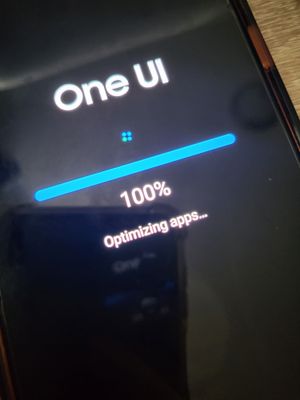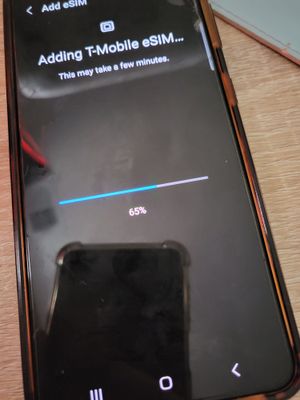- Mark as New
- Bookmark
- Subscribe
- Mute
- Subscribe to RSS Feed
- Permalink
- Report Inappropriate Content
04-02-2024 09:10 PM in
A Series & Other Mobile
Hello I switched my phones sim into a s21 5g phone which was my moms *
I did this with the help of tmobile care, then they transfered me to tech because the sim wasnt connecting i couldnt text or call.
Tech tried to help me update the software 2 times, it says error after the third and final screen with the android mascot/cahracter, says ERROR at 25% then restarts the phone. (Pictured)
I go back into software update and it stays the same...no updates went through. The tmobile tech sent me to samsung care.
This person did the same thing even used SMART tutor? To click through the settings on my phone remotely and finally she told me to go into a tech repair store UPDATE THEY DIDNT DO A THING. .ANYWAYS..
i think its a simple fix since the tmobile care was able to switch sims from my moms phone (which was in the s21 im talking about) into an old note 8.. so its a problem with this phone for sure because why is it not updating the software i think all problems will b fixed once it updates
Info--
Model is sm g991u.
I bought the phone from tmobile in the U.S yes im still in the u.s trying to fix this phone.
notifications say PHONE SIM NOT PROVISIONED FOR VOICE
In settings it says:
SEARCHING FOR NETWORK
disconnected Mobile network state
When i try to update and it restarts it says FAILED TO UPDATE SOFTWARE,closes at 25%
I did factory reset deleted so many apps its practically empty just to make space im connected to home wifi...
All that. Currently texting samsung care as well.. will try to do the smart switch update with a cable to my pc and will update this if that works any help is appreciated
Solved! Go to Solution.
1 Solution
Accepted Solutions
- Mark as New
- Bookmark
- Subscribe
- Mute
- Subscribe to RSS Feed
- Permalink
- Report Inappropriate Content
04-03-2024 11:25 AM in
A Series & Other MobileOmg i fixed it im a genious. Jk the smart switch worked thank uu to Swetha! She told me to try that and it went thru. Just leave the cable dont disconnent then reconect like it says on smart switch.
- Mark as New
- Bookmark
- Subscribe
- Mute
- Subscribe to RSS Feed
- Permalink
- Report Inappropriate Content
04-03-2024 11:25 AM in
A Series & Other MobileOmg i fixed it im a genious. Jk the smart switch worked thank uu to Swetha! She told me to try that and it went thru. Just leave the cable dont disconnent then reconect like it says on smart switch.