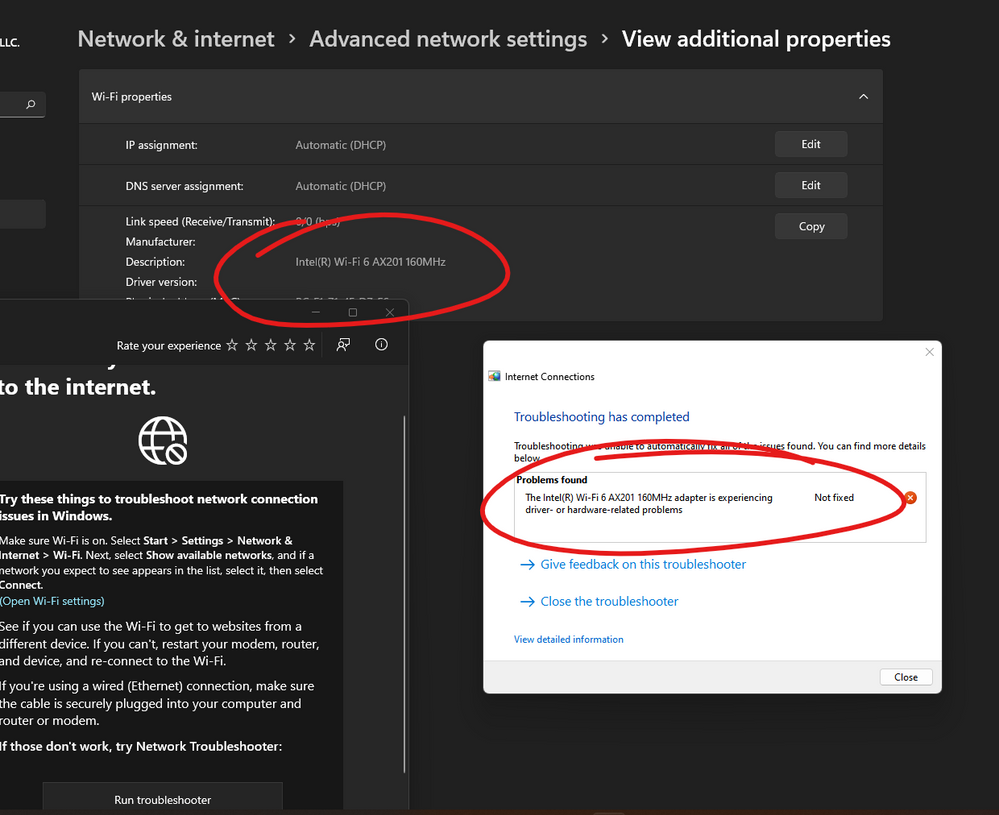- Mark as New
- Bookmark
- Subscribe
- Mute
- Subscribe to RSS Feed
- Permalink
- Report Inappropriate Content
07-10-2022 08:39 AM (Last edited 07-10-2022 08:41 AM ) in
ComputersAs you can see from my long subject title my wireless adapter has vanished from my new laptop and Samsung has no resolution. I chatted for over an hour and doing the basic steps, and attempts to update, restart, uninstall, usb load from intels website of AX201 wifi/wireless driver. Still my Alpha loads windows with no wireless drivers.
Device Manager shows the Wifi 6AX201 present but not working.
Samsung drivers page for this model 730QDA has no driver page.
anyone run into this? anyone have a driver for this Alpha...
Solved! Go to Solution.
1 Solution
Accepted Solutions
- Mark as New
- Bookmark
- Subscribe
- Mute
- Subscribe to RSS Feed
- Permalink
- Report Inappropriate Content
08-09-2022 07:37 PM in
ComputersTry starting the computer in safe mode, uninstalling the Wifi Adapter and bluetooth (they are the same card). Turn the power off on your computer for 30 seconds, then reinstall the drivers. This happens to my desktop frequently and is a known issue with Windows 10.
- Mark as New
- Bookmark
- Subscribe
- Mute
- Subscribe to RSS Feed
- Permalink
- Report Inappropriate Content
07-10-2022 09:07 AM in
Computers- Mark as New
- Bookmark
- Subscribe
- Mute
- Subscribe to RSS Feed
- Permalink
- Report Inappropriate Content
07-10-2022 01:12 PM in
Computersso I uninstalled the Intel Wifi6 AX201 driver. Then installed the one from intels websit for the AX201 Samsung Alpha2 laptop. same results installs successfully but shows ! error .
- Mark as New
- Bookmark
- Subscribe
- Mute
- Subscribe to RSS Feed
- Permalink
- Report Inappropriate Content
08-09-2022 07:37 PM in
ComputersTry starting the computer in safe mode, uninstalling the Wifi Adapter and bluetooth (they are the same card). Turn the power off on your computer for 30 seconds, then reinstall the drivers. This happens to my desktop frequently and is a known issue with Windows 10.