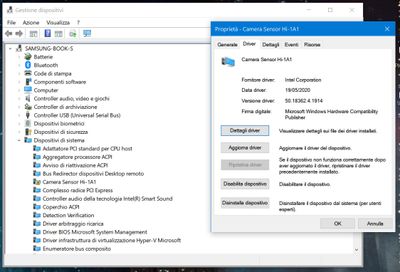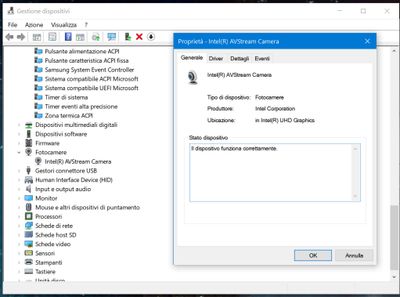- Mark as New
- Bookmark
- Subscribe
- Mute
- Subscribe to RSS Feed
- Permalink
- Report Inappropriate Content
Hi,
I have a Samsung Galaxy Book S model: NP767XCM-K02IT with Windows 10 Pro 64 bit Insider Preview Build 21343.1000 and I have a problem with the webcam drivers.
As you can see in the screenshots below, the drivers of the Camera Sensor Hi-1A1 show an error:
error Code 10
STATUS_DEVICE_POWER_FAILURE
The drivers installed are from Windows 10, but the webcam does not functions.
As you can see from the other screenshot below, the other webcam drivers are ok:
But the other drivers give me an error...
Someone can help me to solve this issue ?
Thanks in advance.
Cesare
Solved! Go to Solution.
1 Solution
Accepted Solutions
- Mark as New
- Bookmark
- Subscribe
- Mute
- Subscribe to RSS Feed
- Permalink
- Report Inappropriate Content
04-21-2021 09:34 AM in
ComputersI did a Factory Reset via Samsung Recovery and the Camera started working again
- Mark as New
- Bookmark
- Subscribe
- Mute
- Subscribe to RSS Feed
- Permalink
- Report Inappropriate Content
03-27-2021 03:36 AM in
ComputersInsider Preview builds are considered Beta and therefore not guaranteed to be 100% complete.
Switch to a current Win 10 Pro build for full support.
- Mark as New
- Bookmark
- Subscribe
- Mute
- Subscribe to RSS Feed
- Permalink
- Report Inappropriate Content
03-27-2021 03:59 AM in
ComputersI know, but the Windows Insider versions are the future of Windows 10 pro, so should be better to find a solution for the drivers issues instead to downgrade the operative system...
- Mark as New
- Bookmark
- Subscribe
- Mute
- Subscribe to RSS Feed
- Permalink
- Report Inappropriate Content
03-27-2021 04:24 AM (Last edited 03-27-2021 04:25 AM ) in
ComputersYou need to review the provisions of the agreement you made with Microsoft when signing up for the Insider. It is plainly stated there will be stuff missing and you agreed to put up with it.
I run multiple OS drives here one of them being an insider. I do not rightfully expect the same support on Insider as I do on my Standard Win 10 builds. Insider is a glimpse of what MickeySoft is up to for future builds kind of like a Sandbox where you try new things and if they don't work out you toss them and try something else.
Complain to Microsoft about the lack of Insider drivers and see where it gets you.
Samsung along with all the other companys cannot guarantee compatibility with an unfinished product. Once the build reaches Release stage then the drivers can be solidified.
- Mark as New
- Bookmark
- Subscribe
- Mute
- Subscribe to RSS Feed
- Permalink
- Report Inappropriate Content
03-27-2021 04:39 AM (Last edited 03-27-2021 05:22 AM ) in
ComputersHi,
you right, but I pretend nothing, I simply asked if someone may have a solution for my issue...
Anyway I posted also in the Microsoft Windows 10 forum the same question, hoping to receive a solution for my problem:
We will see...
Thanks anyway.
Cesare
- Mark as New
- Bookmark
- Subscribe
- Mute
- Subscribe to RSS Feed
- Permalink
- Report Inappropriate Content
04-19-2021 10:54 AM in
ComputersI have the exact same Problem on my Galaxy Book S. Did you find a Solution?
- Mark as New
- Bookmark
- Subscribe
- Mute
- Subscribe to RSS Feed
- Permalink
- Report Inappropriate Content
04-19-2021 11:22 AM in
ComputersHi, in my case the webcam driver problem was caused by the program IO Driver Booster Pro.
That program installed some wrong drivers and this caused the webcam driver issue.
Fortunately I did a recovery point before the IO Driver Booster changements, so I could go back and I fixed the issue, otherwise I had to re-install Windows 10 again...
Please lemme know if my answer solved your problem.
Bye.
- Mark as New
- Bookmark
- Subscribe
- Mute
- Subscribe to RSS Feed
- Permalink
- Report Inappropriate Content
04-19-2021 01:41 PM in
ComputersCoud you please make Photos of the driver after you fixed it?
I just looked at the 3 Fotos you made and i have the exact same driver with the exact same version. Apparently this Version is faulty and causes all the troubles
- Mark as New
- Bookmark
- Subscribe
- Mute
- Subscribe to RSS Feed
- Permalink
- Report Inappropriate Content
04-19-2021 01:50 PM (Last edited 04-19-2021 01:51 PM ) in
ComputersHi, in this moment I have not the notebook because it has another issue that the service has not repaired and so I have sent it back to the repair center.
The other issue is that the notebook turns on only if connected at the electric power line with the electrical cable, otherwise is not possible to turn the notebook on...
I think that this notebook is a very low quality product.
- Mark as New
- Bookmark
- Subscribe
- Mute
- Subscribe to RSS Feed
- Permalink
- Report Inappropriate Content
04-21-2021 09:34 AM in
ComputersI did a Factory Reset via Samsung Recovery and the Camera started working again