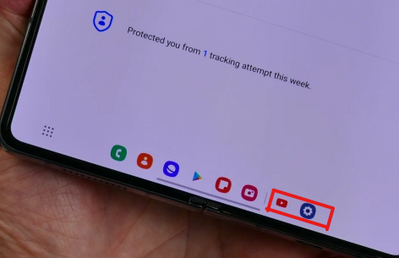- Mark as New
- Bookmark
- Subscribe
- Mute
- Subscribe to RSS Feed
- Permalink
- Report Inappropriate Content
09-07-2022 07:08 AM (Last edited 09-07-2022 07:09 AM ) in
Fold & Flip PhonesHave anyone noticed experienced issues where launching the work profile app from the task bar on the recent app section crashes One UI? When selecting any other app that is installed on my phone, it works fine but when I try to launch an app that is only accessible when work profile is enabled, then the entire UI crashes.
Just to be specific, I am referring to the below boxed area. The work profile app causes the ui to crash only if I attempt to launch it from the boxed area.
Solved! Go to Solution.
- Mark as New
- Bookmark
- Subscribe
- Mute
- Subscribe to RSS Feed
- Permalink
- Report Inappropriate Content
09-07-2022 11:02 AM (Last edited 09-07-2022 11:03 AM ) in
Fold & Flip PhonesUnfortunately, you can't do anything about that last one, since that is an app that actually matters to the system.
- Mark as New
- Bookmark
- Subscribe
- Mute
- Subscribe to RSS Feed
- Permalink
- Report Inappropriate Content
09-07-2022 11:47 AM in
Fold & Flip PhonesThanks for the response. Just to clarify, the screenshot above is something I pulled from online to point out the "recent app" section on the taskbar. I was not able to take a screenshot of my fold 4 task bar with the work profile app so I had to make do with whatever image I could find online. I tried restarting the phone and also tried restarting work apps but the behavior is replicable.
As mentioned earlier, if I tried to select any apps that were not part of the work profile, then the crashing behavior does not occur. It only occurs when I am selecting apps that are only accessible when my work profile is enabled.
- Mark as New
- Bookmark
- Subscribe
- Mute
- Subscribe to RSS Feed
- Permalink
- Report Inappropriate Content
09-08-2022 12:18 PM in
Fold & Flip Phones- Mark as New
- Bookmark
- Subscribe
- Mute
- Subscribe to RSS Feed
- Permalink
- Report Inappropriate Content
09-08-2022 12:29 PM in
Fold & Flip Phones- Mark as New
- Bookmark
- Subscribe
- Mute
- Subscribe to RSS Feed
- Permalink
- Report Inappropriate Content
09-08-2022 01:34 PM in
Fold & Flip Phones- Mark as New
- Bookmark
- Subscribe
- Mute
- Subscribe to RSS Feed
- Permalink
- Report Inappropriate Content
09-11-2022 06:35 PM in
Fold & Flip Phones- Mark as New
- Bookmark
- Subscribe
- Mute
- Subscribe to RSS Feed
- Permalink
- Report Inappropriate Content
09-11-2022 09:18 PM in
Fold & Flip Phones- Mark as New
- Bookmark
- Subscribe
- Mute
- Subscribe to RSS Feed
- Permalink
- Report Inappropriate Content
09-11-2022 10:09 PM in
Fold & Flip Phones- Mark as New
- Bookmark
- Subscribe
- Mute
- Subscribe to RSS Feed
- Permalink
- Report Inappropriate Content
09-12-2022 05:03 AM (Last edited 09-12-2022 05:20 AM ) in
Fold & Flip PhonesWhile your response is not a solution, going to accept your answer to confirm the existence of the bug.