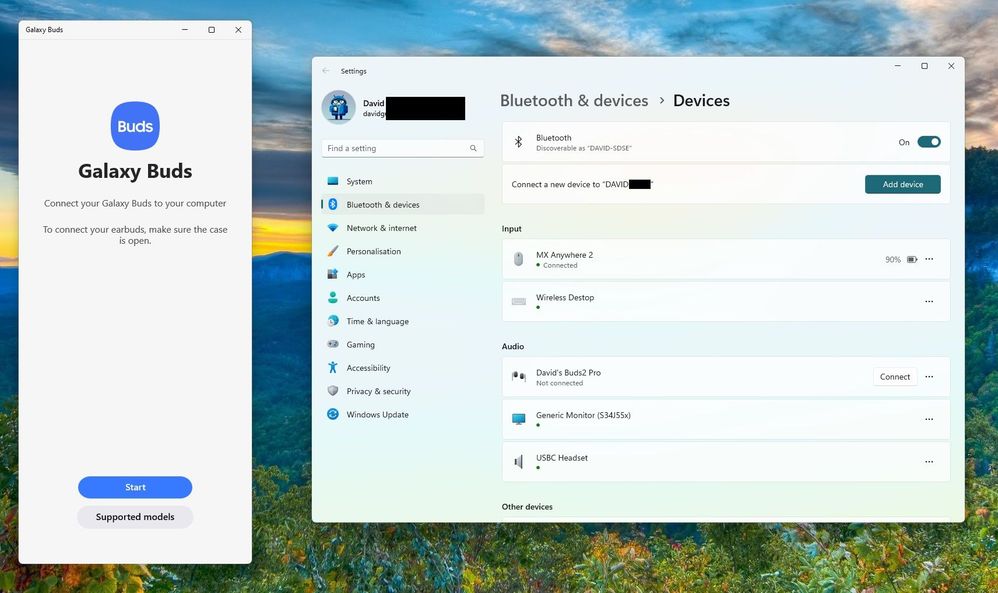- Mark as New
- Bookmark
- Subscribe
- Mute
- Subscribe to RSS Feed
- Permalink
- Report Inappropriate Content
04-05-2024 03:34 AM in
Galaxy BudsAfter a recent issue with Bluetooth on my PC I had to re-install my Bluetooth Driver
Since then my Galaxy Buds Pro 2 don't show in the Galaxy Buds app on my Windows 11 PC
I have tried removing and re-adding them multiple times but with no luck.
Has anyone had a similar issue before?
Solved! Go to Solution.
- Mark as New
- Bookmark
- Subscribe
- Mute
- Subscribe to RSS Feed
- Permalink
04-05-2024 02:36 PM in
Galaxy BudsHello davidguillaume, Welcome to the Community. We understand how frustrating it to not be able to use the Buds with your computer.
Have you tried the troubleshooting here? https://www.samsung.com/us/support/troubleshooting/TSG01111318/
Are the Buds still able to connect with your phone?
- Mark as New
- Bookmark
- Subscribe
- Mute
- Subscribe to RSS Feed
- Permalink
- Report Inappropriate Content
04-07-2024 11:56 PM in
Galaxy BudsHi,
Unfortunately this doesn't help.
The buds work perfectly with my phone and another laptop, but on this PC they connect to Windows but NOT to the the Galaxy Buds App.
- Mark as New
- Bookmark
- Subscribe
- Mute
- Subscribe to RSS Feed
- Permalink
04-09-2024 12:01 PM in
Galaxy BudsThank you for the additional information. Have you tried completely uninstalling the Buds from the computer and then adding them back?
Are the Buds connected to any other Bluetooth devices when trying to connect to the laptop? If so, try disconnecting from the other device and then connecting to the computer.
In your image, it appears the mouse and keyboard are Bluetooth connected. Is this correct?
- Mark as New
- Bookmark
- Subscribe
- Mute
- Subscribe to RSS Feed
- Permalink
- Report Inappropriate Content
04-18-2024 05:02 AM in
Galaxy BudsHave you tried completely uninstalling the Buds from the computer and then adding them back?
- Yes
Are the Buds connected to any other Bluetooth devices when trying to connect to the laptop?
- No
In your image, it appears the mouse and keyboard are Bluetooth connected. Is this correct?
- Yes
- Mark as New
- Bookmark
- Subscribe
- Mute
- Subscribe to RSS Feed
- Permalink
04-18-2024 07:12 AM in
Galaxy BudsHi @davidguillaume, Thank you for following up! We know it isn't convenient, but have you tried removing the keyboard and/or mouse from the laptop and then try to connect to the Buds before reconnecting to the other devices?
- Mark as New
- Bookmark
- Subscribe
- Mute
- Subscribe to RSS Feed
- Permalink
- Report Inappropriate Content
04-18-2024 07:26 AM in
Galaxy BudsDo you mean Deleting or Disconnecting?
- Mark as New
- Bookmark
- Subscribe
- Mute
- Subscribe to RSS Feed
- Permalink
04-19-2024 08:39 AM in
Galaxy BudsHey @davidguillaume, We wanted to follow up to see if you were able to get the Buds connected to the laptop?
- Mark as New
- Bookmark
- Subscribe
- Mute
- Subscribe to RSS Feed
- Permalink
04-18-2024 07:32 AM in
Galaxy BudsI would start with just disconnecting them. I am thinking there could be a limit of some sort restricting the number of Bluetooth devices that can be connected, or maybe the signal between the devices is interfering.
- Mark as New
- Bookmark
- Subscribe
- Mute
- Subscribe to RSS Feed
- Permalink
- Report Inappropriate Content
05-09-2024 04:28 AM in
Galaxy BudsThis didn't work and nor has removing them completely.
It seems to be an issue with the Drivers in Window because no matter how many times I delete them or from where (Bluetooth Settings, Device manager, Registry) they come back when I reboot.
Is there a clean-up tool that I can use to remove all trace of them?
Thanks
David