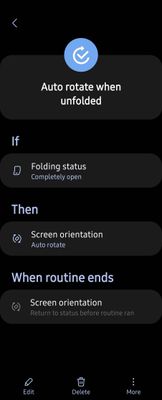YakovSM
Constellation
Options
- Mark as New
- Bookmark
- Subscribe
- Mute
- Subscribe to RSS Feed
- Permalink
- Report Inappropriate Content
10-26-2023 10:58 PM in
Fold & Flip Phones
when I use the cover screen I'm usually reading and therefore I always use portrait lock, the issue with that is that if I want to watch a video on the bigger screen and turn it landscape I need to turn off orientation lock.
I propose the ability to have separate orientation locks depending on when it's folded
Solved! Go to Solution.
1 Solution
Accepted Solutions
Solution
LongHiker
Legendary Samsung Care Ambassador
Options
- Mark as New
- Bookmark
- Subscribe
- Mute
- Subscribe to RSS Feed
- Permalink
- Report Inappropriate Content
10-27-2023 07:32 AM in
Fold & Flip Phones@YakovSM You can easily solve this issue with a Routine. This is one of the routines that I have.
- Open phone settings
- Click on Modes and Routines
- Click on Routines in bottom right
- Create a routine which enables auto rotate when completely unfolder.
1 Reply
Solution
LongHiker
Legendary Samsung Care Ambassador
Options
- Mark as New
- Bookmark
- Subscribe
- Mute
- Subscribe to RSS Feed
- Permalink
- Report Inappropriate Content
10-27-2023 07:32 AM in
Fold & Flip Phones@YakovSM You can easily solve this issue with a Routine. This is one of the routines that I have.
- Open phone settings
- Click on Modes and Routines
- Click on Routines in bottom right
- Create a routine which enables auto rotate when completely unfolder.