- Mark as New
- Bookmark
- Subscribe
- Mute
- Subscribe to RSS Feed
- Permalink
- Report Inappropriate Content
10-30-2023
04:02 PM
(Last edited
01-28-2024
06:39 PM
by
![]() SamsungChelsea
) in
SamsungChelsea
) in
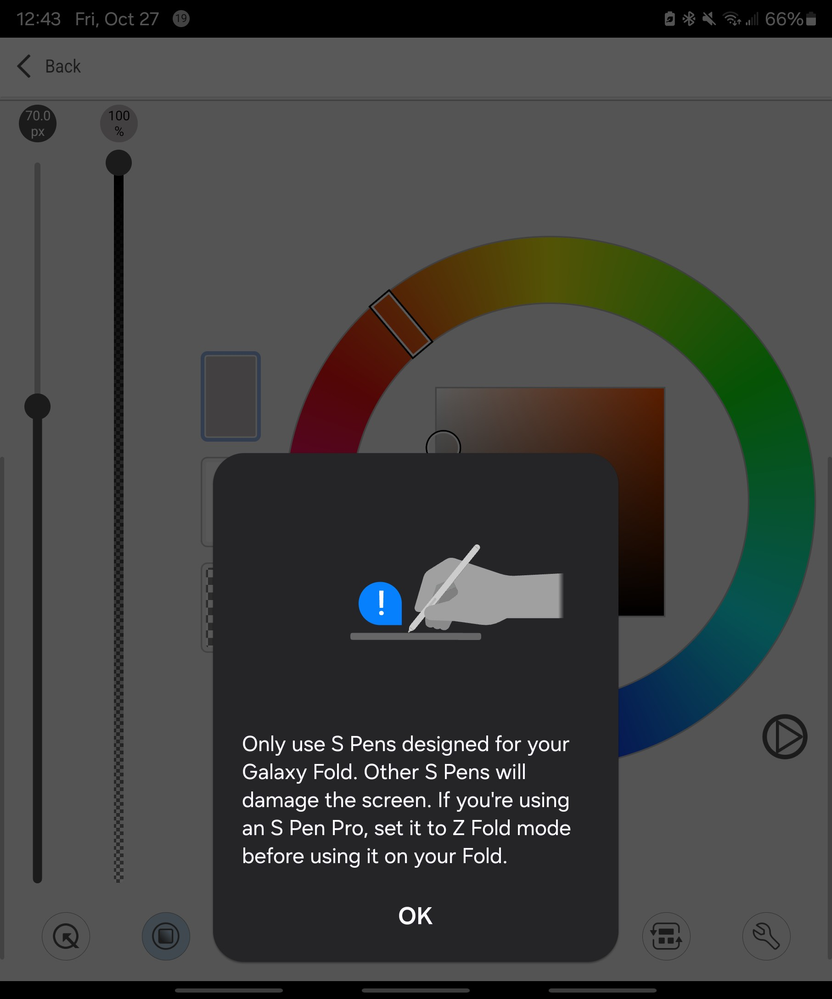
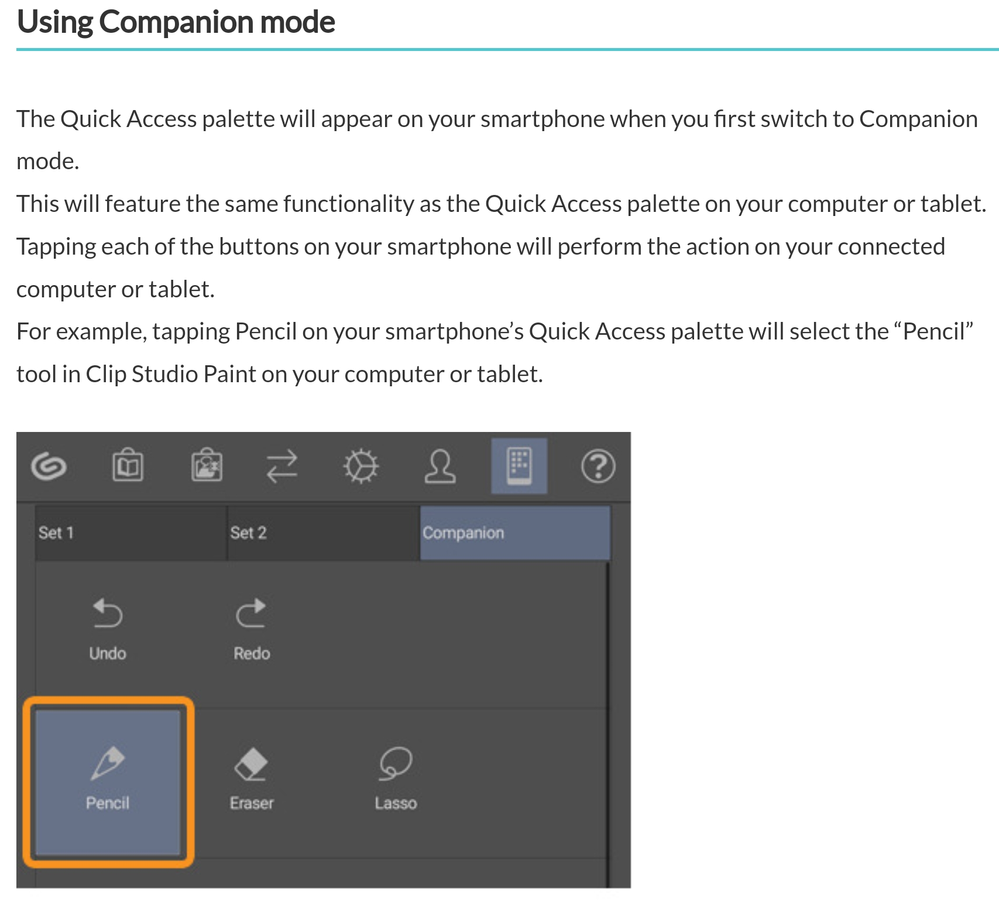
Solved! Go to Solution.
1 Solution
Accepted Solutions
- Mark as New
- Bookmark
- Subscribe
- Mute
- Subscribe to RSS Feed
- Permalink
- Report Inappropriate Content
10-30-2023 04:46 PM in
Galaxy Fold- Mark as New
- Bookmark
- Subscribe
- Mute
- Subscribe to RSS Feed
- Permalink
- Report Inappropriate Content
10-30-2023 04:04 PM in
Galaxy Fold- Mark as New
- Bookmark
- Subscribe
- Mute
- Subscribe to RSS Feed
- Permalink
- Report Inappropriate Content
10-30-2023 04:20 PM in
Galaxy Fold- Mark as New
- Bookmark
- Subscribe
- Mute
- Subscribe to RSS Feed
- Permalink
- Report Inappropriate Content
10-30-2023 04:46 PM in
Galaxy Fold- Mark as New
- Bookmark
- Subscribe
- Mute
- Subscribe to RSS Feed
- Permalink
- Report Inappropriate Content
10-30-2023 04:23 PM in
Galaxy FoldI hope Samsung doesn't follow Apple's evil ways by certification of components.
I definitely can understand that you want to use the default Samsung endorsed product but at the end of the day the consumer only has so much money for hardware etc
Had a similar issue with my S21U certified pen when trying to use it on another device released after it.
Oh well... Thanks for the warning
- Mark as New
- Bookmark
- Subscribe
- Mute
- Subscribe to RSS Feed
- Permalink
- Report Inappropriate Content
10-30-2023 06:05 PM in
Galaxy Fold- Mark as New
- Bookmark
- Subscribe
- Mute
- Subscribe to RSS Feed
- Permalink
- Report Inappropriate Content
10-30-2023 08:35 PM in
Galaxy Fold- Mark as New
- Bookmark
- Subscribe
- Mute
- Subscribe to RSS Feed
- Permalink
- Report Inappropriate Content
10-30-2023 04:43 PM in
Galaxy Fold- Mark as New
- Bookmark
- Subscribe
- Mute
- Subscribe to RSS Feed
- Permalink
- Report Inappropriate Content
10-31-2023 08:59 AM in
Galaxy Fold- Mark as New
- Bookmark
- Subscribe
- Mute
- Subscribe to RSS Feed
- Permalink
- Report Inappropriate Content
10-31-2023 02:39 PM (Last edited 10-31-2023 02:40 PM ) in
Galaxy FoldIf I have my Pen Pro in the S-Pen position, I only get that warning if I physically touch the awake screen of my Fold 5. My Pen Pro is synced with my Fold 5 and also allowed on my Tab S8 Ultra with the "allow Multiple S-Pens" toggle.
When I have my Pen Pro in the Z Fold position, it works on both devices, including drawing in Gallery without changing the switch [position but it will not work in Samsung Notes or in Clip Studio... For that it must be in the S-Pen Mode.
So from my experience, there is no proximity Interraction between the Fold 5 and Tab S8U, the Fold must be touched while awake for that message to pop up.
The devices sit an inch apart.
Bill
---
Galaxy Fold 5 512g(VZW), Galaxy Book (original, VZW), Tab S8 Ultra, Tab S4, Galaxy Watch6Classic 47mm(VZW), Galaxy Watch5Pro(VZW), M8 Smart Monitor
