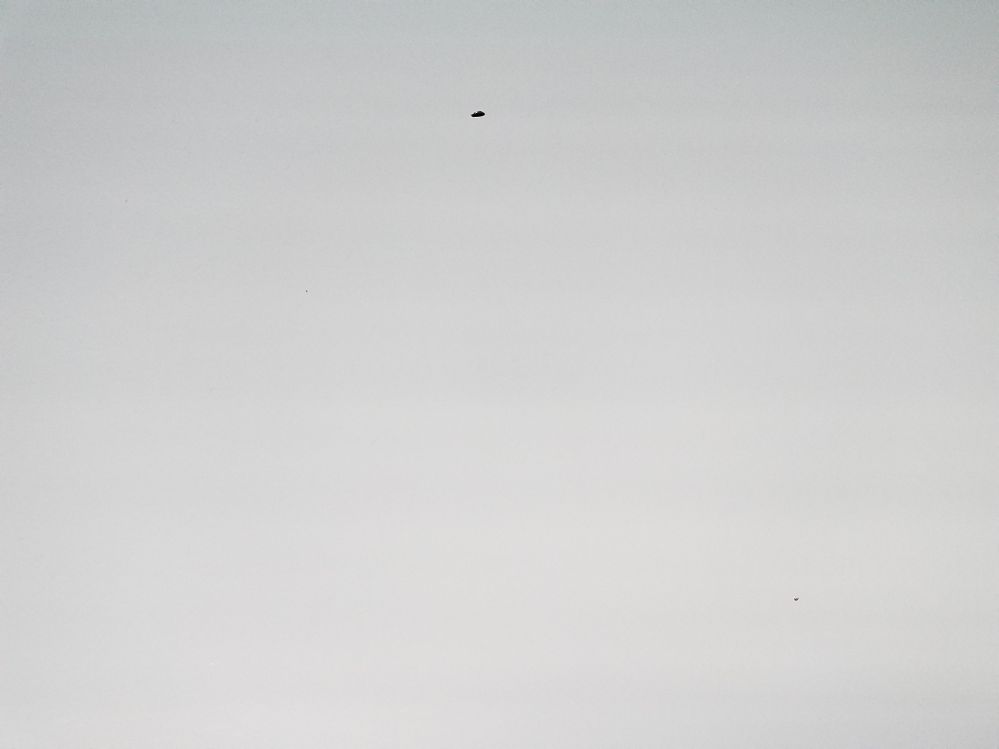- Mark as New
- Bookmark
- Subscribe
- Mute
- Subscribe to RSS Feed
- Permalink
- Report Inappropriate Content
04-02-2020 08:35 AM (Last edited 04-02-2020 08:38 AM ) in
Galaxy Note PhonesI have a galaxy note 8 U.S. version and for the past month I noticed a black dot in the upper middle of my screen this is only when I'm using the telephoto lens and it's still does it even in safe mode ?
Solved! Go to Solution.
1 Solution
Accepted Solutions
- Mark as New
- Bookmark
- Subscribe
- Mute
- Subscribe to RSS Feed
- Permalink
- Report Inappropriate Content
04-02-2020 09:01 AM in
Galaxy Note PhonesI see. Then it would appear that it's something inside the camera lens. Unfortunately, the only way to remove it, would be to go to a Samsung Authorized Repair location found here https://www.samsung.com/us/support/service/locations/
and have them open up the phone and replace the rear camera.
Sorry I couldn't be of much help, but I hope it at least gave you a direction to take.
Be sure to click " ✓ Accept as Solution" when you find an answer that works for you.
- Mark as New
- Bookmark
- Subscribe
- Mute
- Subscribe to RSS Feed
- Permalink
- Report Inappropriate Content
04-02-2020 08:38 AM in
Galaxy Note PhonesHello @usertACfBGP76s ,
Does this black dot appear on the screen when only using the camera? Have you had it repaired or replaced before?
- Mark as New
- Bookmark
- Subscribe
- Mute
- Subscribe to RSS Feed
- Permalink
- Report Inappropriate Content
04-02-2020 08:44 AM in
Galaxy Note PhonesThis only appears when I'm using the camera app on a few camera modes ( photo, live focus, slow motion and super slow motion) and I never had it replaced this is the original camera lens no scratches since I bought the phone brand new
- Mark as New
- Bookmark
- Subscribe
- Mute
- Subscribe to RSS Feed
- Permalink
- Report Inappropriate Content
04-02-2020 08:46 AM in
Galaxy Note PhonesIs there a plastic wrap on the rear camera? Does it happen when you're using the front camera? It looks like there's something in front of the rear camera whether it's inside the lens on or on the lens.
- Mark as New
- Bookmark
- Subscribe
- Mute
- Subscribe to RSS Feed
- Permalink
- Report Inappropriate Content
04-02-2020 08:54 AM in
Galaxy Note PhonesNo plastic wrap it doesn't appear on the front camera just the rear, it still appears even though I clean the camera lens on the back of my phone.
- Mark as New
- Bookmark
- Subscribe
- Mute
- Subscribe to RSS Feed
- Permalink
- Report Inappropriate Content
04-02-2020 09:01 AM in
Galaxy Note PhonesHello.
If its still occurring in safe mode and you verified there is not blocking the camera such a plastic film or dust or debris. Its possible the camera has been damaged or malfunctioning. It will definitely need to be repaired. Due to the current pandemic there are limited amount of service facilites open. You can contact 1-800-Samsung to find your nearest open location or to receive a free shipping label to mail your device in for service. You can also foolow this link.
https://www.samsung.com/us/support/service/
Hope this was helpful!
Be sure to click " ✓ Accept as Solution" when you find an answer that works for you
- Mark as New
- Bookmark
- Subscribe
- Mute
- Subscribe to RSS Feed
- Permalink
- Report Inappropriate Content
04-02-2020 09:04 AM in
Galaxy Note PhonesThe black dot only appears on 2x zoom telephoto when I'm looking at a specific color when looking at a blue or white wall it'll appear
- Mark as New
- Bookmark
- Subscribe
- Mute
- Subscribe to RSS Feed
- Permalink
- Report Inappropriate Content
04-02-2020 09:01 AM in
Galaxy Note PhonesI see. Then it would appear that it's something inside the camera lens. Unfortunately, the only way to remove it, would be to go to a Samsung Authorized Repair location found here https://www.samsung.com/us/support/service/locations/
and have them open up the phone and replace the rear camera.
Sorry I couldn't be of much help, but I hope it at least gave you a direction to take.
Be sure to click " ✓ Accept as Solution" when you find an answer that works for you.
- Mark as New
- Bookmark
- Subscribe
- Mute
- Subscribe to RSS Feed
- Permalink
- Report Inappropriate Content
04-02-2020 09:09 AM in
Galaxy Note PhonesThat's fine, I've noticed this since the beginning of march and yeah I'll have to get my rear camera replaced other than that thanks you for the help.
- Mark as New
- Bookmark
- Subscribe
- Mute
- Subscribe to RSS Feed
- Permalink
- Report Inappropriate Content
04-02-2020 08:58 AM in
Galaxy Note PhonesThe device needs to be shipped out for repair
For shipping repair, you need to call Samsung, the hotline is indicated in this link: https://www.samsung.com/us/support/contact/