- Mark as New
- Bookmark
- Subscribe
- Mute
- Subscribe to RSS Feed
- Permalink
- Report Inappropriate Content
10-26-2022
04:45 AM
(Last edited
10-26-2022
07:29 AM
by
![]() SamsungRyder
) in
SamsungRyder
) in
PLEASE HELP......I had to do an update and now my emoji icon is in the body of my text SMH 😡 When I'm on social media or anywhere else typing my emoji icon is nowhere to be found. Is there a way to undo this & put my emoji icon back on my keyboard? Thanks
Solved! Go to Solution.
1 Solution
Accepted Solutions
- Mark as New
- Bookmark
- Subscribe
- Mute
- Subscribe to RSS Feed
- Permalink
10-28-2022 02:55 PM in
Galaxy Note PhonesHello, It can be frustrating when you are unable to locate your emojis.
Have you tried going to the Keyboard settings and turning on the Keyboard Toolbar? This should give you a bar with emojis, settings, the microphone, text options, and more. This article provides more information: https://www.samsung.com/us/support/answer/ANS00079092/
Please let us know if this helps.
- Mark as New
- Bookmark
- Subscribe
- Mute
- Subscribe to RSS Feed
- Permalink
- Report Inappropriate Content
10-26-2022 04:49 AM in
Galaxy Note Phones- Mark as New
- Bookmark
- Subscribe
- Mute
- Subscribe to RSS Feed
- Permalink
- Report Inappropriate Content
10-26-2022 06:32 AM in
Galaxy Note Phones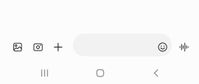
- Mark as New
- Bookmark
- Subscribe
- Mute
- Subscribe to RSS Feed
- Permalink
10-28-2022 02:55 PM in
Galaxy Note PhonesHello, It can be frustrating when you are unable to locate your emojis.
Have you tried going to the Keyboard settings and turning on the Keyboard Toolbar? This should give you a bar with emojis, settings, the microphone, text options, and more. This article provides more information: https://www.samsung.com/us/support/answer/ANS00079092/
Please let us know if this helps.
- Mark as New
- Bookmark
- Subscribe
- Mute
- Subscribe to RSS Feed
- Permalink
- Report Inappropriate Content
10-30-2022 06:08 PM in
Galaxy Note Phones